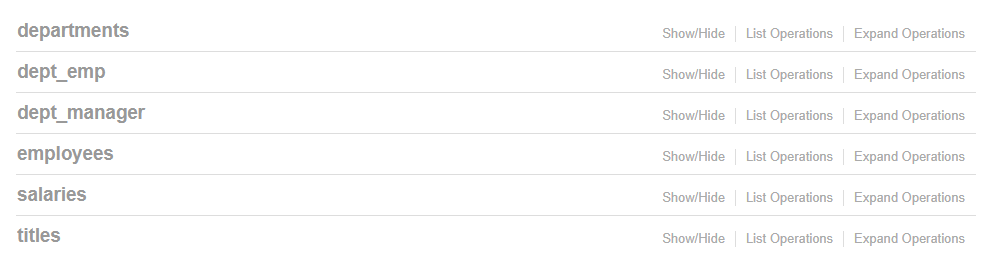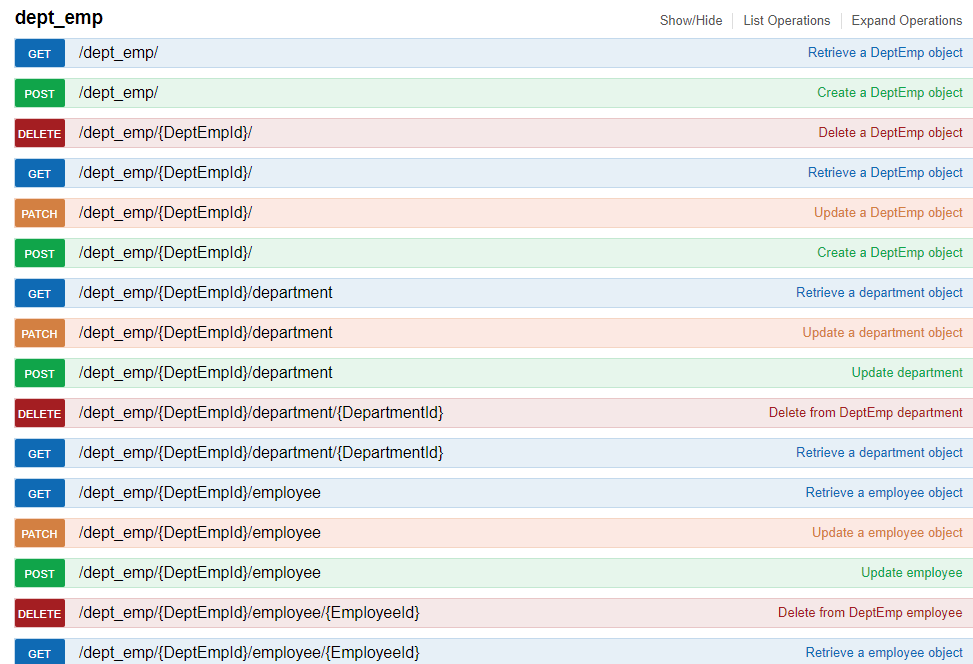-
Notifications
You must be signed in to change notification settings - Fork 69
Exposing Existing Databases
It's possible to automatically expose an existing databases as jsonapi web interface using safrs. Someone made a youtube tutorial on how to implement this.
This approach can be used for most databases with SQLAlchemy support (such as mysql, postges, sqlite etc.) Here we use the MySQL employee sample database as an example. A live version of this API can be found here.
The code for this functionality can be found in safrs/expose_existing
UPDATE ! A project using this approach can be found here: https://github.com/valhuber/ApiLogicServer
Someone made a youtube instruction video:
After installing the employee database as described in the readme, the database contains the following tables:
mysql> show tables;
+----------------------+
| Tables_in_employees |
+----------------------+
| current_dept_emp |
| departments |
| dept_emp |
| dept_emp_latest_date |
| dept_manager |
| employees |
| salaries |
| titles |
+----------------------+
In order to expose this database as a JSON:API webservice, we need to complete two steps:
- create SQLAlchemy database models for the employee database tables
- create a webservice exposing the models
The tools needed can be installed by cloning the safrs github repository and installing the requirements:
git clone https://github.com/thomaxxl/safrs/
cd safrs
pip install -r requirements.txt
We use sqlacodegen to create the database models. Sqlacodegen is a tool that reads the structure of an existing database and generates the appropriate SQLAlchemy model code. I added some small modifications so it works together with Flask and Safrs. In the safrs directory, go to the sqlacodegen subdirectory and execute the sqlacodegen main.py script to generate the SQLAlchemy models: (change the mysql username and password to work with your database first)
PYTHONPATH=sqlacodegen/ python3 sqlacodegen/sqlacodegen/main.py mysql+pymysql://root:password@localhost/mysql > examples/models.py
The above command will create a python script containing the SQLAlchemy models: employees.py
To create a webservice exposing these models as a JSON API, we create another script where we configure a Flask webservice and import the SQLAlchemy models. The small script can be found here.
After adopting the webservice script, we can start the service:
PYTHONPATH=$PWD python3 ./expose_employees.py localhost 5000
This will start the flask webserver at http://localhost:5000 . Here we can see the exposed tables:
At this point we are able to query the database objects and relationships over HTTP:
For example, to query the department information of an employee:
u@srv:~$ curl http://localhost:5000/dept_emp/10001_d005/department
{
"data": {
"attributes": {
"dept_name": "Development",
"dept_no": "d005"
},
"id": "d005",
"relationships": {},
"type": "departments"
},
"links": {
"self": "http://localhost:5000/dept_emp/10001_d005/department"
}
}The webservice script has to be modified to reflect our configuration. First we have to set the database URI parameter DB_URI
DB_URI = 'mysql+pymysql://root:password@localhost/employees'
app = Flask('SAFRS Demo App')
app.config.update( SQLALCHEMY_DATABASE_URI = DB_URI,
DEBUG = True)We also have to make sure that the models.py module is in our path:
import modelsmodels.py contains the SQLAlchemy models created by our modified sqlacodegen script. The models that will be exposed inherit both
from SAFRSBase and the SQLAlchemy Base model:
class Department(SAFRSBase, Base):
__tablename__ = 'departments'
dept_no = Column(CHAR(4), primary_key=True)
dept_name = Column(String(40), nullable=False, unique=True)The expose_models.py script will look in the imported models module for classes that will be exposed.
for name, model in inspect.getmembers(models):
bases = getattr(model, '__bases__', [] )
if SAFRSBase in bases:
# Create an API endpoint
api.expose_object(model)When the models are loaded, the openapi (fka swagger) schema will be generated and the app will be started.