New issue
Have a question about this project? Sign up for a free GitHub account to open an issue and contact its maintainers and the community.
By clicking “Sign up for GitHub”, you agree to our terms of service and privacy statement. We’ll occasionally send you account related emails.
Already on GitHub? Sign in to your account
Merges messages from two different subjects together #1564
Comments
|
Could you provide a screenshot of the issue? It is slightly unclear from the sumo report exactly what the issue is. Feel free to blank out parts if necessary. It might also be useful to turn on Debugging (at the bottom of the settings), restart and then open up the error console (under Tools -> Developer Tools) and get a lot of what happens when you click one of the broken messages. |
|
I did that but do not know what in the Debugger you want. Here is the issue. The message at the top is regarding a UPS and the bottom portion is a conversation I had with someone else re iron capsules. This issue is always involving the correspondent regarding the UPS. In other words, I have several emails back and forth with the subject "UPS for this system" and every one of those messages regarding a UPS winds up showing the UPS discussion and then appends on to the conversation another email for another subject with another person. It seems to be ONLY happening with the email back and forth that I had with one person regarding "UPS for this system" I have blanked out my email address as those for the recipients in the screen capture and debugging. |
|
Thank you Marcelo for posting that confirmation example. Was the subject of
those two groups of emails two completely different subjects?
…On Wed, Dec 9, 2020 at 6:25 AM agustusbotti ***@***.***> wrote:
Hello, I also have the same problem.
I leave you a capture of what happens to me, as you will see the emails
are from 2019 and the last one is from today in 2020. It happens to me with
many emails
[image: image]
<https://user-images.githubusercontent.com/70614796/101629681-7c9ce480-3a00-11eb-9270-c7b69ea1873a.png>
—
You are receiving this because you authored the thread.
Reply to this email directly, view it on GitHub
<#1564 (comment)>,
or unsubscribe
<https://github.com/notifications/unsubscribe-auth/AAERRM54BVKC6S73SIFFFULST5UFLANCNFSM4UFHPQFA>
.
|
|
Correct, totally different and with one year of difference between them. |
|
I just checked and seen the behaviour here involving a thread from this
past weekend and one recipient which also erroneously showed a single email
I sent to someone else whose message subject was nothing to do with the
threaded message.
…On Wed, Dec 9, 2020 at 1:49 PM agustusbotti ***@***.***> wrote:
Correct, totally different and with one year of difference between them.
—
You are receiving this because you authored the thread.
Reply to this email directly, view it on GitHub
<#1564 (comment)>,
or unsubscribe
<https://github.com/notifications/unsubscribe-auth/AAERRM76RNCTAOOFSODNM5DST7ICZANCNFSM4UFHPQFA>
.
|
|
Here's something you could try:
If the messages there are incorrectly grouped, then this is an issue with Thunderbird's handling of conversation threading, rather than Conversations itself. |
|
I went back to the initial message that I saw this happening and it is also
happening in Classic reader as well.
I have started a thread over on Mozilla Thunderbird community regarding this issue https://support.mozilla.org/en-US/questions/1317829
…On Sun, Dec 13, 2020 at 8:03 AM Mark Banner ***@***.***> wrote:
Here's something you could try:
- Select one of the messages
- In the three-dots at the right of the message header in
conversations, select "view using the classic reader"
- On the classic reader display, select the more button at the end of
the header, and select "Open In Conversation"
If the messages there are incorrectly grouped, then this is an issue with
Thunderbird's handling of conversation threading, rather than Conversations
itself.
—
You are receiving this because you authored the thread.
Reply to this email directly, view it on GitHub
<#1564 (comment)>,
or unsubscribe
<https://github.com/notifications/unsubscribe-auth/AAERRM6P5CAG2E35OYMXA43SUTCU5ANCNFSM4UFHPQFA>
.
|
|
Thanks for the filing that, I'll leave this open for a few days but will probably close it soon as it isn't Conversations specific. |
|
Looking at the suport issue, rebuilding the global database fixed it - i.e. it was a Thunderbird issue. Hence, closing this report. |
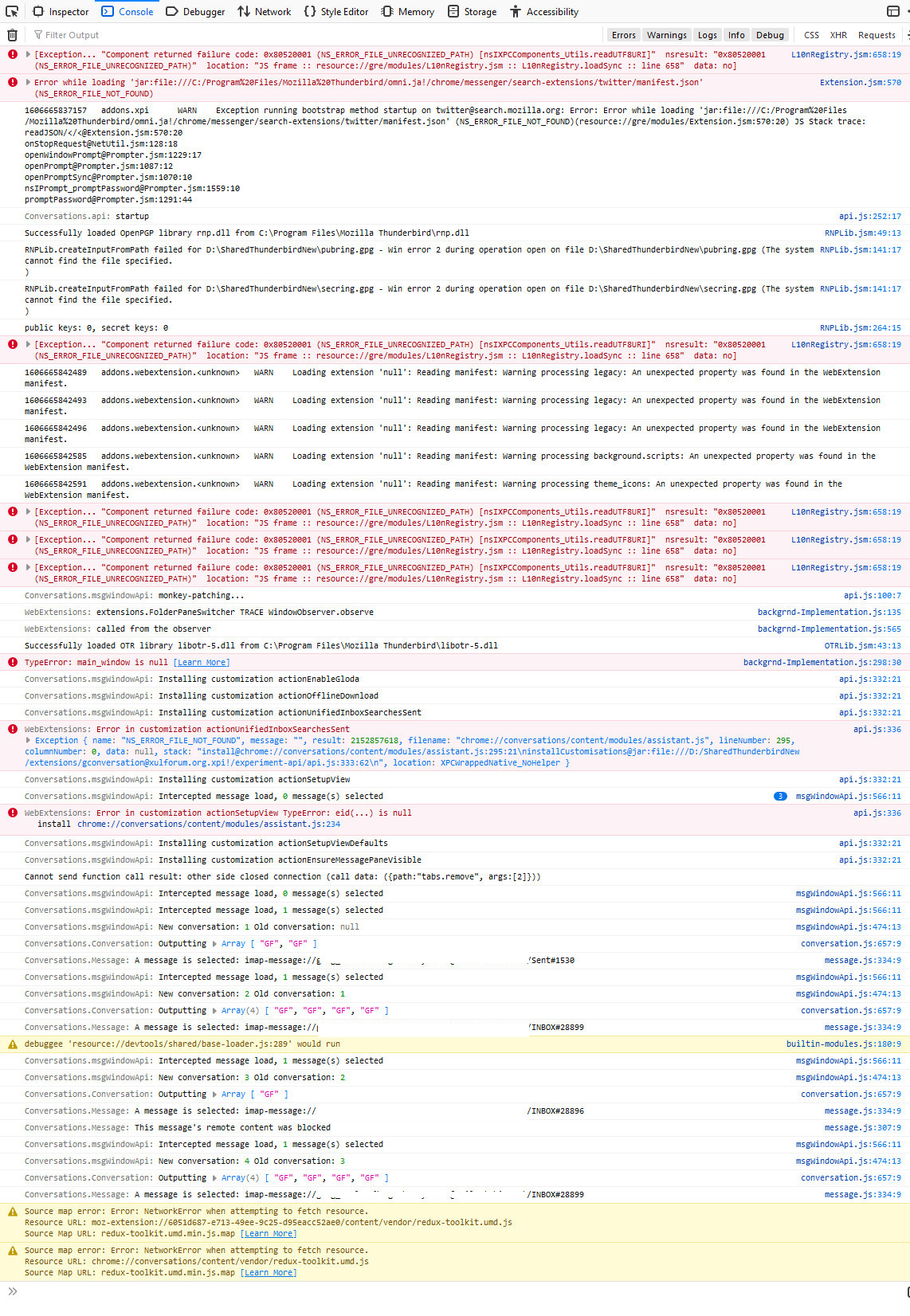
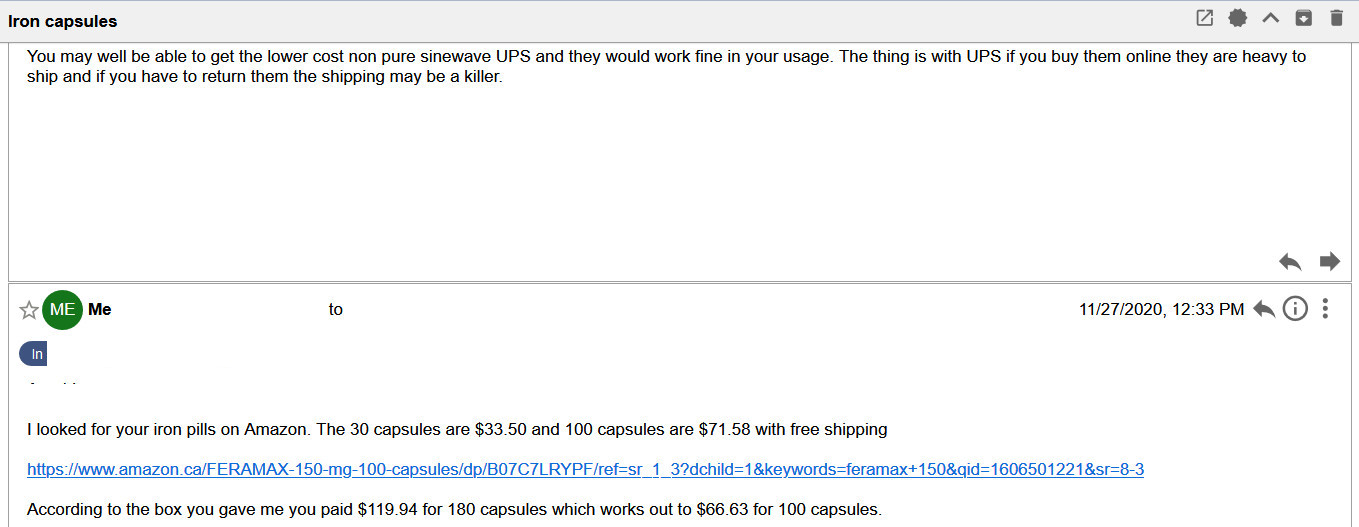

What did you do?
I clicked on the subject of a particular message.
What did you expect to happen?
Only show the initial message and replies to that message whose subject is what I clicked on.
What actually happened?
It displays the body of two messages and replies to those two messages
No idea if this more detailed explanation will help or whether it will confuse you https://support.mozilla.org/en-US/questions/1315631#answer-1371025
I am using these settings
The text was updated successfully, but these errors were encountered: