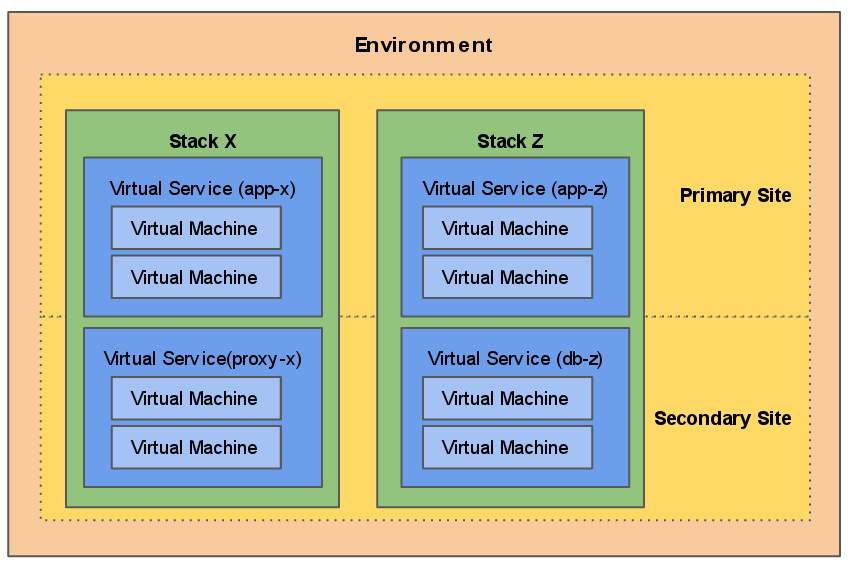Stackbuilder Config is a DSL that is used by stackbuilder to configure allocate, provision 'Stacks' of Virtual Machines This repository provides example configuration for this DSL.
- A single machine of a given type: e.g a single apache server
- Can be individually configured but are generally identical to their siblings
- A simple container consisting of 1 or more Virtual Machine's
- Machine Sets can be extended take on a custom behaviour: eg. MySQL Cluster, RabbitMQ cluster, App Service, Mail Service, Load Balancer Service.
- The container has all the meta information and attributes that apply to all Virtual Machines in the container.
- Eg. A machine set extended by App Service could contain the name of the application, ports, firewall rules and the number of instances(VM's).
- Container of 1 or more Machine Set(s).
- Can be bound to 0 or more environemnts
- Can be configured differently but are generally identical across all environments (consistency)
- A specific geographic location.
- Typically referenced by an abbreviated name.
- Eg. 'lon' (London) or 'ny' (New York)
#####Environments:
- A container of 'Stacks' in 1 or 2 sites
- Each environment has a primary and an optional secondary site.
- The Machine Set is responsible for determining which site Virtual Machines should reside.
- Environments can also contain other environments (more advanced topic).
- The environment can also include meta information such as networking routes that apply to all 'Stacks' in that environment.
- This is a dom0 (KVM host) that has been configured to host stack built Virtual Machines
- Dependencies:
- provisioning-tools
- Dynamic DNS
- MCollective
###Virtual Machines
####Show Virtual Machine spec for Virtual Machine staging-helloapp-001
$ env='staging' rake sbx:staging-helloapp-001.mgmt.earth.st.net.local:to_specs
- !ruby/sym networks:
- !ruby/sym mgmt
- !ruby/sym prod
!ruby/sym ram: "2097152"
!ruby/sym fabric: earth
!ruby/sym domain: earth.net.local
!ruby/sym vcpus: "1"
!ruby/sym qualified_hostnames:
!ruby/sym mgmt: staging-helloapp-001.mgmt.earth.net.local
!ruby/sym prod: staging-helloapp-001.earth.net.local
!ruby/sym hostname: staging-helloapp-001
!ruby/sym availability_group: staging-helloapp
!ruby/sym storage:
!ruby/sym /:
!ruby/sym type: os
!ruby/sym prepare:
!ruby/sym method: image
!ruby/sym options:
!ruby/sym path: /var/local/images/gold/generic.img
!ruby/sym size: "5G"####Show ENC data (puppet code) for a Virtual Machine staging-helloapp-001
env='staging' rake sbx:staging-helloapp-001.mgmt.earth.st.net.local:to_enc
---
"role::http_app":
port: "8000"
dependencies:
db.hello.hostname: staging-hellodb-001.earth.net.local
db.hello.database: hello
db.hello.username: JavaHttpRef
db.hello.password_hiera_key: enc/staging/JavaHttpRef/mysql_password
environment: staging
vip_fqdn: staging-helloapp-vip.earth.net.local
group: blue
dependant_instances:
- staging-helloproxy-001.earth.net.local
- staging-helloproxy-002.earth.net.local
- staging-lb-001.earth.net.local
- staging-lb-002.earth.net.local
application: JavaHttpRef####Show all options available for the Virtual Machine staging-helloapp-001
$ env='staging' rake -T staging-helloapp-001.mgmt.earth.st.net.local
rake sbx:staging-helloapp-001.mgmt.earth.st.net.local:allocate # allocate these machines to hosts (but don't actually launch them - this is a dry run)
rake sbx:staging-helloapp-001.mgmt.earth.st.net.local:allocate_vips # allocate IPs for these virtual services
rake sbx:staging-helloapp-001.mgmt.earth.st.net.local:audit_hosts # new hosts model auditing
rake sbx:staging-helloapp-001.mgmt.earth.st.net.local:clean # clean away all traces of these machines
rake sbx:staging-helloapp-001.mgmt.earth.st.net.local:disable_notify # disable notify for these machines
rake sbx:staging-helloapp-001.mgmt.earth.st.net.local:enable_notify # enable notify for these machines
rake sbx:staging-helloapp-001.mgmt.earth.st.net.local:free_ip_allocation # frees up ip and vip allocation of these machines
rake sbx:staging-helloapp-001.mgmt.earth.st.net.local:free_ips # free IPs
rake sbx:staging-helloapp-001.mgmt.earth.st.net.local:free_vips # free IPs for these virtual services
rake sbx:staging-helloapp-001.mgmt.earth.st.net.local:launch # launch these machines
rake sbx:staging-helloapp-001.mgmt.earth.st.net.local:mping # perform an MCollective ping against these machines
rake sbx:staging-helloapp-001.mgmt.earth.st.net.local:orc:resolve # deploys the up2date version of the artifact according to the cmdb using orc
rake sbx:staging-helloapp-001.mgmt.earth.st.net.local:provision # perform all steps required to create and configure the machine(s)
rake sbx:staging-helloapp-001.mgmt.earth.st.net.local:puppet:clean # Remove signed certs from puppetmaster
rake sbx:staging-helloapp-001.mgmt.earth.st.net.local:puppet:poll_sign # sign outstanding Puppet certificate signing requests for these machines
rake sbx:staging-helloapp-001.mgmt.earth.st.net.local:puppet:run # run Puppet on these machines
rake sbx:staging-helloapp-001.mgmt.earth.st.net.local:puppet:sign # sign outstanding Puppet certificate signing requests for these machines
rake sbx:staging-helloapp-001.mgmt.earth.st.net.local:puppet:wait # wait for puppet to complete its run on these machines
rake sbx:staging-helloapp-001.mgmt.earth.st.net.local:reprovision # perform a clean followed by a provision
rake sbx:staging-helloapp-001.mgmt.earth.st.net.local:resolve # resolve the IP numbers of these machines
rake sbx:staging-helloapp-001.mgmt.earth.st.net.local:test # carry out all appropriate tests on these machines
rake sbx:staging-helloapp-001.mgmt.earth.st.net.local:to_enc # outputs the specs for these machines, in the format to feed to the provisioning tools
rake sbx:staging-helloapp-001.mgmt.earth.st.net.local:to_specs # outputs the specs for these machines, in the format to feed to the provisioning tools
rake sbx:staging-helloapp-001.mgmt.earth.st.net.local:to_vip_spec # outputs the specs for these machines, in the format to feed to the provisioning tools####Show all stacks available with the name 'helloworld'
$ env='staging' rake -T helloworld
rake sbx:helloworld:allocate # allocate these machines to hosts (but don't actually launch them - this is a dry run)
rake sbx:helloworld:allocate_vips # allocate IPs for these virtual services
rake sbx:helloworld:audit_hosts # new hosts model auditing
rake sbx:helloworld:clean # clean away all traces of these machines
rake sbx:helloworld:disable_notify # disable notify for these machines
rake sbx:helloworld:enable_notify # enable notify for these machines
rake sbx:helloworld:free_ip_allocation # frees up ip and vip allocation of these machines
rake sbx:helloworld:free_ips # free IPs
rake sbx:helloworld:free_vips # free IPs for these virtual services
rake sbx:helloworld:launch # launch these machines
rake sbx:helloworld:mping # perform an MCollective ping against these machines
rake sbx:helloworld:orc:resolve # deploys the up2date version of the artifact according to the cmdb using orc
rake sbx:helloworld:provision # perform all steps required to create and configure the machine(s)
rake sbx:helloworld:puppet:clean # Remove signed certs from puppetmaster
rake sbx:helloworld:puppet:poll_sign # sign outstanding Puppet certificate signing requests for these machines
rake sbx:helloworld:puppet:run # run Puppet on these machines
rake sbx:helloworld:puppet:sign # sign outstanding Puppet certificate signing requests for these machines
rake sbx:helloworld:puppet:wait # wait for puppet to complete its run on these machines
rake sbx:helloworld:reprovision # perform a clean followed by a provision
rake sbx:helloworld:resolve # resolve the IP numbers of these machines
rake sbx:helloworld:test # carry out all appropriate tests on these machines
rake sbx:helloworld:to_specs # outputs the specs for these machines, in the format to feed to the provisioning tools
rake sbx:helloworld:to_vip_spec # outputs the specs for these machines, in the format to feed to the provisioning tools