New issue
Have a question about this project? Sign up for a free GitHub account to open an issue and contact its maintainers and the community.
By clicking “Sign up for GitHub”, you agree to our terms of service and privacy statement. We’ll occasionally send you account related emails.
Already on GitHub? Sign in to your account
Show update log on update error #1307
Comments
|
@mtlynch A few thoughts on how we could approach this. I’d appreciate your feedback, maybe we manage to settle on a direction. Otherwise, I’m also happy to think more about this.
For both “sharing” options, we could either offer these new buttons/functionality by default for all errors, or we make it “opt in”, so that only particular errors have these extra buttons. We could also combine the approaches, e.g.:
|
Ah, right! I forgot about that. Yeah, that's still true. I don't want to invite users to dump huge pastes anywhere, so I think shareable URL is the better option.
Yeah, I like this one. I think System Logs is a good idea, but if something went wrong, I don't want to send the user to another screen without context. I'd rather they feel like they have everything they need to share diagnostics here. I don't think there's a need to add it to other error dialogs yet, but we can keep it in mind if we encounter others where we expect that there's error messages we want to make it easier for the user to share. |
ProposalBased on our discussion above, I’d like to propose the following UI changes, which aim to make the “Get Shareable URL” feature from the logs dialog ( Screen.Recording.2023-03-20.at.11.35.40.movDiscussionThe problem with our current UI is that it transitions the dialog into a separate state for showing the resulting URL. That state is a dead end, however (because you can’t go back to the previous state), and it also lacks all the original context in which the user requested the URL. For the One approach to solve this would be to offer a “Back” button, but that would not just be tricky to implement with our current internal control flows (which are loosely coupled via events), I also would find that a bit “inelegant”. To me, a better solution would be to fetch the “shareable URL” without transitioning the dialog to a separate state, and then display the URL in-place once it’s there. That way, the original context is retained, and the action is less intrusive. (Which seems appropriate, since the action is secondary.) We also wouldn’t need to show the conditional reminder that “sensitive data was hidden”, since the respective toggle button is literally right next to the “Get Shareable URL” button. (You could say that the reason why we introduced that reminder hint was said loss of context.) Task break-down
|
|
Cool, yeah I like that design a lot! |
Part of #1307. This PR introduces a new frontend component `<share-logs-button>`, that allows us to re-use the logs sharing functionality in other contexts as well, e.g. for sharing error logs (from the `<error-dialog>`). The look and usage is demonstrated in #1336. A few notes: - I expanded the comment in `clipboard.js` a bit. I also realized that we might have to replace this workaround, as `document.execCommand` is deprecated. For now, we should still be good, though. - I parametrized the colors for the `<progress-spinner>`, to adjust the contrast to fit the disabled “action” button. I’m not sure we have enough of a universal pattern yet to document something like an “in-progress” button in the style guide, since this is the only instance so far. - I was debating how we pass the logs text into this component: currently, the `initialize()` method takes as supplier callback; but of course, we could also pass in the logs text as string copy directly. I don’t feel super strongly here, but it felt better to me to not make a hard copy at initialization time, but to rather “freshly request” the logs text when the user actually presses the button. The effect is the same for both approaches, so this is mostly a stylistic issue, and maybe also a question of data ownership. - Currently, when `logs.tinypilotkvm.com` would fail for whatever reason, the button would just bounce back to its initial state. If we feel that we should give clearer feedback about this scenario, we could consider e.g. toggling the button label to “Error!” for 2 seconds. (That would have some extra complexity, though, so I thought it might be fine as is, assuming that the failure is not too likely.) <a data-ca-tag href="https://codeapprove.com/pr/tiny-pilot/tinypilot/1335"><img src="https://codeapprove.com/external/github-tag-allbg.png" alt="Review on CodeApprove" /></a>
Part of #1307. This PR includes the full text of the update logs in the `details` field of the `DialogFailedEvent`, i.e. [whatever we previously appended and displayed in the ongoing update logs](https://github.com/tiny-pilot/tinypilot/blob/8f9b03b5d7e2712a0ade6d8e6966ccad58699841/app/templates/custom-elements/update-dialog.html#L305-L310). In a later (but independent) PR, we’ll add the `<share-logs-button>` to the `<error-dialog>` after update failures, so that the text can be shared more easily. Note, this is the first instance were the `details` text is intentionally lengthy; usually, it’s one or two sentences. While seeing now how long texts actually render, I’d suggest to reduce the `max-height` of the “Details” box a bit, to avoid the “Close” button of the dialog being pushed down too much – especially on smaller view ports. For testing this, I found it handy to make the [`getUpdateStatus` controller](https://github.com/tiny-pilot/tinypilot/blob/8f9b03b5d7e2712a0ade6d8e6966ccad58699841/app/static/js/controllers.js#L160) return a hard-coded error (to provoke and trigger the failure in the frontend). <img width="1057" alt="Screenshot 2023-03-24 at 16 12 05" src="https://user-images.githubusercontent.com/83721279/227566040-8b7b32a7-9bb0-4cc2-8c7b-fc5fb9b0b5ea.png"> <a data-ca-tag href="https://codeapprove.com/pr/tiny-pilot/tinypilot/1338"><img src="https://codeapprove.com/external/github-tag-allbg.png" alt="Review on CodeApprove" /></a>
Part of #1307, stacked on #1335. This PR replaces the custom logs-sharing functionality in the `<debug-dialog>` with the new general purpose `<share-logs-button>`. https://user-images.githubusercontent.com/83721279/227215669-c32b737f-5e02-486a-a98c-5be00c50e8b0.mov One note about “hiding sensitive data”: after you requested a shareable URL, if you press the “hide sensitive data” toggle, then the share button resets to its initial state. I think you can make good points either way: on the one hand, after you change the appearance of the logs text, the previously uploaded logs text is “stale”. On the other hand, it might be clear anyway that the uploaded logs text is out of your control after you have uploaded it. Apart from usability aspects, the current solution is a bit easier to build, though, and I’m also thinking that uploading logs is a cheap and simple operation, so having to re-trigger it might also not be *that* bad. <a data-ca-tag href="https://codeapprove.com/pr/tiny-pilot/tinypilot/1336"><img src="https://codeapprove.com/external/github-tag-allbg.png" alt="Review on CodeApprove" /></a>
Part of #1307. As discussed in the ticket, we want to offer the option to share error logs via a shareable URL, but only for certain errors which we know to be lengthy. We can control this via a new, optional parameter `isShareable` in the `DialogFailedEvent`. The usage is demonstrated in #1340. I’ve done a few minor layout adjustments in the `<error-dialog>`, to account for the different spacing requirements due to the new share button. I also noticed that we could pull out the inlined `this.shadowRoot.getElementById` invocations to a `this.elements` field (as we usually do), and I’m happy to do that as subsequent refactoring. (Note to self: don’t forget this.) <a data-ca-tag href="https://codeapprove.com/pr/tiny-pilot/tinypilot/1339"><img src="https://codeapprove.com/external/github-tag-allbg.png" alt="Review on CodeApprove" /></a>
Resolves of #1307, stacked on #1339. https://user-images.githubusercontent.com/83721279/228177193-c3574f12-56fc-4d53-900f-b22f402c6882.mov <a data-ca-tag href="https://codeapprove.com/pr/tiny-pilot/tinypilot/1340"><img src="https://codeapprove.com/external/github-tag-allbg.png" alt="Review on CodeApprove" /></a>
|
@jotaen4tinypilot - I think this issue is done and can be closed right? |
|
Yes, thanks for the nudge! (I accidentally wrote |
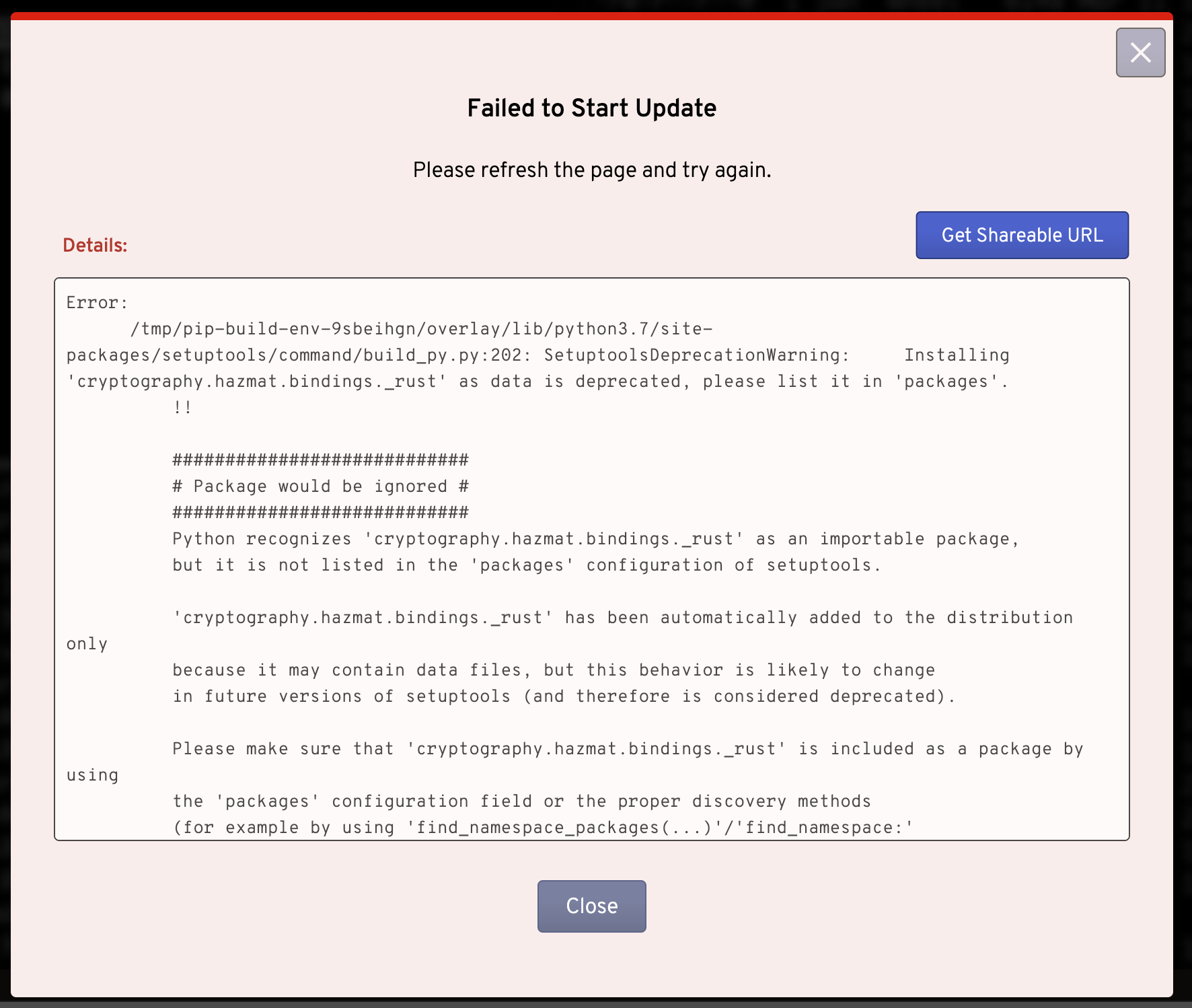

When the update fails, we give the user a pretty opaque error message:
Meanwhile, in the error logs, we have useful information:
https://logs.tinypilotkvm.com/kRbcpZt0
We should show the user the end of the update log and give the user the opportunity to easily capture the full logs at this point, since we really want to prevent update failures.
The text was updated successfully, but these errors were encountered: