-
Notifications
You must be signed in to change notification settings - Fork 529
'Stripe/Stripe.h' file not found #11
Comments
|
@ignivaankushrishi did you try |
|
Hi, @ignivaankushrishi, thank you for your interest in our module! It looks like you did not setup CocoaPods dependencies:
But we recommend using |
|
i am getting the same error and the suggestions above did not work |
|
@ignivaankushrishi @shyaniv7 are you open xcworkspace not xcodeproj ? |
|
@densa i have using the xcodeproj file |
|
@shyaniv7 you have to use workspace file because of pods |
|
@shyaniv7 I belive this issue was resolved, so closing it |
|
Hi, thank you guys for great work |
|
Hi, @magneticz, which version of react-native do you use? Are you open |
|
hi @itsmepetrov, I am using react-native 0.41.2. I usually build with react-native run-ios, but in this case i tried to build through xcode using .xcworkspace, so yes, i used .xcworkspace |
|
I noticed some problems with link on |
|
sure, here it is |
|
Could you move |
|
not working, i moved and did |
|
Do you have folder Pods/Stripe folder inside ios folder? And try to change Podfile to be looking like this And make sure you have correctly linked libpods like this (libPods-StripeTest.a, StripeTest is name of my target): |
|
I have Pods/Stripe folder and i tried changing podfile. |
|
This issue is not resolved, this library has been a nightmare to work with, constant missing files, and cross generation dependencies that seem to sometimes appear and sometimes not. |
|
@ezos86 maybe we're missing something and you can point us that? If you can provide us reproducible steps, eg. share repo where it isn't working it would be great and would help us fix it. |
|
In my case I can't use |
|
@cybergrind this issue still exists if we do not use pods. I want to add this library without using pods. So, this issue should not be closed like this. you should update your library so that it should work error free. |
|
Solid library but it's riddled with bugs |
|
@ignivaankushrishi you need to use pods, cause you need Stripe Pod.
You might help us, PRs welcome! |
|
@ignivaankushrishi @GregTheGreek @mienaikoe @ezos86 @magneticz @shyaniv7 please, try 3.2.0 |
|
Hey!
I still get the same error ('Stripe/Stripe.h' file not found) as I build this in XCode. |
|
@SamiChab Hey! Show me your Podfile and Podfile.lock. Also, please tell me how are building your app? Are you using workspace instead of project? |
|
@isnifer thanks for your answer. |
|
@SamiChab once again, you should use Podfile. it is created when you run |
|
|
@SamiChab please read https://github.com/tipsi/tipsi-stripe#ios-1 |
|
Okay, I understand now that I didn't had to choose between |
|
@SamiChab after linking |
|
@isnifer You mean in XCode? |
|
@SamiChab Yes |
|
I have to agree with above comments, this library is finicky and a pain to get set up. great potential for RN but with the difficulty installing and having to link and use .xcworkspace and install pods, im going back to the API and fetch :-( |
|
So, @cheema38 all great libraries need to be linked if they are using native code |
|
@cheema38 Linking shouldn't be an issue for most libraries. I can't comment anymore on this one since I haven't used it in a very long time (although I'm willing to give it another chance). For whatever reason, the old version was very buggy when I would try and install it. If you have problems linking any library, you most likely are doing something wrong with your ios setup or you aren't using .workspace post linking. @isnifer Make sure to check versions of RN people are using, that usually solves a lot of issues, and you can probably close more that way. |
|
@GregTheGreek we are planning to remove automatic linking for |
|
Has there been any resolution to this @isnifer that is consistent? I have
I am using |
|
@wkwyatt Hi! Did you start a workspace to run your app? |
|
@isnifer Yes, my Podfile looks like this: I used |
|
@wkwyatt did you install pods after updating Podfile? |
|
Yes |
|
@wkwyatt please, check this section — https://tipsi.github.io/tipsi-stripe/docs/linking.html#manual. And tell me — is everything OK? |
|
@isnifer I followed the steps exactly and I am still getting the same error. Am I missing something? |
|
@wkwyatt show me log of |
|
@isnifer - is this what you meant by the log? |
|
Had this problem. In the end I:
|
|
@newah after copied the example file to a different location, command "npm i tipsi-stripe --save", error: Could not install from ".." as it does not contain a package.json file |
|
@brilliantjc just don't move it |
|
@brilliantjc you need the whole react-native project - with package.json . Then from project root, install npm dependency tipsi-stripe - just like you do in any other RN project :) Maybe you only copied ios folder, or xcode file or something... But you need the whole RN example project :) |
|
I am doing it by manual liking , followed each steps , still getting the error as 'Stripe/Stripe.h' file not found, can't afford to use pod , due to other dependencies.need you help / explanation |
|
In my case, downgrade pod 'Stripe', '~> 20.0.0' fixed the problem |



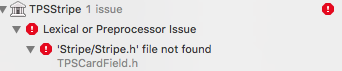
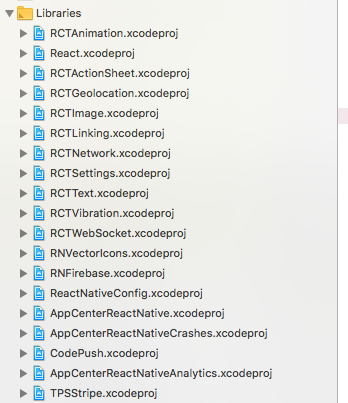
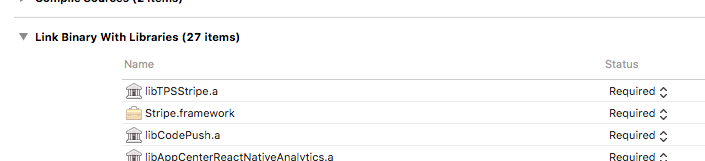

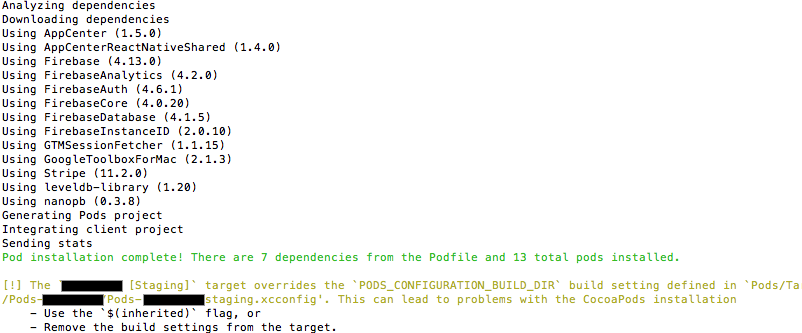
Hi,
I am getting this error while building the application in xcode:
'Stripe/Stripe.h' file not foundI have integrated this package manually in xcode.
here is the screenshot:

The text was updated successfully, but these errors were encountered: