-
Notifications
You must be signed in to change notification settings - Fork 38
New issue
Have a question about this project? Sign up for a free GitHub account to open an issue and contact its maintainers and the community.
By clicking “Sign up for GitHub”, you agree to our terms of service and privacy statement. We’ll occasionally send you account related emails.
Already on GitHub? Sign in to your account
When a course/term has no start/end date message should just be info and indicate which course/term #1198
Comments
|
Hi - I hope you're doing well! I'm a student in EECS 481 and am interested in working on this issue. One quick question - are we allowed to create test courses within the "admin" page for testing (e.g. with random canvas course ids and names)? |
|
@jonespm I'm trying to reproduce this error but am unable to - I created a new course in admin called "test course" with id "123" but it gave me no errors when I didn't put a start or end date. Where is this error supposed to show up/am I doing the wrong steps to reproduce? |
|
Hi! Sure you can create any sites locally. This error looks like it occurs when you access the site normally as a user. The link on this top of this page View on Site or the course link on the main admin courses page would take you there. You'd see these errors in the logs, if you run It looks like we wanted to adjust these warnings to INFO and ideally include the course ID that was causing the problem.
|
|
I see it now - thank you! Is there no front-end warning to the user themselves (e.g. we would only see them in the logs)? How would the user know that there is a warning? |
|
@jonespm Is this something I can test? Or is the error only apparent in the docker logs (which I don't have access to)? |
|
Yeah, it's only in the logs, we'll have to verify. |
|
I do see these two messages in the logs. It looks like the second should be "No date_end value" though. |
|
Okay update the message, looks good now. |
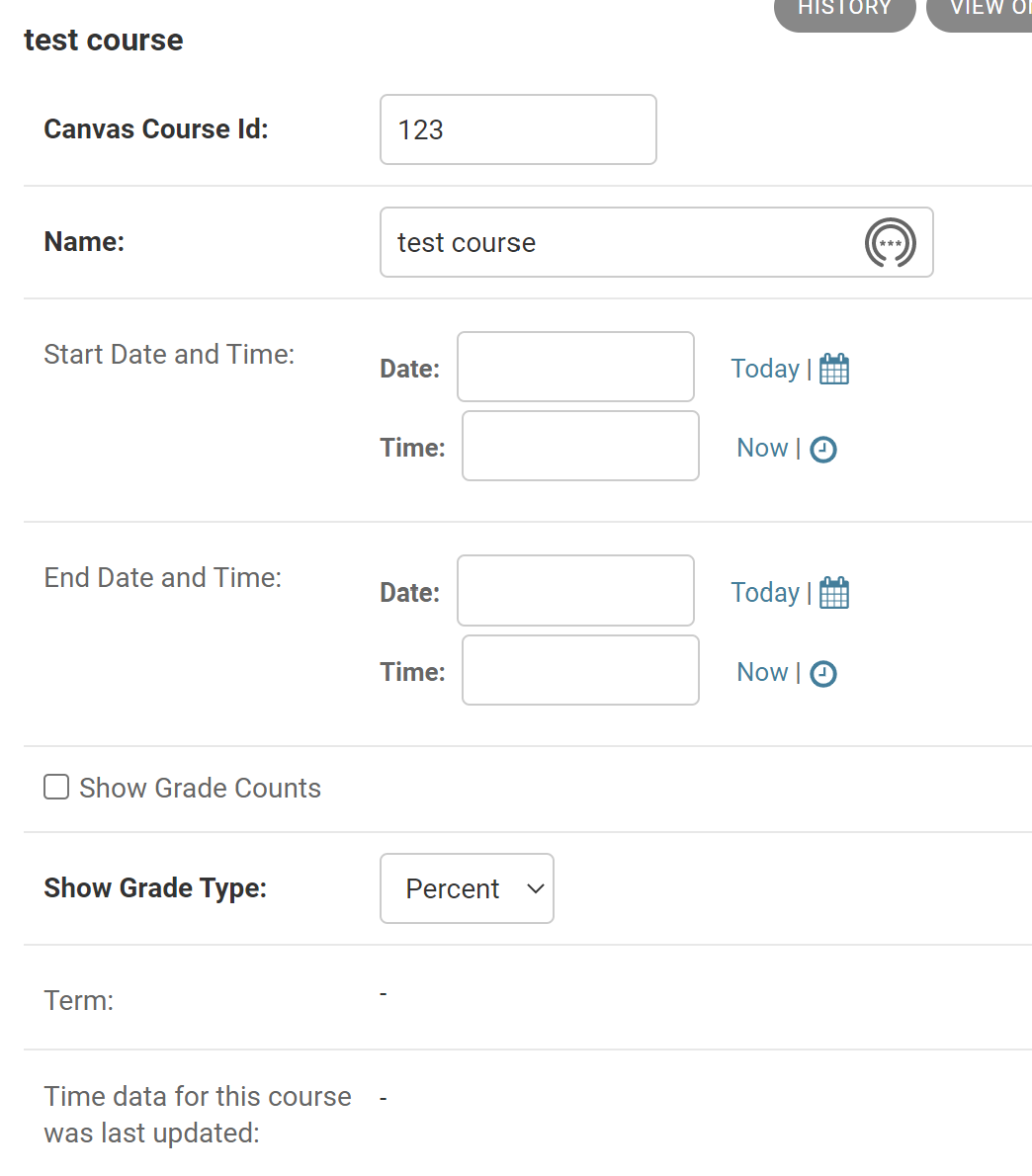
Expected behavior (A description of what you expected to happen) :
When a course/term doesn't have a date_start or date_end a warning is currently printed from models without any details of the problematic course term. Also this message can just be INFO.
Describe the bug (Tell us what happens instead of the expected behavior) :
The messages are similar to the ones below.
Reduce these to INFO and print out the actual course or term that has a problem.
Steps to Reproduce :
The text was updated successfully, but these errors were encountered: