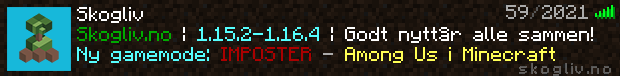A Dynamic Minecraft Banner
Create a Python 3 virtualenv, and apply it. Then run:
pip install -r requirements.txt
Configure your webserver with either the dmcb.wsgi or dmcb.cgi file. Some info may be found in the flask docs.
If you are only going to test this for yourself, you may just do: python start.py
Banners are available with the following URL schema:
/<server name>/<server adress>/banner.png
or
/<server name>/<server adress>/<server port>/banner.png
Colors may be used in the server name by using the codes from here: http://www.minecraftwiki.net/wiki/Formatting_codes. Bold text works too.
Please note, these instances are unofficial, and may use code different from this repo
- MCLive: http://status.mclive.eu/