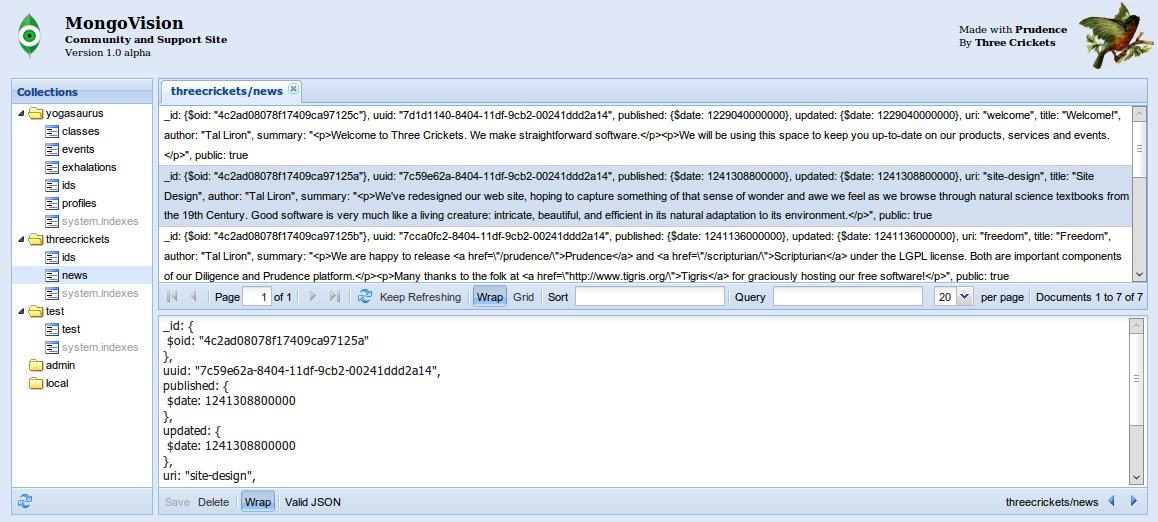Sift through and update documents in your MongoDB databases with this friendly, straightforward web interface.
To start the MongoVision server, run
./sincerity start prudence
and browse to http://localhost:8080/mongovision/ (use "sincerity.bat start prudence" in Windows).
MongoVision relies on MongoDB JVM, which includes a useful command-line utility similar to the mongo shell that comes with MongoDB, but written in JavaScript and easily hackable. To run it:
./sincerity mongo
The default distribution includes Sincerity, as well as its logging plugin. You can install additional plugins into the distribution using the "sincerity" command. For example, you might want to install the service plugin to allow you to run it as a daemon. Much more is possible! See the Sincerity Manual for instructions.
MongoVision is a Prudence application (also installed via Sincerity), so it may live happily with other Prudence applications in the container. See the Prudence Manual for instructions on how to further configure MongoVision.
Full install via Sincerity:
sincerity create mycontainer : attach public three-crickets maven http://repository.threecrickets.com/maven/ : add com.threecrickets.mongovision mongovision : install
To build MongoVision you need Ant for the basic build script, Maven if you want to publish it via the "deploy-maven" target, and Sincerity if you want to create the final distribution (the "distribution" target).
You may need to create a file named "/build/private.properties" (see below) and override the default locations for Maven and Sincerity.
Then, simply change to the "/build/" directory and run "ant".
During the build process, build and distribution dependencies will be downloaded from an online repository at http://repository.threecrickets.com/, so you will need Internet access.
The result of the build will go into the "/build/distribution/content/" directory. Temporary files used during the build process will go into "/build/cache/", which you are free to delete.
The "/build/custom.properties" file contains configurable settings, along with some commentary on what they are used for. You are free to edit that file, however to avoid git conflicts, it would be better to create your own "/build/private.properties" instead, in which you can override any of the settings. That file will be ignored by git.
You can create distribution packages (zip, deb, rpm, IzPack) using the appropriate "package-" Ant targets. They will go into the "/build/distribution/" directory.
If you wish to sign the deb and rpm packages, you need to install the "dpkg-sig" and "rpm" tools, and configure their paths and your keys in "private.properties".
In order to build the platform installers (for Windows and OS X), you will need to install InstallBuilder and configure its path in "private.properties".
BitRock has generously provided the MongoVision project with a free license, available under "/build/installbuilder/license.xml". It will automatically be used by the build process.
Join the Prudence Community, and tell us where you're stuck! We're very happy to help newcomers get up and running.