New issue
Have a question about this project? Sign up for a free GitHub account to open an issue and contact its maintainers and the community.
By clicking “Sign up for GitHub”, you agree to our terms of service and privacy statement. We’ll occasionally send you account related emails.
Already on GitHub? Sign in to your account
Map totally distorted with Flutter 3.x.x #1041
Comments
|
Same issue when I use with Stack |
|
Same issue |
|
same issue |
|
Same |
|
same |
|
The map is literally coming hover everything, i can't even see the app bar. I will try to fix it today evening, i never had touched this repo so probably i will not be able to find the issue |
|
My physical device (Samsung S10) and my virtual ones are affected by this bug. The map is moved up over the app bar which covers the menu items. This bug has made my app unusable. |
|
It's also laggy on iOS with a 120hz screen. |
|
Will try to to look into that - no idea what changed on the flutter side tho |
|
Guys, i have fixed it. |
|
When will the new update be merged? |
|
I have tried switching to new This would need to be resolved before we can close the ticket. I guess it's somehow related to new async composition of native views |
|
According to flutter/flutter#103630 it should be resolved on Flutter master branch |
|
As per latest finding by @felix-ht, the exception is resolved on Flutter master. But there is another issue – |
|
Debugging, looks like platformview gets created twice, caused by Flutter calling |
|
Since Sipioteo's PR was closed, have there been any updates? |
|
Not much can be done until Flutter fixes are done with flutter/flutter#103630. |
What about this? |
|
It only fixes the initial issue with map overlaps and distortions, but there is a bug in Flutter 3 resulting in |
|
@Sipioteo is welcome to re-create his PR by squashing all commits and having only the necessary changes for the fix |
I think what @sawcce means is to also remove the |
I did not think of this at first but now that you say it, I think this could be the solution. I guess trying to remove the call to see if it fixes it could work ? |
|
@felix-mittermeier
I will test now with |
Flutter engine revision e986f43ab |
|
Hi, is there a rough ETA of this change in stable? |
|
@PhilippMatthes That is probably a question to Flutter devs as no fixes in Mapbox should be required after VirtualDisplay support was rolled back. |
|
True, but I thought that you'd maybe have an estimate for yourself. The fixes are in the current "master" version based on 3.1.0, right? How long would it probably take for stable (currently 3.0.3) to catch that up? |
|
This isn't something Flutter plugins can fully control when they wrap around some other native library. I am not sure I know exactly how external texture composition works. In my experience with Android it was usually either TextureView or SurfaceView. |
|
Any news about this issue ? We still hope one day to upgrade our project to Flutter 3.x.x |
It's fixed on Flutter master. Only a matter of time before it will be on stable. No one but Flutter maintainers can tell when. Perhaps this should be closed? |
|
I am closing this issue as the main problem with VirtualDisplay is fixed on Flutter master and no fix in mapbox is required. |
|
What about this issue: #1059 (comment)? Will it be tracked in |
|
@shilangyu Help is welcome to investigate the problem. I am also trying to debug what could be the cause of the NPE crash. |
|
I have created a new ticket to investigate the crash: #1119 |
|
Looks like in some cases there is still an issue with overlap in Flutter engine. Not sure if it affects mapbox, did anyone experience any problems on latest flutter master? New issue in Flutter: flutter/flutter#107313 |
|
Yes, i experience the same problem trying to implement native camerax on Android flutter |
|
I tried with the latest flutter beta version 3.3.0-0.2.pre : And it seems to be fixed. I don't have any issue with the map at the top of everything 🙂 |
|
I tried with the master channel and the problem is solved for now |
|
Hey guys, the solution on the issue #1008 works for me |
|
The fix should now also be available on the stable branch: flutter/flutter#103630 (comment) as Flutter 3.3. has been released this night: https://github.com/flutter/flutter/wiki/Hotfixes-to-the-Stable-Channel |
I can confirm that everything is working as expected with Flutter 3.3 stable branch. |
|
Hi, This issues is always present in the version 3.3.2. Have you a workaround? Daniel |
I'm still running |
|
Sorry, I don't know why VS code does not use the good version of flutter when I switch version with FVM. |


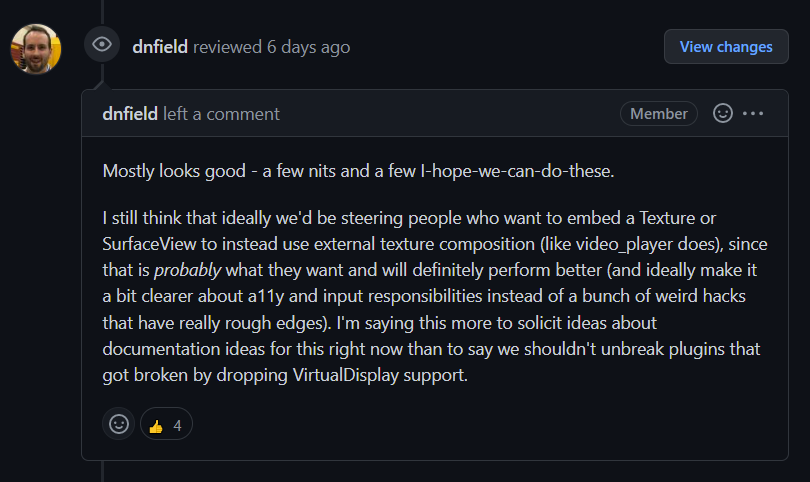

Flutter 3.0.0 was released this night and unfortunately it broke MapBox on Android.
To reproduce: build the example app with the 3.0.0 version, run it and open for example "Place symbol"

Result:
As you can see the map is not in its usual constraint bounds, has a different side ratio, is also moved up and therefore drawn under the status bar. Probably it is just added at x: 0, y: 0 and is therefore in the top left corner.
As you can read in the article introducing the new flutter version here: https://medium.com/flutter/whats-new-in-flutter-3-8c74a5bc32d0 it looks like something regarding the Android platform view has been changed:
Unfortunately I was not able to find more information regarding this change or how this can be fixed.
More information:
useHybridComposition(->trueandfalsegive the same result)The text was updated successfully, but these errors were encountered: