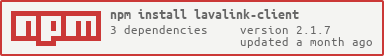Easy, flexible and feature-rich lavalink@v4 Client. Both for Beginners and Proficients.
Latest stable Version: v2.1.3
👉 via NPM
npm install --save lavalink-clientDev Version: (Current)
npm install tomato6966/lavalink-client👉 via YARN
yarn add lavalink-clientDev Version: (Current)
yarn add tomato6966/lavalink-clientCheck out the Documentation | or the TSDocumentation for Examples, and detailled Docs, and to figure out how to get started. note: it's not fully done yet (see the docs)
- INFO Note: Please use the TSDocumentation (auto generated, folder
/tsDocs) to get the entire information of lavalink-client, I don't have time to update the custom written gitbook-documentation (folder/docs, feel free to update it)
-
💯 Lavalink v4 Supported only (with Lavalink Plugins)
-
✅ Player-Destroy Reasons like:
- Channel got deleted, Player got disconnected...
-
✨ Choose able queue stores (maps, collections, redis, databases, ...)
- You can create your own queueStore, thus make it easy to sync queues accross multiple connections (e.g. dashboard-bot)
- Automated Queue Sync methods
- Automated unresolveable Tracks (save the queries as Partial Track Objects -> Fetch the tracks only once they are gonna play)
-
😍 Included Filter & Equalizer Management
-
👍 Multiple Player Options for easier use
- onDisconnect -> Player Destroy / auto Reconnect
- onEmptyQueue -> Player Destroy / leave After x Time
- instaFixFilter -> seek the player after applying a filter, to instantly apply it's effect (only works for little-durational-songs)
- applyVolumeAsFilter -> instead of using lavalink.volume, it uses lavalink.filters.volume which is much different!
-
🛡️ Lavalink Validations
- It only let's you use the filters / plugins / sources, if Lavalink actually has it enabled
-
🛡️ Client Validations
- Allows you to whitelist links and even blacklist links / words / domain names, so that it doesn't allow requests you don't want!
- Checks almost all Lavalink Requests for out of bound errors, right before the request is made to prevent process breaking errors.
-
🧑💻 Memory friendly and easy style
- Only the required data is displayed, and the store-way & types match Lavalink#IMPLEMENTATION.md
-
😘 Automated Handlings
- Skips the songs, on TrackEnd, TrackStuck, TrackError,
- Destroys the player on channeldelete
- Pauses / resumes the player if it get's muted / unmuted (server-wide) [soon]
- ...
-
😁 Much much more!
Player related logs
playerCreate➡️(player) => {}playerDestroy➡️(player, reason) => {}playerDisconnect➡️(player, voiceChannelId) => {}playerMove➡️(player, oldChannelId, newChannelId) => {}- Updating the voice channel is handled by the client automatically
playerSocketClosed➡️(player, payload) => {}
Track / Manager related logs
trackStart➡️(player, track, payload) => {}trackStuck➡️(player, track, payload) => {}trackError➡️(player, track, payload) => {}trackEnd➡️(player, track, payload) => {}queueEnd➡️(player, track, payload) => {}playerUpdate➡️(player) => {}
client.lavalink.on("create", (node, payload) => {
console.log(`The Lavalink Node #${node.id} connected`);
});
// for all node based errors:
client.lavalink.on("error", (node, error, payload) => {
console.error(`The Lavalink Node #${node.id} errored: `, error);
console.error(`Error-Payload: `, payload)
});raw➡️(node, payload) => {}disconnect➡️(node, reason) => {}connect➡️(node) => {}reconnecting➡️(node) => {}create➡️(node) => {}destroy➡️(node) => {}error➡️(node, error, payload) => {}resumed➡️(node, payload, players) => {}- Resuming needs to be handled manually by you (aka add the players to the manager)
- e.g.:
client.lavalink.nodeManager.on("create", (node, payload) => {
console.log(`The Lavalink Node #${node.id} connected`);
});
// for all node based errors:
client.lavalink.nodeManager.on("error", (node, error, payload) => {
console.error(`The Lavalink Node #${node.id} errored: `, error);
console.error(`Error-Payload: `, payload)
});When creating the manager, add the option:
queueOptions.queueChangesWatcher: new myCustomWatcher(botClient)E.g:
import { QueueChangesWatcher, LavalinkManager } from "lavalink-client";
class myCustomWatcher implements QueueChangesWatcher {
constructor(client) {
this.client = client;
}
shuffled(guildId, oldStoredQueue, newStoredQueue) {
console.log(`${this.client.guilds.cache.get(guildId)?.name || guildId}: Queue got shuffled`)
}
tracksAdd(guildId, tracks, position, oldStoredQueue, newStoredQueue) {
console.log(`${this.client.guilds.cache.get(guildId)?.name || guildId}: ${tracks.length} Tracks got added into the Queue at position #${position}`);
}
tracksRemoved(guildId, tracks, position, oldStoredQueue, newStoredQueue) {
console.log(`${this.client.guilds.cache.get(guildId)?.name || guildId}: ${tracks.length} Tracks got removed from the Queue at position #${position}`);
}
}
client.lavalink = new LavalinkManager({
// ... other options
queueOptions: {
queueChangesWatcher: new myCustomWatcher(client)
}
})// 1. while the player is playing, make sure to enable it:
const durationToKeepPlayingInMS = 600_000;
await player.node.updateSession(true, durationToKeepPlayingInMS);// 2. make sure to have an eventlistener for resuming events somewhere
client.lavalink.nodeManager.on("resumed", (node, payload, fetchedPlayers) => {
// create players:
for(const fetchedPlayer of fetchedPlayers) {
const player = client.lavalink.createPlayer({
guildId: fetchedPlayer.guildId,
});
player.setVolume(fetchedPlayer.volume);
// and apply other things (e.g. paused, voice, filters, state, ...) (stuff like vc channel, text channel you need to store somewhere)
await player.queue.utils.sync(); // only works with a queuestore
// you can now overwride the player.queue.current track from the fetchedPlayer, or use the one from the queue.uztils.sync function
// continue with your resuming code...
}
})- First enable flowertts within the lava-src plugin
- Then make sure to pass through the extraQueryUrlParams object
const query = interaction.options.getString("text");
const voice = interaction.options.getString("voice");
const extraParams = new URLSearchParams();
if(voice) extraParams.append(`voice`, voice);
// all params for flowertts can be found here: https://flowery.pw/docs
const response = await player.search({
query: `${query}`,
extraQueryUrlParams: extraParams, // as of my knowledge this is currently only used for flowertts, adjusting the playback url dynamically mid-request
source: "ftts"
}, interaction.user);- Added
player.stopPlaying(): When executed it clears the Queue and stops playing, without destroying the Player - Adjusted
Player.skip()- Added
throwErrorProperty to:player.skip(skipTo?:number = 0, throwError?:boolean = true).- If throwError = false, and no more tracks are in the queue, it won't throw an error and "ignore it". same thing as stopPlaying.
- Added
- Added all Events and Methods from the SponsorBlock Plugin.
- It also validates if the plugin is in the bot, in order so that you can use the functions:
player.getSponsorBlock()/node.getSponsorBlock()player.setSponsorBlock(segments:SponsorBlockSegment[])/node.setSponsorBlock(segments:SponsorBlockSegment[])player.deleteSponsorBlock()/node.deleteSponsorBlock()- That Plugin adds following Events to the Manager:
"SegmentsLoaded","SegmentSkipped","ChapterStarted","ChaptersLoaded"
- That Plugin adds following Events to the Manager:
- Example Bot show example in autoplayFunction how to "disable" / "enable" Autoplay with bot data variables.
- Added
ManagerOptions#emitNewSongsOnly. If set to true, it won't emit "trackStart" Event, when track.loop is active, or the new current track == the previous (current) track. - Added
ManagerOptions#linksBlacklistwhich allows user to specify an array of regExp / strings to match query strings (for links / words) and if a match happens it doesn't allow the request (blacklist) - Added
ManagerOptions#linksWhitelistwhich allows user to specify an array of regExp / strings to match query strings (for links only) and if a match does NOT HAPPEN it doesn't allow the request (whitelist) - Added
ManagerOptions#linksAllowedif set to false, it does not allow requests which are links - Moved
ManaagerOptions#debugOptionstoManaagerOptions#advancedOptions.debugOptions
- Adjusted
player.stopPlaying()- There are now following parameters.
stopPlaying(clearQueue:boolean = true, executeAutoplay:boolean = false).- On Default it now clears the queue and stops playing. Also it does not execute Autoplay on default. IF you want the function to behave differently, you can use the 2 states for that.
- Fixed that it looped the current track if repeatmode === "track" / "queue". (it stops playing and loop stays)
- There are now following parameters.
- Implemented a
parseLavalinkConnUrl(connectionUrl:string)Util Function.- It allows you to parse Lavalink Connection Data of a Lavalink Connection Url.
Pattern:
lavalink://<nodeId>:<nodeAuthorization(Password)>@<NodeHost>:<NodePort> - Note that the nodeId and NodeAuthorization must be encoded via encodeURIComponents before you provide it into the function.
- The function will return the following:
{ id: string, authorization: string, host: string, port: number } - Example:
parseLavalinkConnUrl("lavalink://LavalinkNode_1:strong%23password1@localhost:2345")will give you:{ id: "LavalinkNode_1", authorization: "strong#password1", host: "localhost", port: 2345 }- Note that the password "strong#password1" when encoded turns into "strong%23password1". For more information check the example bot
- It allows you to parse Lavalink Connection Data of a Lavalink Connection Url.
Pattern:
- Lavalink v4 released, adjusted all features from the stable release, to support it in this client!
# How to load tracks / stop playing has changed for the node.updatePlayer rest endpoint the Client handles it automatically
- await player.node.updatePlayer({ encodedTrack?: Base64|null, track?: Track|UnresolvedTrack, identifer?: string });
+ await player.node.updatePlayer({ track: { encoded?: Base64|null, identifier?: string }, clientTrack?: Track|UnresolvedTrack });
# To satisfy the changes from lavalink updatePlayer endpoint, player play also got adjusted for that (Most users won't need this feature!)
- await player.play({ encodedTrack?: Base64|null, track?: Track|UnresolvedTrack, identifer?: string });
+ await player.play({ track: { encoded?: Base64|null, identifier?: string }, clientTrack?: Track|UnresolvedTrack });
# However it' still recommended to do it like that:
# first add tracks to the queue
+ await player.queue.add(Track: Track|UnresolvedTrack|(Track|UnresolvedTrack)[]);
# then play the next track from the queue
+ await player.play();
# Node Resuming got supported
# First enable it by doing:
+ await player.node.updateSession(true, 360_000);
# then when reconnecting to the node add to the node.createeOptions the sessionId: "" of the previous session
# and after connecting the nodeManager.on("resumed", (node, payload, players) => {}) will be executed, where you can sync the players!
# Node Options got adjusted # It's a property not a method should be treated readonly
+ node.resuming: { enabled: boolean, timeout: number | null };
# Player function got added to stop playing without disconnecting
+ player.stopPlaying(clearQueue:boolean = true, executeAutoplay:boolean = false);
# Node functions for sponsorBlock Plugin (https://github.com/topi314/Sponsorblock-Plugin) got added
+ deleteSponsorBlock(player:Player)
+ setSponsorBlock(player:Player, segments: ["sponsor", "selfpromo", "interaction", "intro", "outro", "preview", "music_offtopic", "filler"])
# only works if you ever set the sponsor blocks once before
+ getSponsorBlock(player:Player)
# Corresponding nodeManager events got added:
+ nodeManager.on("ChapterStarted");
+ nodeManager.on("ChaptersLoaded");
+ nodeManager.on("SegmentsLoaded");
+ nodeManager.on("SegmentSkipped");
# Filters sending got supported for filters.pluginFilters key from lavalink api: https://lavalink.dev/api/rest.html#plugin-filters
# Native implementation for lavaSearch plugin officially updated https://github.com/topi314/LavaSearch
# Native implementation for lavaSrc plugin officially updated https://github.com/topi314/LavaSrc including floweryTTS
# couple other changes, which aren't noticeable by you.
# Lavalink track.userData got added (basically same feature as my custom pluginInfo.clientData system)
# You only get the track.userData data through playerUpdate objectIn one of the next updates, there will be more queueWatcher options and more custom nodeevents to trace
Most features of this update got tested, but if you encounter any bugs feel free to open an issue!
- Fixed that, if you skip and have trackloop enabled, it doesn't skip the track
- I fixed that in the past, but for some reason i removed the fix on accident ig.
- Reworked the Filter Manager for custom filters via LavalinkFilterPlugin / LavalinkLavaDSPX-Plugin
- Note that the LavalinkLavaDSPX-Plugin is by a Community Member of Lavalink and UNOFFICIAL
- They now have individual state-variabels (booleans):
player.filterManager.filters.lavalinkLavaDspxPluginplayer.filterManager.filters.lavalinkLavaDspxPlugin.echoplayer.filterManager.filters.lavalinkLavaDspxPlugin.normalizationplayer.filterManager.filters.lavalinkLavaDspxPlugin.highPassplayer.filterManager.filters.lavalinkLavaDspxPlugin.lowPass
- and for:
player.filterManager.filters.lavalinkFilterPlugin(this plugins seems to not work on v4 at the moment)player.filterManager.filters.lavalinkLavaDspxPlugin.echoplayer.filterManager.filters.lavalinkLavaDspxPlugin.reverb
- They also now have individual state-changing-methods:
player.filterManager.lavalinkLavaDspxPluginplayer.filterManager.lavalinkLavaDspxPlugin.toggleEcho(decay:number, echoLength:number)player.filterManager.lavalinkLavaDspxPlugin.toggleNormalization(maxAmplitude:number, adaptive:boolean)player.filterManager.lavalinkLavaDspxPlugin.toggleHighPass(boostFactor:number, cutoffFrequency:number)player.filterManager.lavalinkLavaDspxPlugin.toggleLowPass(boostFactor:number, cutoffFrequency:number)
- and for:
player.filterManager.lavalinkFilterPluginplayer.filterManager.lavalinkFilterPlugin.toggleEcho(delay:number, decay:number)player.filterManager.lavalinkFilterPlugin.toggleReverb(delays:number[], gains:number[])
- They now have individual state-variabels (booleans):
- Enforce link searches for users with following searchPlatform Options: "http" | "https" | "link" | "uri"
- Additionally strongend the code behind that
- Added searchPlatform for local tracks (aka files on the lavalink server...): "local"
- Changed console.error to throw error on queue.utils.sync if no data was provided/found
- Changed undici.fetch to native fetch, but requires nodejs v18+ to support other runtimes, e.g. bun
- Added sourceNames for
bandcamp(from native lavalink) if it's supported it will use lavalink'S search, else the client search on player.search({ source: "bandcamp" }) (you can also use bcsearch or bc) - Added sourceName for
phsearchfrom the dunktebot plugin, released in v.1.7.0 - Support for youtube still going via the youtube-source plugin (disable youtube for lavalink, and use the plugin instead)
- Exporting events
- Added new debugOption: logCustomSearches
- (Next version update i will remove the internal interval for position update, to calculations)
-
Player position is now calculated instead of using intervals
-
Instaplayer fix update now requires quite good internet connection on the lavalink server due to removal of intervals for updating player.position (everything above 300mbps should be good)
-
Internal updates for handling query params and url-requests (url-parsing) to fix quite few bugs and make the code more readable, now you don't have to ever provide stuff encoded via encodeURIComponent anymore.
-
Added a bunch of jsdoc information, to make the autogenerated docs more accurate!
-
Because of the adjustments from the encoding, you now need to pass url params for stuff like flowery tts like this:
const query = interaction.options.getString("text");
const voice = interaction.options.getString("voice");
const extraParams = new URLSearchParams();
if(voice) extraParams.append(`voice`, voice);
// all params for flowertts can be found here: https://flowery.pw/docs
const response = await player.search({
query: `${query}`,
extraQueryUrlParams: extraParams, // as of my knowledge this is currently only used for flowertts, adjusting the playback url dynamically mid-request
source: "ftts"
}, interaction.user);- Fixed a bug in player.pause() where when you pause the track longer than the left over currentTrack.info.duration is, then it would auto skip the track on resume.
- Fixed the handling of the previous track array ( sometimes it adds "null", due to lavalink errors )
- Added new functions for the queue, to make migrations and coding easier for beginners,
const previousTrack = await player.queue.shiftPrevious()-> removes the previously played track from the player.queue.previous array, and returns it, so you can use it for something like "play previous"- Neat 1-liner:
await player.queue.shiftPrevious().then(clientTrack => player.play({ clientTrack }))
- Neat 1-liner:
await player.queue.remove(removeQuery)-> Remove function to remove stuff from the queue.tracks array., following params are valid:- Array of Tracks / UnresolvedTracks, e.g.
await player.queue.remove( player.queue.tracks.slice(4, 10) )(would remove tracks from #4 (incl.) to #10 (excl.) aka those indexes: 4, 5, 6, 7, 8, 9 - this is how array.slice works) - Single Track / UnresolveTrack, e.g.
await player.queue.remove(player.queue.tracks[player.queue.tracks.length - 1]);(would remove the last track) - Array of track-indexes, e.g.
await player.queue.remove([1, 4, 5])(Would remove track #1, #4 and #5) - Single track index, e.g.
await player.queue.remove(5)(would remove the #5 track from the queue) - NOTE: I still highly recommend, to use the
player.queue.splice()function for mutating the queue:- it is possible to remove single tracks, multiple tracks and insert tracks at specific positions!
- the remove function haven't been fully tested yet
- Array of Tracks / UnresolvedTracks, e.g.
- Added
track.pluginInfo.clientData?.previousTrackhandling:- If a track has this property in the pluginInfo in the clientData object set to "true" then it won't get added to the previous track array. Example:
const previousTrack = await player.queue.shiftPrevious();
if(previousTrack) {
const previousClientData = previousTrack.pluginInfo.clientData || {};
previousTrack.pluginInfo.clientData = { previousTrack: true, ...previousClientData }
await player.play({ clientTrack: previousTrack });
}