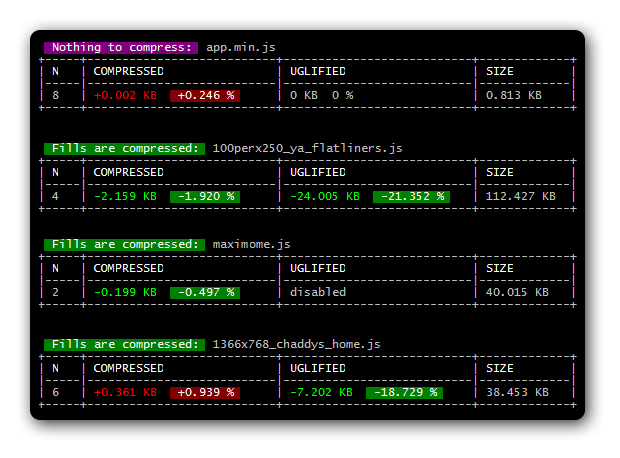Compresses strings that is inside the js file published from Adobe Animate
When publishing a project, Adobe Animate creates a js file with a bunch of different information. The module searches for the same strings inside this js file and replaces them with variables.
Keep in mind that compression algorithm is not yet 100% optimized.
npm install animate-compress-fills// ------------------
// Input
// ------------------
var mask_graphics_0 = new cjs.Graphics().p("EgEAA52MAAAhzrIIBAAMAAABzrg");
var mask_graphics_1 = new cjs.Graphics().p("EgEAA52MAAAhzrIIBAAMAAABzrg");
this.shape.graphics.f("#FFFFFF").s().p("ABNCMIAAh3IhFAAIgYAAIgPADIgKA");
this.shape_1.graphics.f("#FFFFFF").s().p("ABNCMIAAh3IhFAAIgYAAIgPADIgKA");
// ------------------
// Output
// ------------------
var _1 = "EgEAA52MAAAhzrIIBAAMAAABzrg", _2 = "#FFFFFF", _3 = "ABNCMIAAh3IhFAAIgYAAIgPADIgKA";
var mask_graphics_0 = new cjs.Graphics().p(_1);
var mask_graphics_1 = new cjs.Graphics().p(_1);
this.shape.graphics.f(_2).s().p(_3);
this.shape_1.graphics.f(_2).s().p(_3);const path = require('path');
const glob = require('glob');
const chalk = require('chalk');
const lodash = require('lodash');
const {table, getBorderCharacters} = require('table');
const AnimateCompressFills = require('animate-compress-fills');
glob('test/**/!(*.cmp).js', (err, files) => {
for(let i = 0, len = files.length; i < len; i++){
let js_file = path.join(__dirname, files[i]);
new AnimateCompressFills(js_file, js_file.replace(/\.js$/i, '.cmp.js'), random(0, 1))
.then(data => {
let table_data = [[chalk.white.bold('N'), chalk.white.bold('COMPRESSED'), chalk.white.bold('UGLIFIED'), chalk.white.bold('SIZE')]];
let size = toKB(data.size.source);
let size_compressed = toKB(data.size.compressed);
let size_uglified = toKB(data.size.uglified);
let diff = (size_compressed - size).toFixed(3) || 0;
let percent = (diff / size * 100).toFixed(3);
let compressed_str = numSign(diff);
let compressed_perc = numPerc(percent);
let diff2 = (size_uglified - size).toFixed(3) || 0;
let percent2 = (diff2 / size * 100).toFixed(3);
let uglified_str = size_uglified == 0 ? 'disabled' : numSign(diff2);
let uglified_perc = size_uglified == 0 ? '' : numPerc(percent2);
table_data.push([i + 1, compressed_str + ' ' + compressed_perc, uglified_str + ' ' + uglified_perc, (size).toFixed(3) + ' KB']);
console.log('');
if(data.status == 'skip'){
console.log(' ' + chalk.white.bgMagenta.bold(' ' + data.message + ': '), path.basename(data.input_file));
}else{
console.log(' ' + chalk.white.bgGreen.bold(' ' + data.message + ': '), path.basename(data.input_file));
}
console.log(table(table_data, {columns: {0: {width: 3}, 1: {width: 25}, 2: {width: 25}, 3: {width: 11}}, border: getBorderCharacters('ramac')}));
})
.catch(err => {
console.log(err);
})
}
});
function random(min, max) {
return Math.floor(Math.random() * (max - min + 1)) + min;
}
function toKB(n){
return n / 1024 || 0;
}
function numSign(n){
if(n > 0){
return chalk.red.bold('+' + n + ' KB');
}else if(n < 0){
return chalk.green.bold(n + ' KB');
}else{
return '0 KB';
}
}
function numPerc(p){
if(p > 0){
return chalk.white.bgRed.bold(' +' + p + ' % ');
}else if(p < 0){
return chalk.white.bgGreen.bold(' ' + p + ' % ');
}else{
return '0 %';
}
}Callback data structure:
{
status -> {String} 'ok', 'fail' or 'skip' if it's pointless to compress
message -> {String} Any text describing status
input_file -> {String} Source js file path
output_file -> {String} Output js file path
js_content -> {String} Modified js content
size: {
source -> {Number} Original size
compressed -> {Number} When fills are compressed
uglified -> {Number} And when all uglified
}
}
Additionally you can compress the whole file using UglifyJS:
new AnimateCompressFills(input_file, output_file, true);