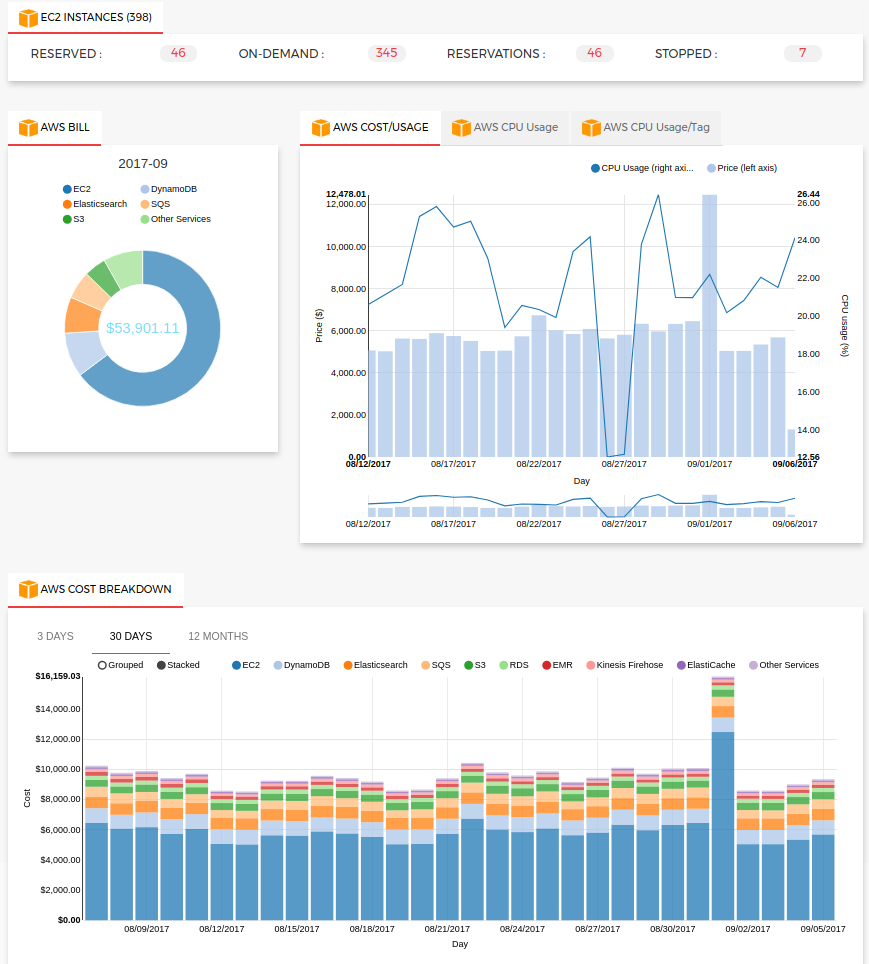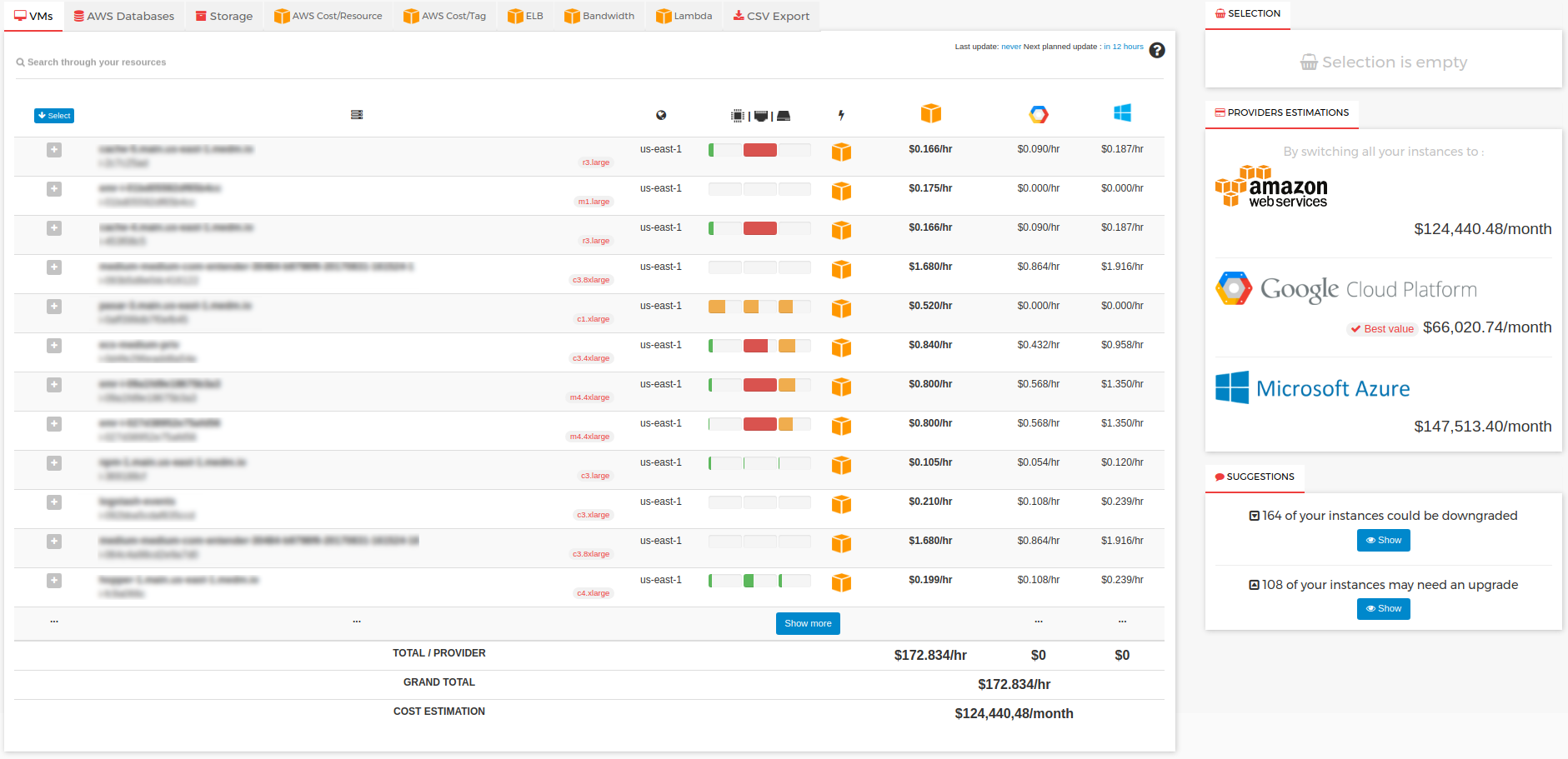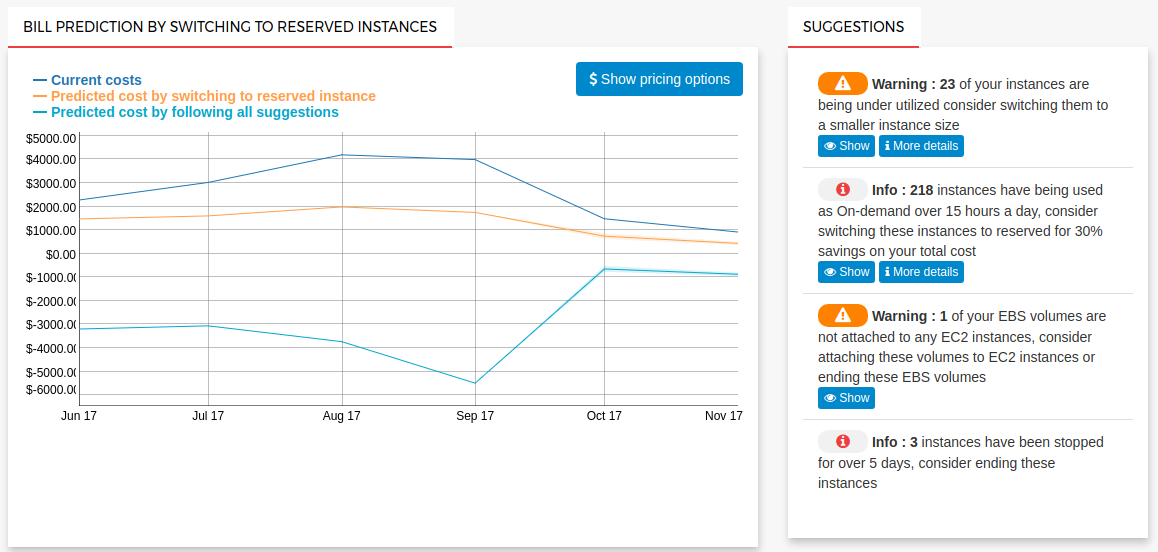We run our own version, check it out at TrackIt.IO
$> git clone https://github.com/trackit/trackit-legacy.git && cd trackit-legacy$> ./run.shIf you are on a headless machine, you should set the TRACKIT_HOST environment variable to change the IP where TrackIt will listen.
See the Setup Guide to know how to add your AWS key to TrackIt.
Want to shutdown TrackIt?
$> docker-compose downusername: admin
password: admin
How to install Docker Engine
How to install Docker Compose
Currently, we recommend having a minimal of 2 cores and 2GB of RAM to run TrackIt. The disk space entirely depends on your billing file's size and your seniority on AWS. You should start with 32GB free. We have found that an account spending $300,000 a month for 24 months in AWS takes around 50GB more.
Home page with different cost and usage charts
List of your resources
Cost forecast and suggestions
See the contact page.