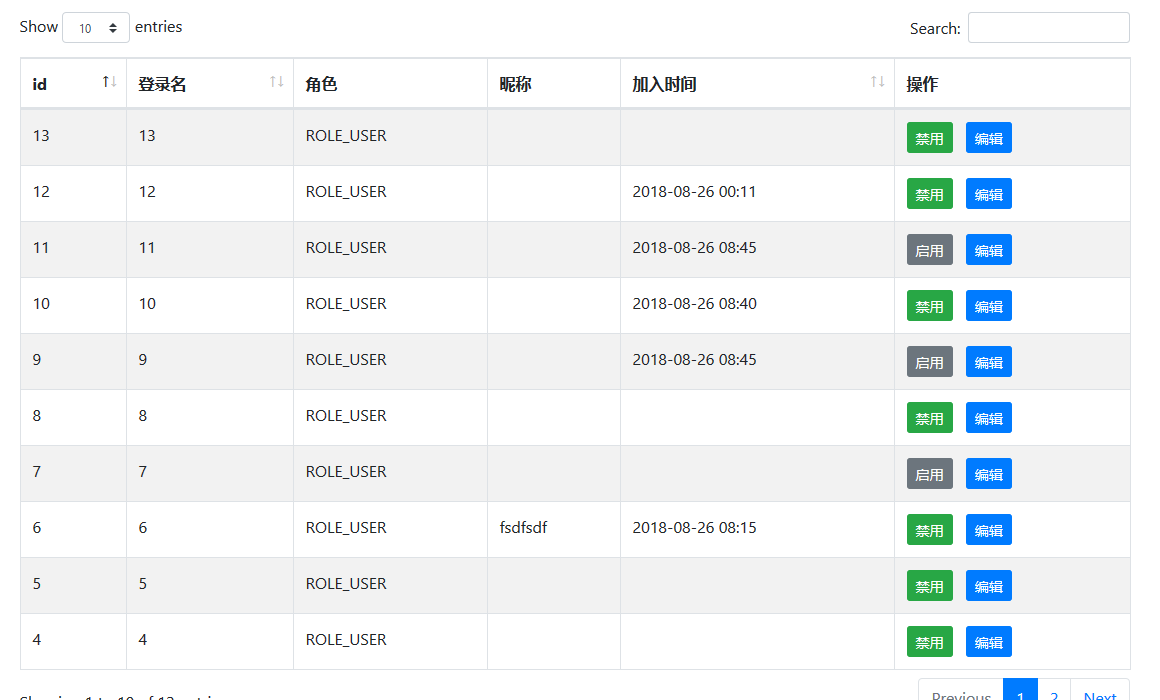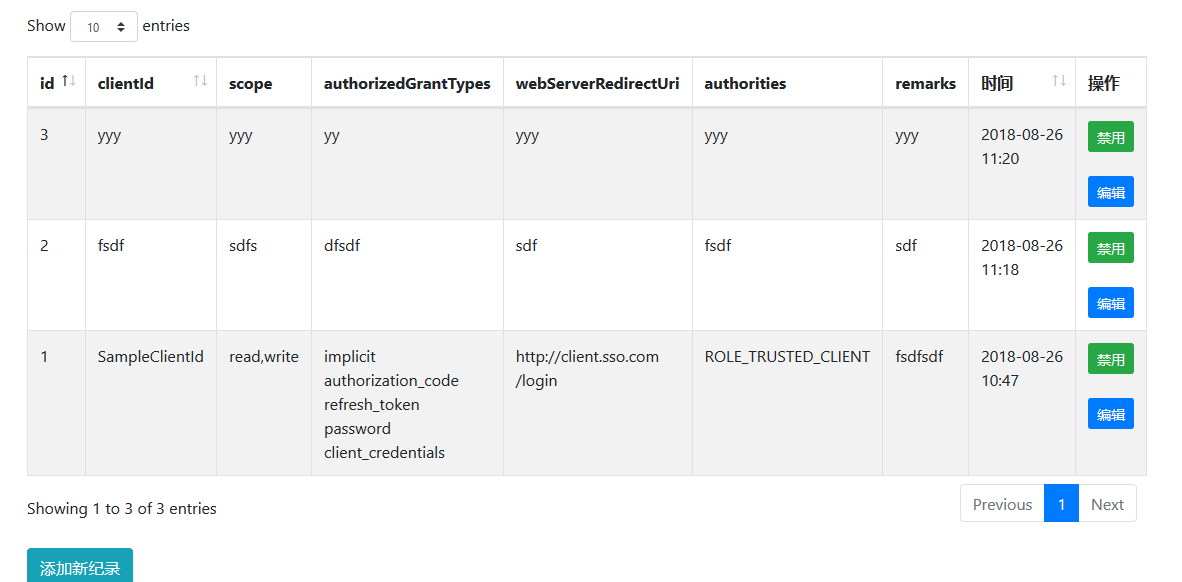#默认用Mysql数据库,如需用其他数据库请修改配置文件以及数据库驱动
#创建数据库SQL:数据库名、数据库用户名、数据库密码需要和application.properties中的一致
CREATE DATABASE IF NOT EXISTS oauth2_server DEFAULT CHARSET utf8 COLLATE utf8_general_ci;
create user 'oauth2_server'@'localhost' identified by 'password_dev';
grant all privileges on oauth2_server.* to 'oauth2_server'@'localhost';
#初始化数据sql在src/main/resources/sql/init.sql,可自行修改client_id等初始化数据
authorization_code, password, refresh_token
- authorization_code模式:用于PC端,页面跳转,安全性最高,需要两步获取token;
需确保redirect_uri和数据库中对应的redirect_uri一致
1. Get /oauth/authorize?client_id=SampleClientId&response_type=code&redirect_uri=http://client.sso.com/login/oauth2/code/sso-login
用户同意授权后服务端响应,浏览器重定向到:http://client.sso.com/login?code=1E37Xk,接收code,然后后端调用步骤2获取token
2. Post /oauth/token?client_id=SampleClientId&client_secret=tgb.258&grant_type=authorization_code&redirect_uri=http://client.sso.com/login/oauth2/code/sso-login&code=1E37Xk
响应:
{
"access_token": "a.b.c",
"token_type": "bearer",
"refresh_token": "d.e.f",
"expires_in": 43199,
"scope": "user_info",
"userId": "1",
"jti": "823cdd71-4732-4f9d-b949-a37ceb4488a4"
}
- password模式:用于手机端或者其他无页面跳转场景,应由后台服务端调用,保护client_id和client_secret
Post /oauth/token?client_id=SampleClientId&client_secret=tgb.258&grant_type=password&scope=user_info&username=zhangsan&password=tgb.258
响应:
{
"access_token": "a.b.c",
"token_type": "bearer",
"refresh_token": "d.e.f",
"expires_in": 43199,
"scope": "user_info",
"userId": "1",
"jti": "823cdd71-4732-4f9d-b949-a37ceb4488a4"
}
使用Java工具包中的keytool制作证书jwt.jks,重要参数:设置别名为【jwt】,有效天数为【1000】,密码为【keypass】,替换位置src/main/resources/jwt.jks
keytool -genkey -alias jwt -keyalg RSA -keysize 2048 -keystore /your/path/to/jwt.jks -validity 1000
Get /.well-known/jwks.json
Get /.well-known/oauth-authorization-server
Post /oauth/check_token?token=a.b.c
Get /user/me?access_token=a.b.c
或者http header中加入Authorization,如下
Authorization: Bearer a.b.c
Post /oauth/token?client_id=SampleClientId&client_secret=tgb.258&grant_type=refresh_token&refresh_token=d.e.f
1、获取验证码序号
Get /captcha/graph
响应:
{
"graphUrl": "/captcha/graph/print?graphId=32a41c71-d74a-4aa6-b73c-af3627e82485",
"graphId": "32a41c71-d74a-4aa6-b73c-af3627e82485",
"ttl": 300,
"status": 1
}
2、显示验证码
Get /captcha/graph/print?graphId=a32a41c71-d74a-4aa6-b73c-af3627e82485
响应:
图片流
3、调用注册接口
Post /oauth/signUp?username=lisi&password=yourpass0!&graphId=a32a41c71-d74a-4aa6-b73c-af3627e82485&verificationCode=1324
响应:
{
"status": 1,
"timestamp": 1561729652797
}
java -jar oauth2-server-0.0.4-SNAPSHOT.jar
或者指定配置文件覆盖默认配置
java -jar oauth2-server-0.0.4-SNAPSHOT.jar --spring.config.additional-location=/path/to/override.properties
当Server和Client在一台机器上时,请配置域名代理,避免cookie相互覆盖