Home
Transit Board Hotel is a display application for the Transit Appliance Platform. Its primary goal is to allow tourists to easily navigate the transit system in an unfamiliar city, even if they are not familiar with transit, in this city or any other. It currently only supports Portland, OR, but other cities shouldn't be too difficult to add if they have both a real-time API and a trip planning web service. Contact Matt Conway if you're interested in giving this a go, or you can start working on the code. (If you're in Portland, you needn't worry about any of that, please read on).
Here's a screenshot to whet your appetite:
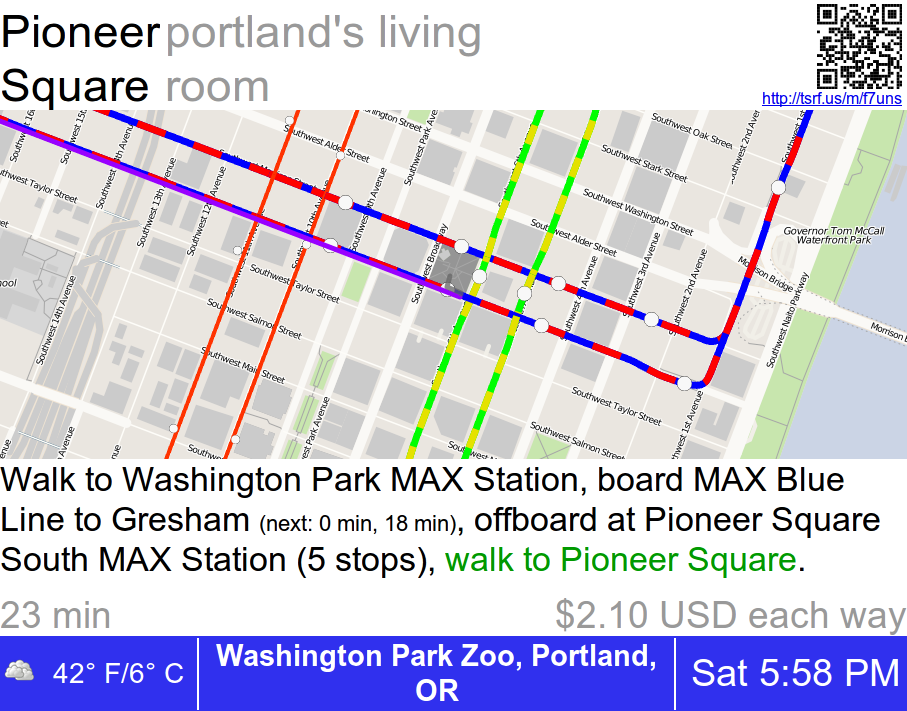
One of Transit Board Hotel's best features is its customizability—everything from the location displayed, to the style of the display, to the colors on the map, to the slideshow timeouts are customizable. See Customization for more info on doing this.
There's also a mobile app, which is accessible using the QR code in the upper-right. At this time, the mobile app is not customizable, but we're definitely open to doing that in the future if there is interest. It's open-source as well, so if you want to dig into the code to customize it, have at it.
You don't need a server or anything like that—we'll happily host it for you. (If you'd prefer to host it yourself, that's fine too—you can get the code. Since the code is under the Apache license, we'd like for you to contribute any changes you make back to us, but you aren't required to.
All you need to use Transit Board Hotel is a computer. Since you're probably reading this on a computer, you can even try it now (note: you won't have good luck if try this in IE. Use Firefox, Chrome or Safari).
If you want to set it up as an 'appliance,' which requires no configuration and can be turned on and off by unskilled users, you can do that too. To get started configuring a Transit Board Hotel page for your location and preferred transit lines, go to the Transit Appliance Config Tool and choose 'Transit Board Hotel' when prompted to choose a display application.