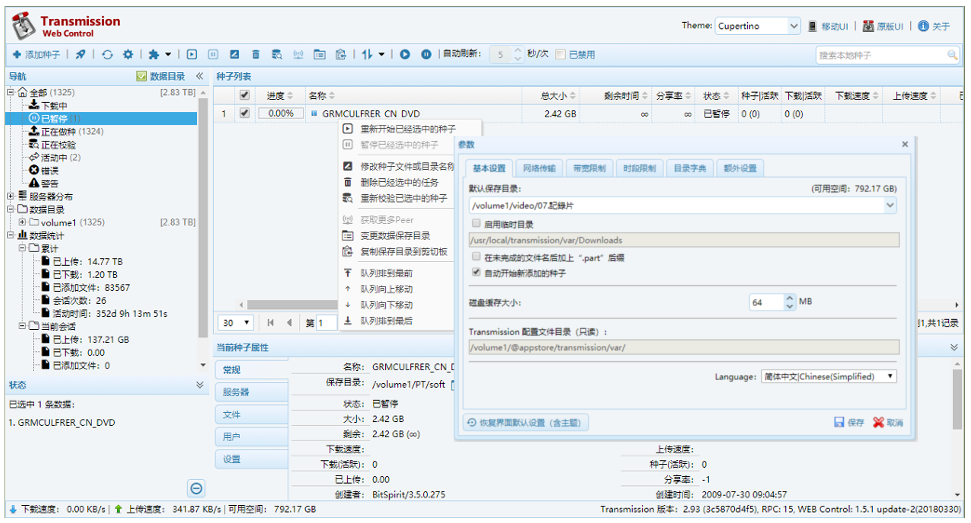本项目已经废弃,推荐使用 https://github.com/jayzcoder/TrguiNG 和 https://github.com/openscopeproject/TrguiNG
This project is deprecated, please consider using https://github.com/openscopeproject/TrguiNG or https://github.com/jayzcoder/TrguiNG
Transmission Web Control is a custom web UI. The project was originally written by ronggang. Welcome to give me any feedback or submit a Pull Request.
Transmission 2.40 and above (RPC version: 14 and above)
A browser which supports HTML5 and ES Module. (Chrome 63,Firefox 67,Edge 79, Safari 11.1, Opera 50)
- Add torrent files or URLs
- Drag-and-drop to add torrent files
- Modify Transmission settings online (Download folder, Speed limit, Port, etc.)
- Pause / resume / recheck selected or all torrents
- View the current torrents status (Files, Peers, Trackers etc.)
- View Statistics (Cumulative/Current)
- Pagination
- Set files priority
- Change the torrent download directory
- Trackers list
- Multi-language support.
- Support data folder display in the navigation bar.
- Support "user label" feature, you can use it to classify torrent.
Please help us translation this project in to multiple language on transifex, or review current translations.
https://app.transifex.com/transmission-web-control/transmission-web-control-1/
git clone https://github.com/transmission-web-control/transmission-web-control
cd transmission-web-control
# corepack enable
# corepack prepare --activate
pnpm i
pnpm run start本项目主要目的是想加强Transmission Web 的操作能力,本项目原本在Google Code托管,现迁移至 GitHub。 本项目设计之初仅针对 PT 站,因此增加了 Tracker 服务器分组及状态,但这不并适用于普通 BT 种子。
另外,本项目仅为一套自定义的 WebUI,不能代替 Transmission 工作,用户需要自行安装 Transmission 后才可正常使,Transmission 安装方法请移步至官网:https://www.transmissionbt.com/


-green.svg)