-
Notifications
You must be signed in to change notification settings - Fork 15
New issue
Have a question about this project? Sign up for a free GitHub account to open an issue and contact its maintainers and the community.
By clicking “Sign up for GitHub”, you agree to our terms of service and privacy statement. We’ll occasionally send you account related emails.
Already on GitHub? Sign in to your account
Icons in ~/.icons folder do not show up #15
Comments
|
Thank you for taking the time in reporting this issue. I decided to use the Gtk2 Perl module for resolving the absolute paths to icons, which should be a very robust solution, compared to the sketchy code in Linux::DesktopFiles. Please try the latest commit and, if everything is OK, you may close this issue. Thanks again for the report. |
|
Hi, |
|
Thanks for testing the latest git version. Make sure that Gtk2 module is installed (gtk2-perl). Additionally, to see what is really going on, please execute I will consider uploading a "-git" version of obmenu-generator to AUR, and also tagging a new version (once we are sure it's working correctly), but this may not happen very soon, unfortunately. |
|
seems to work with gtk2-perl |
|
Finally, a new version is here (https://github.com/trizen/obmenu-generator/releases/tag/0.80), which should fix this issue. If everything is OK, we can close this. |
|
Hi trizen, |
|
Hi Erik, |
|
Ok, gtk2 is a new dependency. |
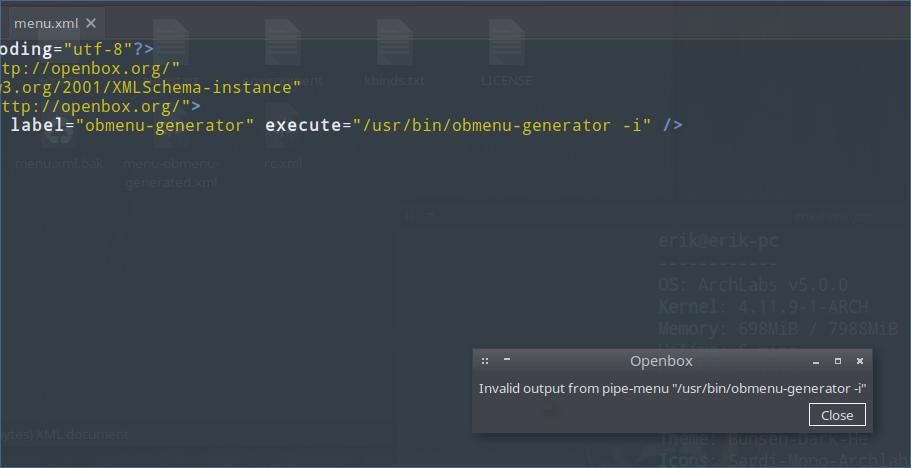
I have been at it for hours to understand an issue we have with the icons.
Not sure but I do believe this is an actual bug or more an improvement.
In ~/.icons I have dumped 104 icon themes with a total of 169942 icons. Just telling you this because maybe the sheer number may matter in your script.
These icons depend on the core icon themes in /usr/share/icons.
In the index.theme you will find this line (or similar)
Inherits=Sardi-Orb-Colora,Sardi,Numix-Circle,Numix,Papirus,Moka,Surfn,breeze,gnome,hicolorIf you select an icon theme from ~/.icons folder then it will look for Sardi-Orb-Colora,Sardi etc... BUT it will not find those in ~/.icons so it stops and the menu is broken. It should keep looking in /usr/share/icons for the missing themes. My guess the solution is in there to fix the solution with the broken icons.
Solution now
Tried to work with setting in config.pl as well (also with slash behind it)
icon_dirs_first => "$ENV{HOME}/.icons",
The text was updated successfully, but these errors were encountered: