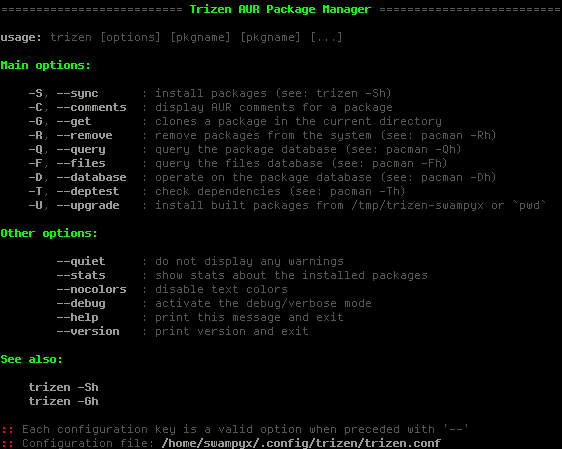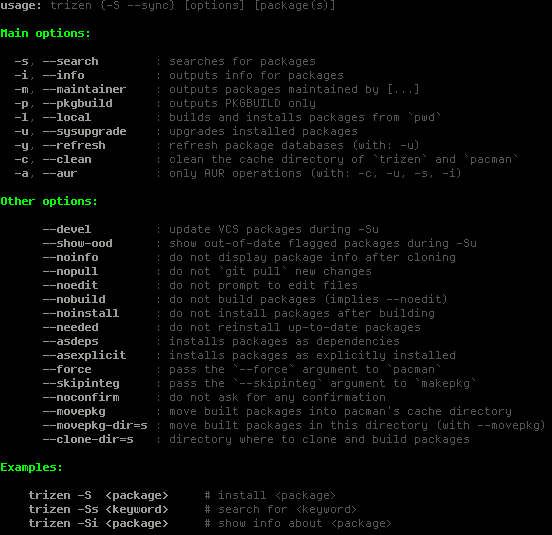trizen is a lightweight wrapper for AUR, written in Perl.
Main features include:
- Installation of packages from the AUR
- Search support for AUR packages
- Reading AUR comments for packages
- Upgrade support for AUR packages
- Recursive resolver of AUR dependencies
- Built-in interaction with 'pacman'
- Edit support for text files
- Input/output UTF-8 support
- Tagged version:
git clone https://aur.archlinux.org/trizen.git
cd trizen
makepkg -si-gitversion:
git clone https://aur.archlinux.org/trizen-git.git
cd trizen-git
makepkg -siusage: trizen [options] [pkgname] [pkgname] [...]
Main options:
-S, --sync : install packages (see: trizen -Sh)
-C, --comments : display AUR comments for a package
-G, --get : clones a package in the current directory
-R, --remove : remove packages from the system (see: pacman -Rh)
-Q, --query : query the package database (see: pacman -Qh)
-F, --files : query the files database (see: pacman -Fh)
-D, --database : operate on the package database (see: pacman -Dh)
-T, --deptest : check dependencies (see: pacman -Th)
-U, --upgrade : install built packages from '--clone-dir' or `pwd`
Other options:
-q, --quiet : do not display any warnings
-r, --regular : use only the regular repositories
--stats : show stats about the installed packages
--nocolors : disable text colors
--forcecolors : force colors when not writing to STDOUT
--debug : activate the debug/verbose mode
--help : print this message and exit
--version : print version and exit
See also:
trizen -Sh
trizen -Gh
:: Each configuration key is a valid option when preceded with '--'
usage: trizen {-S --sync} [options] [package(s)]
Main options:
-s, --search : search for packages
-i, --info : show info for packages
-m, --maintainer : show packages maintained by <username>
-p, --pkgbuild : show PKGBUILD only
-l, --local : build and install packages from `pwd`
-u, --sysupgrade : upgrade installed packages
-y, --refresh : refresh package databases (with: -u)
-c, --clean : clean the cache directory of `trizen` and `pacman`
-a, --aur : only AUR operations (with: -c, -u, -s, -i)
Other options:
--devel : update VCS packages during -Su
--show-ood : show out-of-date flagged packages during -Su
--noinfo : do not display package info after cloning
--nopull : do not `git pull` new changes
--noedit : do not prompt to edit files
--nobuild : do not build packages (implies --noedit)
--noinstall : do not install packages after building
--needed : do not reinstall up-to-date packages
--asdeps : install packages as non-explicitly installed
--asexplicit : install packages as explicitly installed
--skipinteg : pass the `--skipinteg` argument to `makepkg`
--noconfirm : do not ask for any confirmation
--movepkg : move built packages into pacman's cache directory
--movepkg-dir=s : move built packages in this directory (implies --movepkg)
--clone-dir=s : directory where to clone and build packages
--editor=s : editor command used to edit build files
--pager-mode : display the build files of a package in pager mode
--pager=s : pager command used to display the build files
--ignore=s : space-separated list of packages to ignore during -Su
Examples:
trizen -S <package> # install <package>
trizen -Ss <keyword> # search for <keyword>
trizen -Si <package> # show info about <package>
usage: trizen {-G --get} [options] [package(s)]
Main options:
-d, --with-deps : clones a package with all needed AUR dependencies
Examples:
trizen -G <package> # clones <package>
trizen -Gd <package> # clones <package> along with its AUR dependencies
A configuration file is automatically generated at: ~/.config/trizen/trizen.conf