-
Notifications
You must be signed in to change notification settings - Fork 16
Page Layout
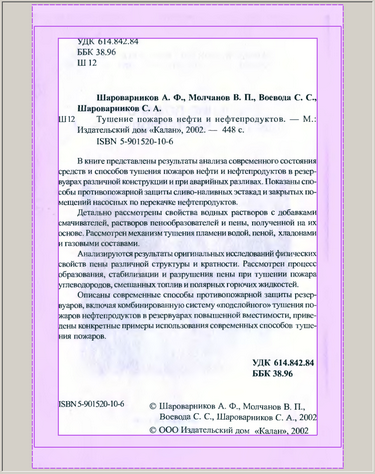
At this stage you may adjust the margins added to the content box. There are two types of margins - hard and soft.
Hard margin - is that between the solid lines. They are set by the user. You can either move over any solid line, be it an inner or outer edge, or set the margins through numerical values.

Soft margin - is that between the solid and the dotted line. These margins are automatically added to bring the page size to the same size of other pages. If you see a dotted line - this means that somewhere in the project there is a page with that width (usable area of Hard + margin), and (possibly others) with that height.
This is one big page causing the soft margins in all the other pages, if only for not leveling them off.

Optional alignment is precisely defined, add a soft margin, and if you add, then with any of the parts.
Deskew (correcting tilted pages)