-
Notifications
You must be signed in to change notification settings - Fork 70
New issue
Have a question about this project? Sign up for a free GitHub account to open an issue and contact its maintainers and the community.
By clicking “Sign up for GitHub”, you agree to our terms of service and privacy statement. We’ll occasionally send you account related emails.
Already on GitHub? Sign in to your account
No midi output over usb Teensy #2
Comments
|
The library uses the same function to send MIDI as usbMIDI.sendControlChange. Not sure why it's not working. Have you tried using a MIDI event analyzer? Pieter |
|
Hi I used a midi analyser but didn't get any cc msg or value.. |
|
You could try uncommenting the DEBUG preprocessor directive: https://github.com/tttapa/MIDI_controller/blob/master/src/USBMidi.cpp#L4 I probably won't have time to look further into it until July, my apologies. Pieter |
|
Thanks i will rey and report back |
|
Did you get it to work? Pieter |
|
Closing this issue as I've not been able to reproduce it, and no activity for well over a month. |
|
Hello all, I have also come across the same issue with Teensy 3.2. Maybe we could reopen this issue and discuss it more thoroughly? Thanks in advance. |
|
@mattlamperouge have you been able to fix this issue? I'm having the same problem, the LED is lighting up while I rotate the potentiometer knob but there isn't any midi output to my DAW of choice, which is in this case Mixxx. I will try to analyze it with a midi analyzer today and post the results here |
|
Very strange. I do most of my testing on a Teensy 3.2, and I've never had any problems. Note that you have to close your DAW and reopen it after uploading new firmware to the Teensy/Arduino. Pieter |
the exact code is: Which is the Analog_map_example from this repo. I suppose it is something not related to this specific code since I have tried many other analog potentiometer examples using the USBMidi library but no luck. Although my problem might be unrelated, the only similar problem on the web I could find was underneath this issue,so a little help or any suggestions would make a huge difference on my side and be so much appreciated! :) |
|
Tried the steps that you have recommended. This time it worked, although I don't have any previous reference whether if the lsusb and amidi -l worked becaused I have only tried them this time and this time the Teensy happened to work. Thanks for your time and the extensive reply though. I think this issue can be closed since the other guy on the thread is not responding. Thank you dude. |
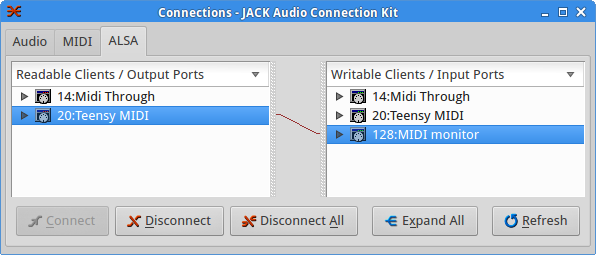
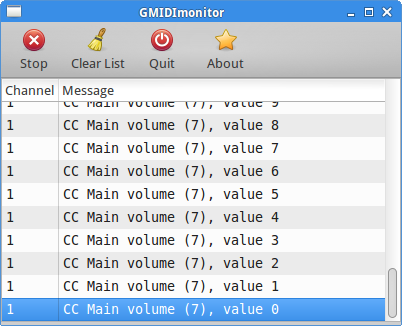
Hello, I was trying your encoder example, and everything compiled fine but i don't get midi output.
Im using a Teensy 3.1 with MIDI as the Usb type and all the needed libraries and software installed.
The Led lights up when i move the encoder so the enc.refresh(); seems to work.
I'm used to send midi using the pjrc library, like usbMIDI.sendControlChange for example.
How does your library send midi over USB?
Do i need to setup anything else?
The text was updated successfully, but these errors were encountered: