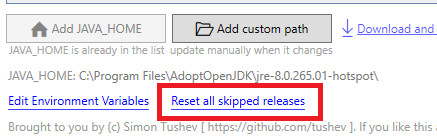-
Notifications
You must be signed in to change notification settings - Fork 2
Skipping releases
Simon Tushev edited this page Nov 20, 2023
·
3 revisions
Sometimes you may encounter an 'update loop' - when updater suggest you to install the very same JDK/JRE version you already have. This happens due to the lack of metadata on the local side - for example, version
17.0.9+9.1looks exactly like17.0.9+9from updater's POV.
In such cases (or probably some others), you may want to skip a release, and be notified when the next one arrives.
Since v. 2.0.3, all you need to do is to click this button:

(pre-2.0.3) You can skip any suggested release by using context menu:
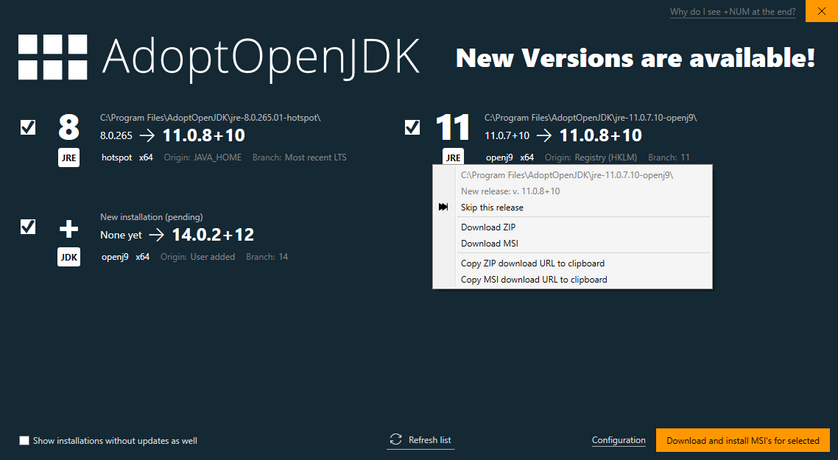
To remove skipped release, set Show installations without updates as well and use context menu:
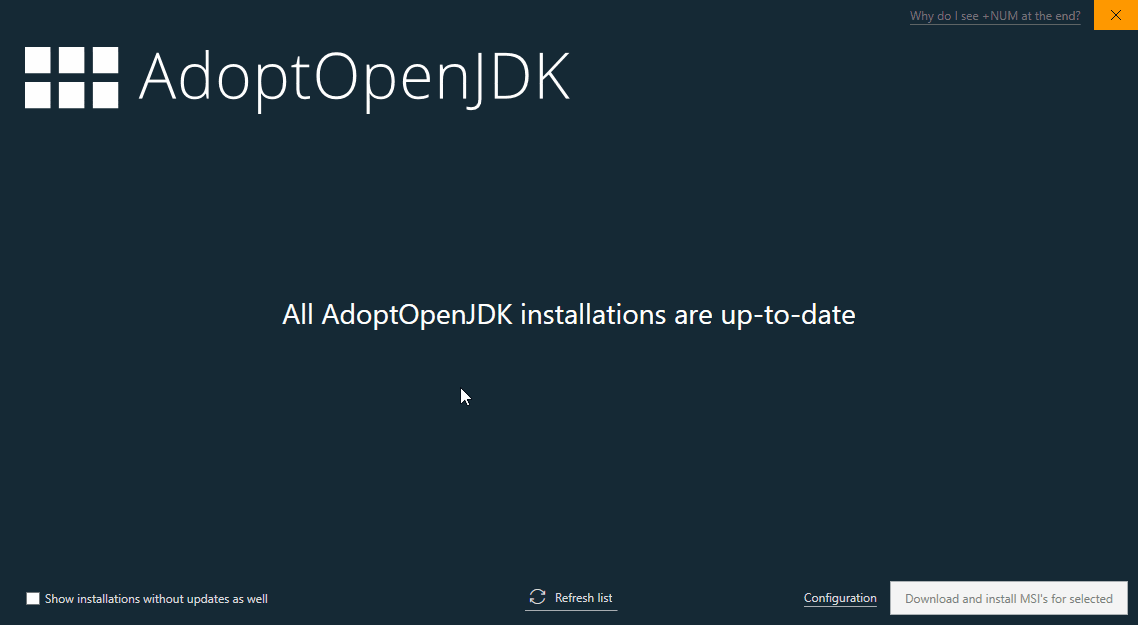
Or, use Configuration window: