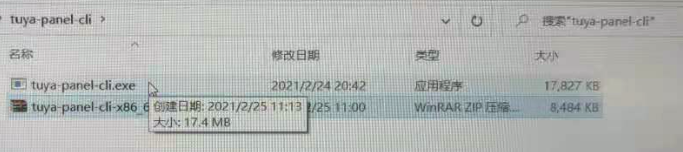CLI for Tuya Panel Developer
English | 简体中文
With Shell:
curl -fsSL https://cdn.jsdelivr.net/gh/tuya/tuya-panel-cli/install.sh | shWith PowerShell:
iwr https://cdn.jsdelivr.net/gh/tuya/tuya-panel-cli/install.ps1 -useb | iexWith Shell:
curl -fsSL https://cdn.jsdelivr.net/gh/tuya/tuya-panel-cli/install.sh | sh -s v0.0.1With PowerShell:
$v="1.0.0"; iwr https://cdn.jsdelivr.net/gh/tuya/tuya-panel-cli/install.ps1 -useb | iextuya-panel-cli upgrade1、 Download the latest installation package from Release page and unzip it to any location
2、Manually write the following configuration to .zshrc, taking care to replace TPC_INSTALL with the installation location of the script.
export TPC_INSTALL="/Users/luozhu/.tuya-panel-cli"
export PATH="$TPC_INSTALL/bin:$PATH"- Remember to execute
source ~/.zshrcafter modification
Note: If you use bash, the configuration file is
.bash_profile
The program unzip is a requirement for the Shell installer.
$ curl -fsSL https://raw.githubusercontent.com/tuya/tuya-panel-cli/main/install.sh | sh
Error: unzip is required to install Tpc (see: https://github.com/tuya/tuya-panel-cli#unzip-is-required).When does this issue occur?
During the install.sh process, unzip is used to extract the zip archive.
How can this issue be fixed?
You can install unzip via brew install unzip on MacOS or apt-get install unzip -y on Linux.
We recommend using the Windows 10 operating system. Older Windows may work, but it will increase unnecessary trouble.
PowerShell is an enhanced command line environment under Windows and the main command line interface we will use in the future. The following operations continue on the command line interface opened above:
- Enter
$PSVersionTable.PSVersion.Majorin the Powershell command line interface。
If the above command returns 5 or above, there is no problem, otherwise you need to download and install:
Manual installation cannot use the
tuya-panel-cli upgradecommand.
1、Download the latest windows executable archive file tuya-panel-cli-x86_64-pc-windows-msvc.zip
in tuya-panel-cli/releases/latest
2、Unzip executable to any place like C:\tuya-panel-cli
3、Set environment variables
Add the script installation directory, such as C:\tuya-panel-cli to the Path variable of user variables:
4、Reopen the Powershell command line interface to get start