[QUESTION] Elasticsearch feeding #150
Comments
|
This is what I get in the twint index if I pass the custom essid |
|
This happen because We reverted the commit because of an issue with dbs, now it should work as expected (I did not test your index so don't know if there could be error with it) |
|
The issue that you see in You can choose random names for indexes, in that chase you'll have to review |
|
What value should I put in config.Essid? |
|
I have tried that as well. I've deleted the Twint index, did step 2 first (which is to create the index twint first from the index-tweets.json file) and then run step 1 but to no avail |
|
For Can you elaborate a bit on what you did, please? |
|
In short, I've done the two steps here in different ordering but I don't see the output that I'm supposed to see in https://github.com/haccer/twint/wiki/Elasticsearch A. Let Twint generate the index (original step in the wiki) I do see values in Discover but it is not as what is in the wiki B. Pre-create the Twint index using index-tweets.json |
|
Very clear, will look at it asap |
|
I am guessing it is because of the metadata difference between the one in index-tweets.json and the one that is generated by twint #150 (comment) |
|
Hi, thanks for waiting. You can create new indexes as explained in the Wiki and changing the index name ( You can also index before creating the index in Elasticsearch, but that you'll have to run PS: now |
|
Closing since I don't get the error again, in case feel free to reopen and/or comment |
|
Hello, I'm having the same problem when I'm trying to visualize the documents, because the dashboard I have is not the same as https://github.com/twintproject/twint/wiki/Elasticsearch. I mean the graphic appear at the top pf the page in the discover option. What's wrong? |
|
Hello @alannaparker45 , did you choose the time field before creating the index? Here an example on what you should see, not related to twint. |
|
I didn't have the option to put @timestamp. My options are the ones I attach. |
|
Please note that twintuser index is created as well because Twint scrapes also the informations of the "target user", the one that you specify with PLUS: |
|
@pielco11 thanks, |
|
@alannaparker45 that is just a script that I wrote to do some testing I suggest you to go to So for example, if you were trying to scrape tweets tweeted by google, now you have to run a code similar to this: import twint
c = twint.Config()
c.Username = "google"
c.Elasticsearch = "localhost:9200"
twint.run.Search(c)PLUS: |
|
Thanks for your fast response. Yesterday I unistalled and installed again Kibana and Elastic, just in case that something was wrong with the code. When I tried to make a new Index, I had the same problem. Before I tried to create a new index, I changed geopoint into geo_point. |
|
@alannaparker45 so I guess that with the new setup and fix everything is working fine, if not just say |
|
@alannaparker45 the first screenshot is about the index for users, So now that you have to do is: Delete the tweets indexDelete the user indexCreate a new one by indexing some tweetsHere Create the index pattern for tweetsCreate the index pattern for users(here you can choose between FAQQ: But I do not see that Twint created and index: A: Yesterday I pushed a fix, in order to have the correct type fields so you have to update your local repo/package as well. Run |
|
Now it's working! The thing was I have to upgrade the code and then make the module to creat a new index! Thanks! |
|
Are you using ELK 6 or ELK 7?
Elastic removed types from ELK 7, that's the issue. If you are still using ELK 6, there is an issue (closed) about this. I highly suggest to you upgrade to ELK 7 (no data will be lost, steps to follow quite easy)
…-------- Messaggio originale --------
On 26 Giu 2019, 22:53, Adam McMurchie < notifications@github.com> ha scritto:
Hi guys, when i try to run the twint as shown in the instructions I get bad request 400, any ideas?

—
You are receiving this because you were mentioned.
Reply to this email directly, view it on GitHub, or mute the thread.
[ { "@context": "http://schema.org", "@type": "EmailMessage", "potentialAction": { "@type": "ViewAction", "target": "[https://github.com](<a href=)/twintproject/twint/issues/150?email_source=notifications">#150?email_source=notifications\u0026email_token=AEEPGJQUKO53SKEKSN5ZZOTP4PJMTA5CNFSM4FEG2WD2YY3PNVWWK3TUL52HS4DFVREXG43VMVBW63LNMVXHJKTDN5WW2ZLOORPWSZGODYUZAOA#issuecomment-506040376", "url": "[https://github.com](<a href=)/twintproject/twint/issues/150?email_source=notifications">#150?email_source=notifications\u0026email_token=AEEPGJQUKO53SKEKSN5ZZOTP4PJMTA5CNFSM4FEG2WD2YY3PNVWWK3TUL52HS4DFVREXG43VMVBW63LNMVXHJKTDN5WW2ZLOORPWSZGODYUZAOA#issuecomment-506040376", "name": "View Issue" }, "description": "View this Issue on GitHub", "publisher": { "@type": "Organization", "name": "GitHub", "url": "https://github.com" } } ]
|
|
Thanks you, that fixed the issue! |

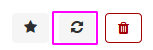
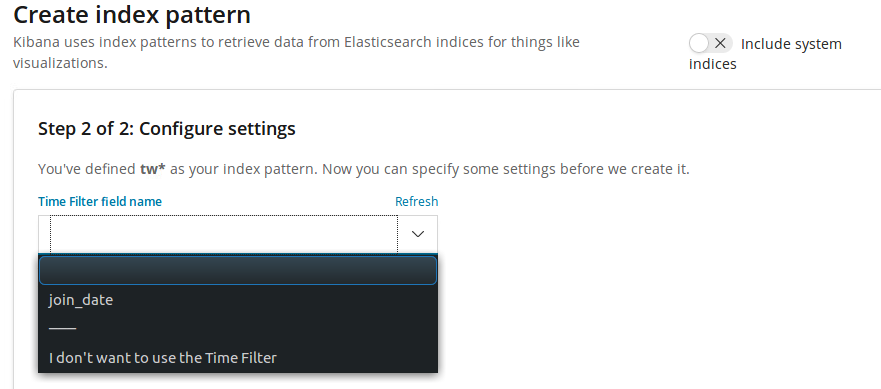
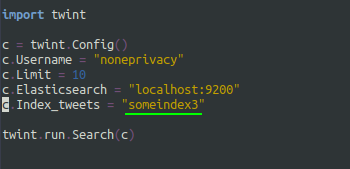



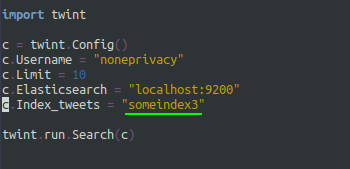


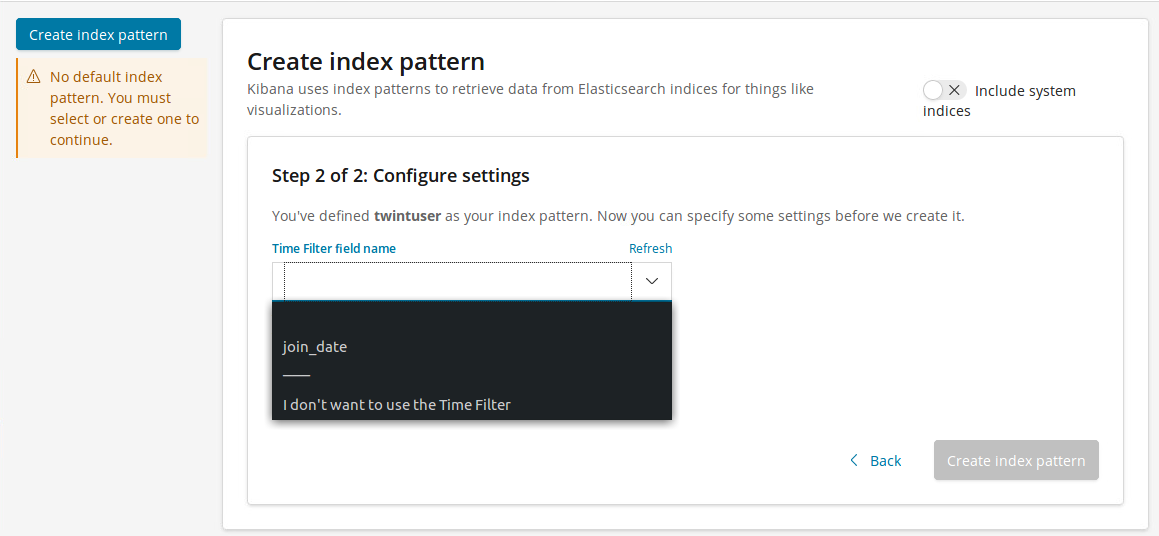
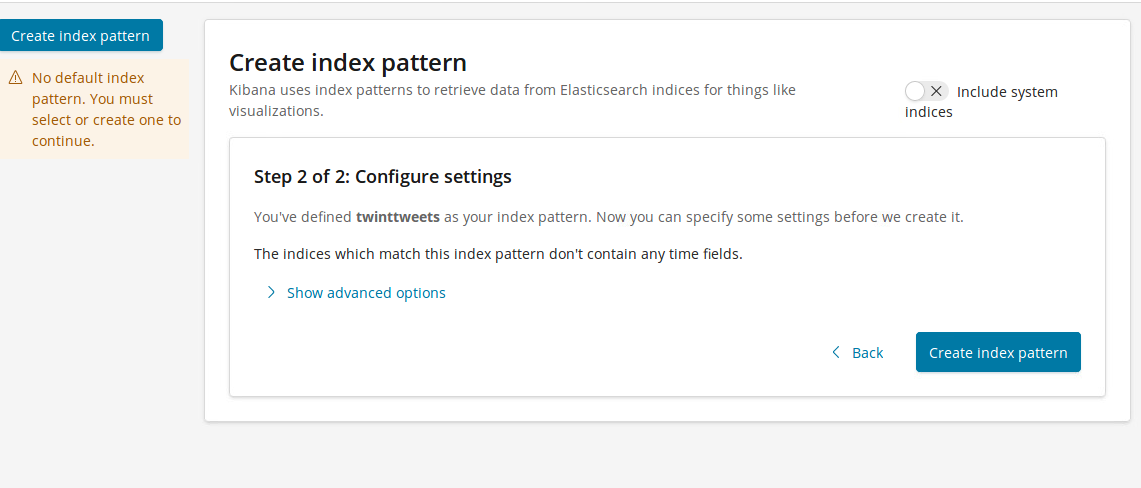

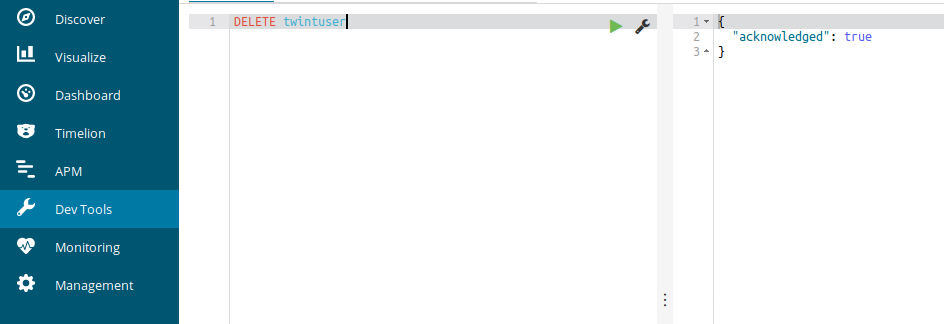
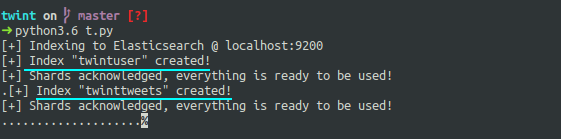

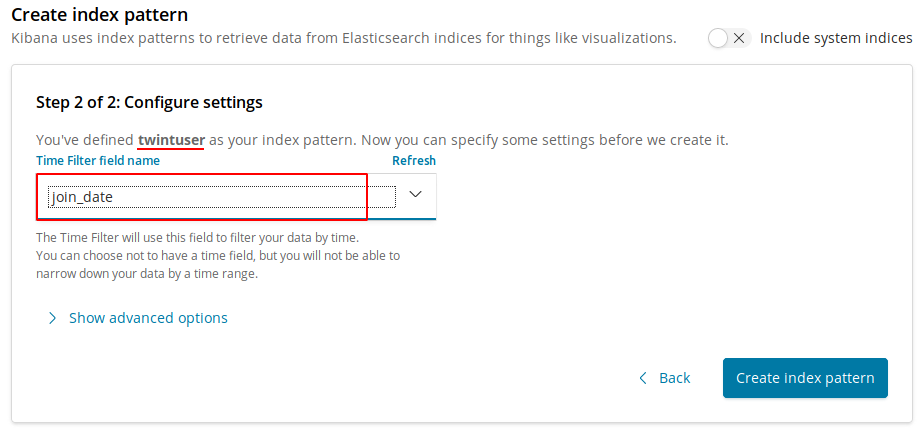
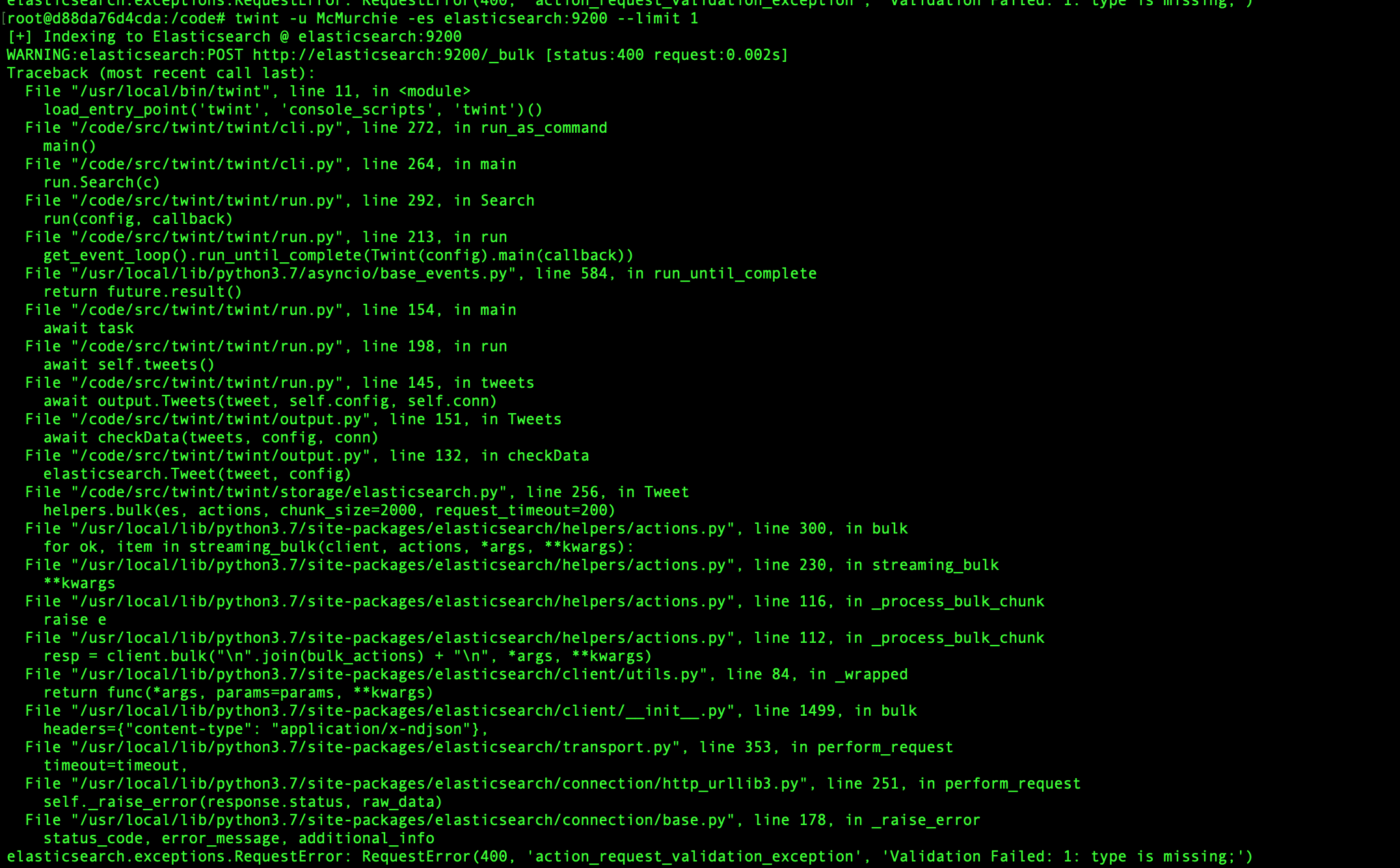
Description of Issue
I've been trying to get the dashboard working but can't seem to get it working in the creating index step in https://github.com/haccer/twint/wiki/Elasticsearch

I ran "python3 Twint.py -es 192.168.88.17:9200 -u inter --since 2018-06-09" and I've been getting this error
Tried passing a random essid and the sync went through but got stuck on the next step when I copy paste index-tweets.json on the Dev Tools and got resource_already_exists_exception

Any clue on what went wrong on my steps?
Environment Details
OS: Ubuntu 18.04
Python: 3.6.5
Elasticsearch Version: 6.2.4
Twint: pulled latest from master branch
The text was updated successfully, but these errors were encountered: