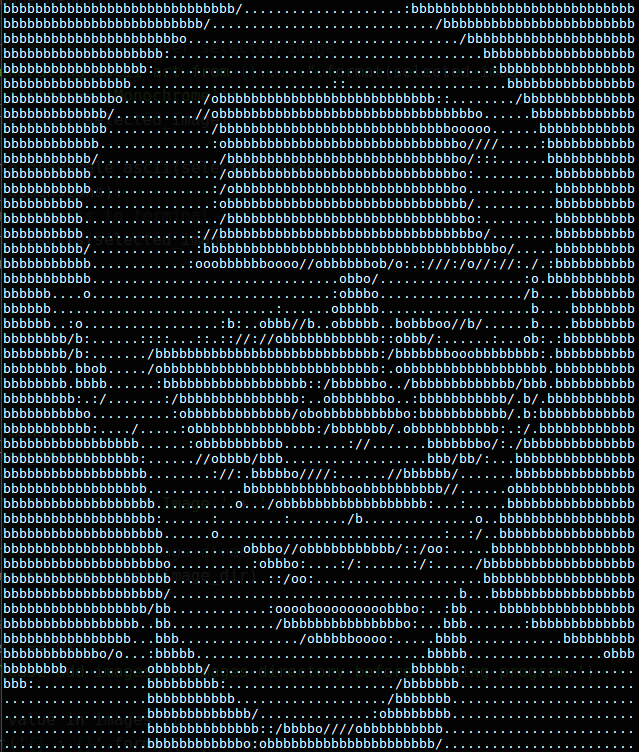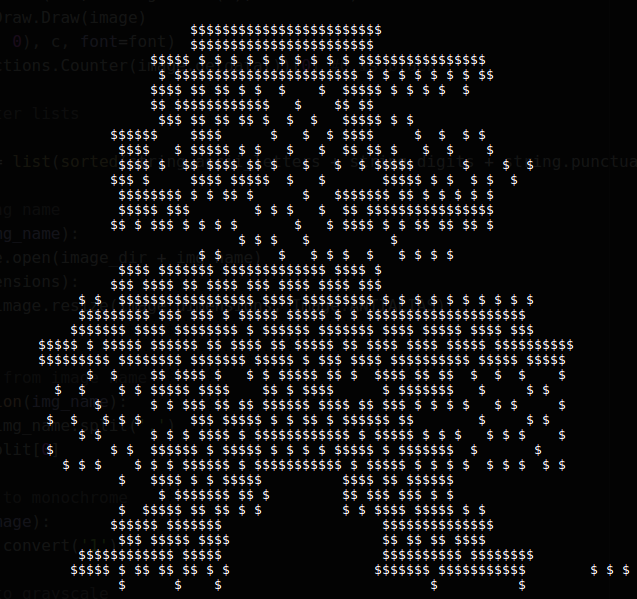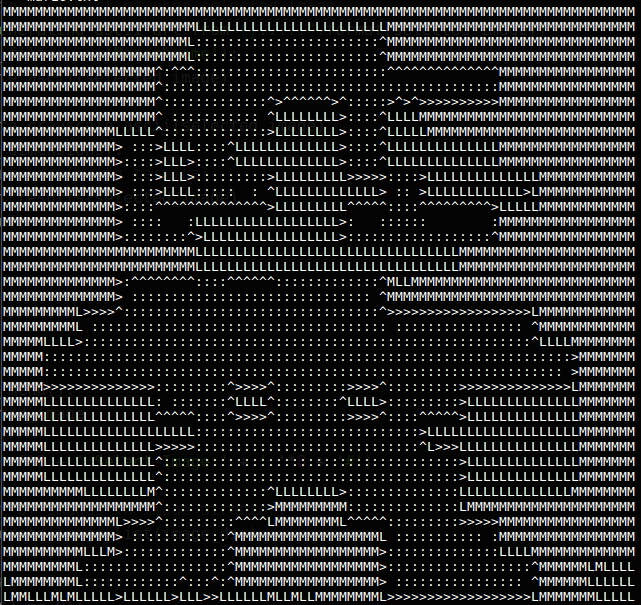This program allows users to generate custom ascii art text files from an image.
- Load an image to the Images directory
- Run the program in the terminal
- Select the image
- generate ascii art
- adjust parameters and image processing values from settings until you get desired output
Clone the Repository
In a terminal type: "python ascii.py" (Language: Python3: Dependencies: PIL)
- prints a list of images stored in images folder
- Two output modes:
- Monochrome: uses two char to render image
- Grayscale: uses many char to render image
- Character Lists:
- Change Character List:
- Customize character lists used to render ascii art
- Do not separate characters
- I recommend using smaller character sets for grayscale set and dont for get the space(' ')
- Monochrome only takes two characters in the order they are entered
- Grayscale takes many characters and orders them by density of the character
- Invert Character List:
- Reverses the order of the characters in character list
- Change Character List:
- Dimensions:
- Change dimensions of output
- input should be in the form: width,height (ie: 80,40 or characters,lines)
- entering an incorrectly formatted value will cause program to use input image's dimensions
- Change dimensions of output
- Brightness/Contrast:
- Takes float values:
- 1.0 = no brightness/contrast Change
- 0.0 = black image
- 1.0+ = high contrast/Brightness
- not a number = None
- Takes float values:
- Prints selected text file to console