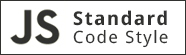A very opinionated wrapper around the SQS part of the official aws-sdk module. This module basically takes care of the following mondane tasks related to queue management:
- It will poll the queue for you
- It will notify you of new messages on the queue using the EventEmitter pattern
- It will delete messages from the queue after you've finished processing them
- It will wait for 5 seconds if the queue for some reason returns an error before re-polling
- It expects that the message body is json and will parse it for you
- If the message body cannot be parsed, it's considered an
unrecoverable error and the message is deleted from the queue while
emitting an
errorevent. You can override this behaviour and ignore parser errors with the optionignoreParseErrors
- Add more tests (sorry... had to ship it)
npm install simple-sqs
Simple example using a convinient callback function to get messages:
var simpleSqs = require('simple-sqs')()
var queueUrl = 'https://sqs.us-east-1.amazonaws.com/12345/my-queue'
simpleSqs(queueUrl, function (msg, done) {
console.log('Received a new message with id:', msg.MessageId)
console.log(msg.Body)
// acknowledge the message by calling the done callback
// (this will delete it from the queue)
done()
})Or, if you do not provide the optional 2nd callback argument, you can always listen for messages on the returned EventEmitter:
var queue = simpleSqs(queueUrl)
queue.on('message', function (msg, done) {
console.log('Received a new message with id:', msg.MessageId)
done()
})The simple-sqs module exposes an initializer function that takes a
single options argument to configure SQS. For details about
configuration options, see the official aws-sdk SQS
documentation.
If no argument is provided simple-sqs defaults to { apiVersion: '2012-11-05', region: 'us-east-1' }:
var opts = {...} // SQS config options
var simpleSqs = require('simple-sqs')(opts)The returned simpleSqs value is a queue setup function that takes two
arguments and returns a queue object:
var queue = simpleSqs(url[, callback])Arguments:
url- The SQS queue URLcallback- Optional callback which will be attached as a listener onmessageevents
Returns:
The returned queue object is an EventEmitter that can emit the following two events:
messageerror
Emitted every time a new message is received on the SQS queue.
queue.on('message', function (msg, done) {
// ...
})Arguments:
msg- The message received on the queuedone- A callback function
If the callback function isn't called, the message will be returned to the queue after a configured timeout. You would therefore normally want to call the callback if you have sucessfully processed the message.
Optinally you can call the callback with an error as the 1st arguemnt. In this special case the message will not be deleted and will be made available again as if the callback was never called. This feature is mostly a convenience feature so that you can simplify the deletion processes if the success depends on an async call, e.g:
queue.on('message', function (msg, done) {
// Process the message - in this case we try to insert it into a Mongo
// database:
db.foo.insert(msg.Body, done)
// If the `insert` function calls the callback without an error, the
// message will be deleted from the queue
// If called _with_ an error, the message will NOT be deleted and the
// error will be emitted back so we can log it
})
queue.on('error', function (err) {
// The error returned by the `insert` function will end up here
console.log('Ups, something went wrong!')
cosnole.log(err.stack)
})Emitted if the module encounters an error.
queue.on('error', function (err) {
// ...
})You can enable debug output using the DEBUG=simple-sqs environment
variable.
MIT