-
Notifications
You must be signed in to change notification settings - Fork 35
Conversation
extend DomainSettingsModel
the read methods now access the model data (no extra database queries)
…r and webapps) make add / remove functions of DomainSettingsModel available in QML move BrowserPage to the common folder, so that it can be used both for the browser and webapps
the user can select if the custom url scheme setting should be saved permanently (it is never saved for incognito mode) navigationRequestDelegate for webapps was called twice on each request, remove one of the connections
…pective url again
use SortFilterModel (sort by domain without subdomain) to DomainSettingsPage add domainWithoutSubdomain() to domain-settings-model correct DownloadsPage
- adapt GeolocationPermission dialog so that the user can save the permission permanently - save domain specific zoom factor (includes correction to the save default zoom dialog) - add default zoom factor to DomainSettingsModel (for database cleanup of entries with default zoom factor)
adapt DomainSettingsPage
add methods to reset the databases for DomainSettings / DomainPermissions
…ainframe requests
add incognito flag to DomainPermissions switch order: first handle custom schemes, than domain permissions
…ing by date later
delete cache for morph-browser / webapps add settings page link to chrome of webapps
in incognito mode links to be opened in a new incoginto window
|
About the design tweaks. I have some thoughts: On the Allow/Block Dialog I would choose a main action and color only that one. Block Domain [Block domain] (in red) Or the opposite, if you think the main action is to allow domains_ [Allow] (in green) I would show a specific text in the button. More like: And reserve the "Ok" answer for informative texts: In the Domain Specific Settings:
In the Domain Specific Permissions:
If you want me to help with any / all those, ping me |
for the "allow block" dialog I think neither allow, nor block is the default action:
|
…of DomainPermissionsPage
|
Coool... let me try your changes and I get back to you. Meanwhile:
|
|
|
Thank you for your work, I have tested the updates you did :)
|
…hout color add title to AlertDialog for blocked domains
ok thanks, for now I'm fine with the icon
ok I tried to change that
it is not carved in stone : ) |
|
@UniversalSuperBox ok ready for merge ? |
There was a problem hiding this comment.
Choose a reason for hiding this comment
The reason will be displayed to describe this comment to others. Learn more.
Here we go.
|
Nice work folks! I've been testing the webapp and site specific zoom settings and it is really nice to have as it solves some of the problems that required more complicted solutions for zoom settings. One curiosity: is there a way to apply zoom settings earlier in the rendering process? At the moment the pages are rendered then displayed, and then everything shifts afterwards as the content is fit to the zoom setting. This makes for a slightly awkward user experience as after a page loads things start moving before settling down. |
|
One thing I discovered this morning: If a website asks for permission to location information the dialog won't let me disallow and remember the choice. If I check the 'remember decision' option the deny button is disabled. Is there a reason for this? There are sites that ask it every page load, and I would like to just block the request permanently, as opposed to having to choose every time. |
|
yeah good point. At that time it was implemented like a permission that can be revoked later (just a boolean flag "allow location access" in the database). |
|
Well it doesn't hinder the functionality, as Morph(stable) asks every time anyways on a site like that. Really the problem is the website. |
it might be possible to use WebEngineLoadRequest.LoadStartedStatus instead of WebEngineLoadRequest.LoadSucceededStatus, but we have to make sure that we still detect whenever the current domain changes. (WebViewImpl.qml, 879) |
|
I played a bit with WebEngineView.LoadStartedStatus but it doesn't seem to trigger. If the current LoadSucceededStatus is replaced the zoom is never applied, and if I add a fourth 'if' under onLoadingChanged for LoadStartedStatus (and copy+paste from LoadSucceededStatus) there is no difference in behaviour. Might be futile, I don't know enough, and it really isn't a problem. |

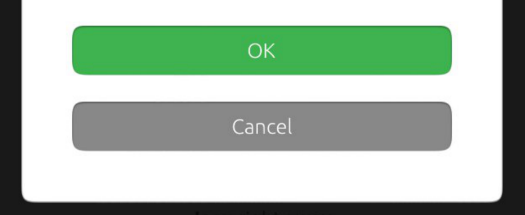


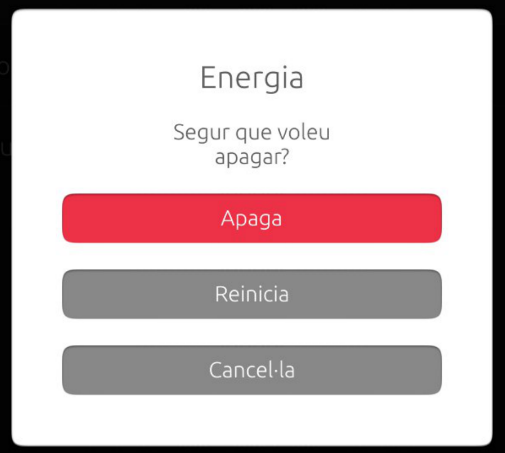
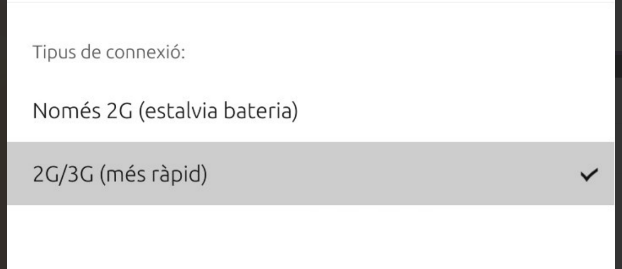


This PR adds 2 new features:
domain settings
fixes save domain specific settings #154
fixes Problems with custom URL schemes (e.g. for telegram) #147
fixes Chrome-error chromewebdata #195
domain permissions
fixes block / whitelist domains #200
both are added for morph-browser and webapps