New issue
Have a question about this project? Sign up for a free GitHub account to open an issue and contact its maintainers and the community.
By clicking “Sign up for GitHub”, you agree to our terms of service and privacy statement. We’ll occasionally send you account related emails.
Already on GitHub? Sign in to your account
Trash / Rubbish Bin infobar purple is odd #856
Comments
It is used in the login screen and lock screen and boot screen
It is not only used in trash... |
|
.... and...Odd is GOOD! |
When I wrote “in the app”, I was referring to the app that displays the Trash window, that is, Files.
As I said, “even if it’s approprate to color other infobars purple, that doesn’t mean this one should be.” One way of resolving this would be to change the background of all generic infobars. (And those Pitivi screenshots suggest that it might be a good idea!) But it’s not the only way. |
|
Here's the PR where this was discussed. @matthewpaulthomas Do you have replacement color suggestion we can try? |
|
@madsrh Pretty much any shade of grey darker than #eee would be fine by me. Probably it should be different for light vs. dark apps, though. |
|
@matthewpaulthomas
So Gtk has three infobars Purple - okay your trash is full, want to empty it? Yellow - okay if you do this be sure you are awake and really want this Red - you are doing something dangerous / no permission It must be three colours. One is not enough. With gray for all we would basically overwrite the meaning of the element Edit: here we go those are red: Edit2: for the purple infobars here are some ideas from my side (I am really against changing the yellow and the red ones, since they have a meaning) |
There’s no such thing as “your trash is full” — you can leave in the trash as much as you like as long as you like (given enough disk space). And this isn’t just a technicality, because if the bar looks like something you need to get rid of urgently, it undermines the undoability that the trash exists to provide in the first place.
I don’t think anyone suggested changing the yellow and red ones.
I like that one. Using the headerbarbg color would make the “Trash” “Trash” text duplication look worse, and $inkstone is very similar to headerbarbg. |
|
Need to see how it looks with the dark theme, though |
|
LGTM, let's give it a try if you can create a PR @Feichtmeier. I guess we'll need a freeze exception here too? Is this particular purple variant of the infobar used anywhere else that we need to test? |
|
Slate is ok to me as well. Probably it's already well understood, however, just for clarity, even if Nautilus can not show all the possible info bars, other application can. There's a gtk3-demo example with all the info bars together you can use as mockup. |
|
What about sidebar color? |
|
I see, but can we use the same color instead of the variable? |
|
I agree with you about not using Nautilus as example for all info bars. |
|
+1 This tweaked one looks really good @Feichtmeier Ofc only if it looks good in other applications too. |
|
Haha I knew it! xD I try if I can find a good solution. But I prbly will end up with the solution before I made them flat, because ... 1) this way we have less upstream diff ( /ok-face ) but 2) with the "normal" buttons again, I can't make red and yellow flat and these here 3D, this makes no sense (to me) |
|
I don't mind the 3D effect too much, but the bg color fits pretty well in both light and dark variants |
|
Yeah, not so much the 3d thing, but without a border even the active button blends too much into the background. |
|
Is this a bug fix? 🤔 |
|
I see it as a restyle. Probably the border color should be the same used for tabs? |
|
As discussed on telegram, PRs are opened to merge AFTER cosmic release, since I am AFK for some weeks now |
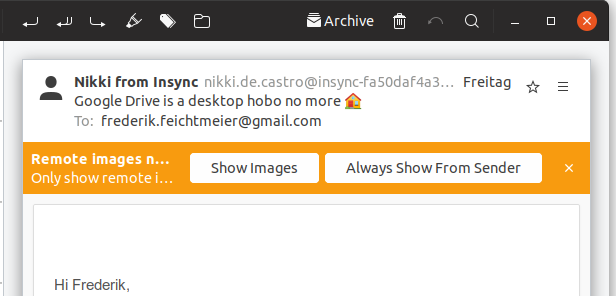

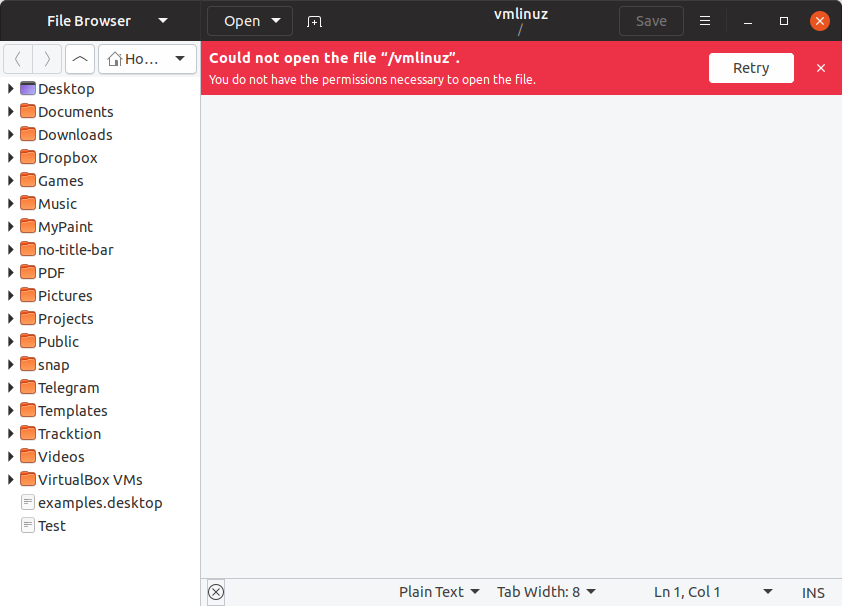

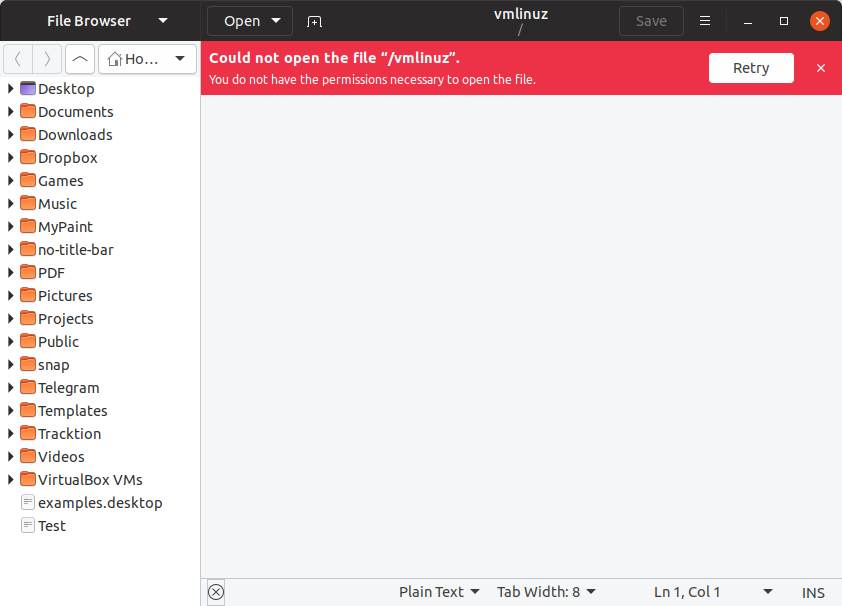
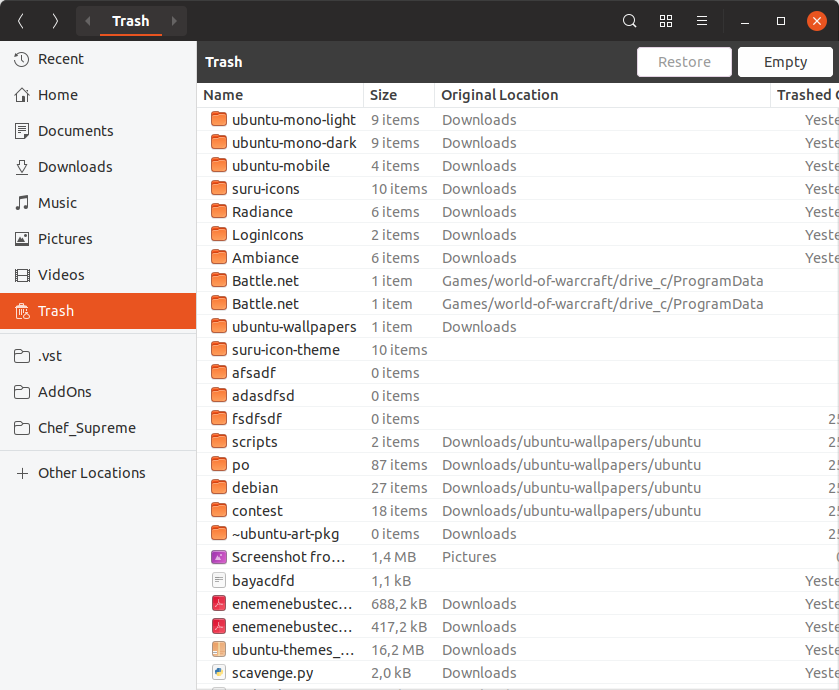
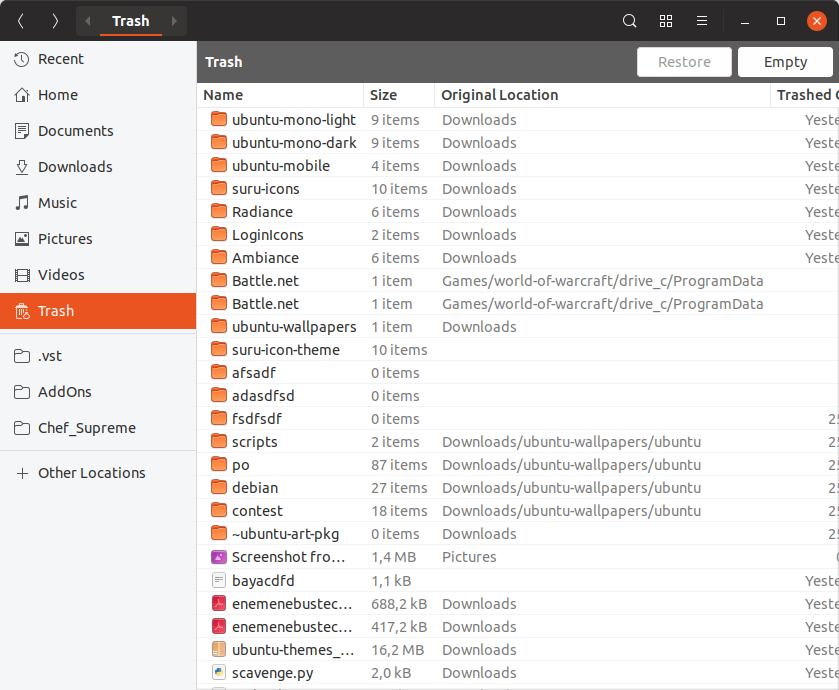
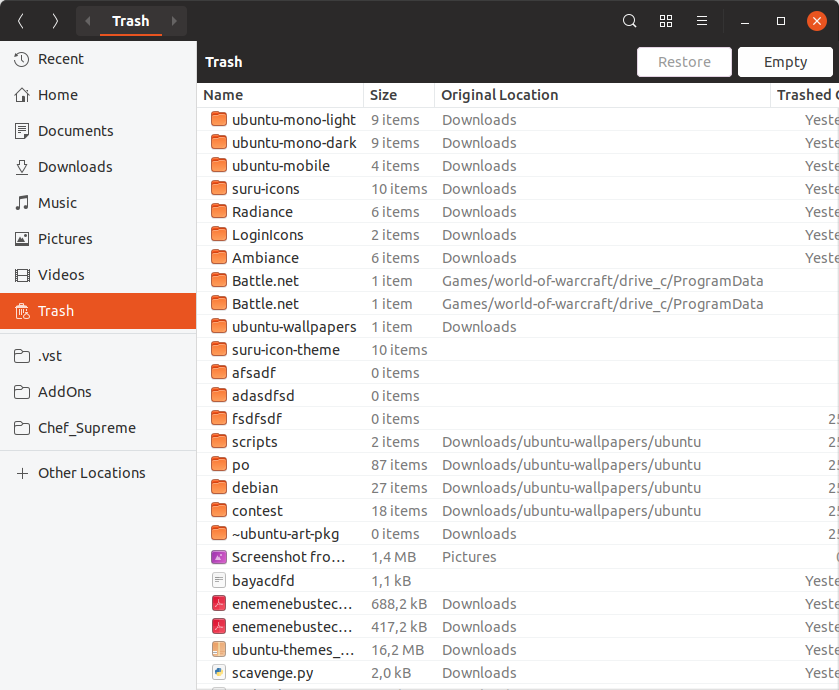
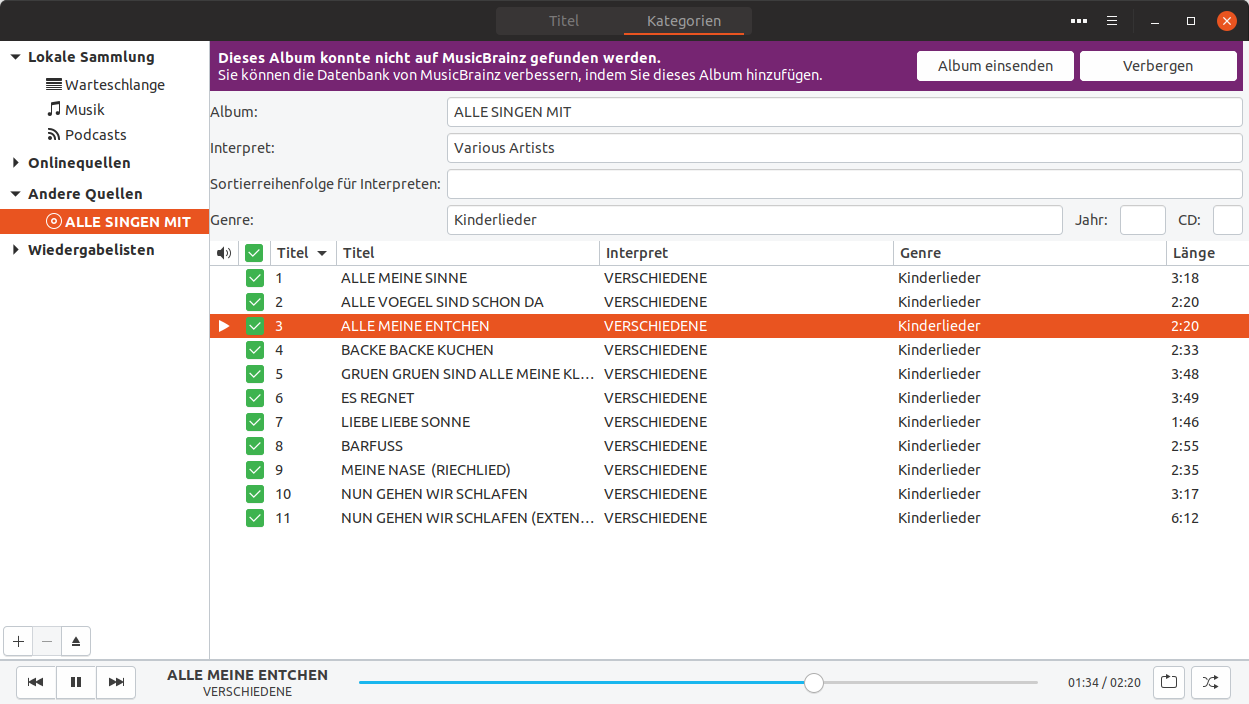
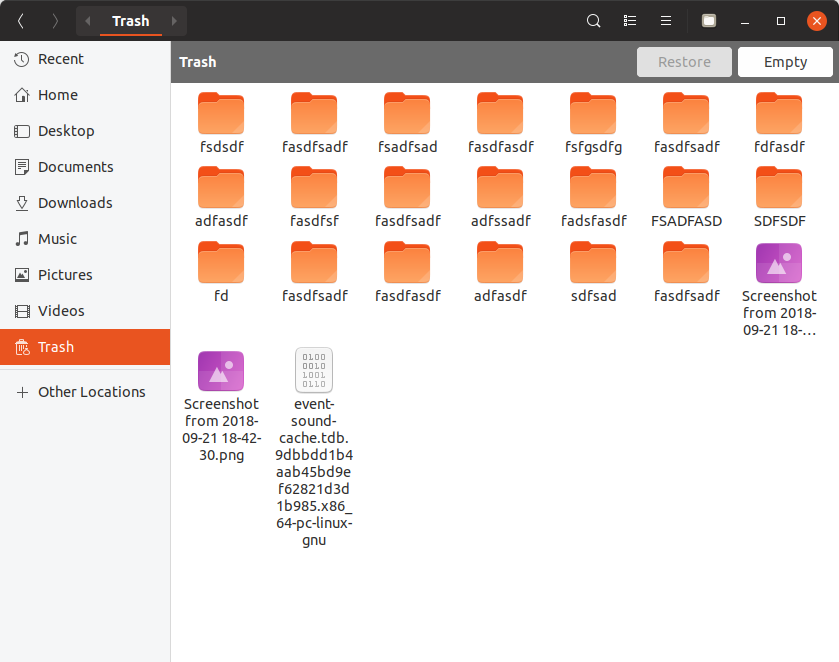
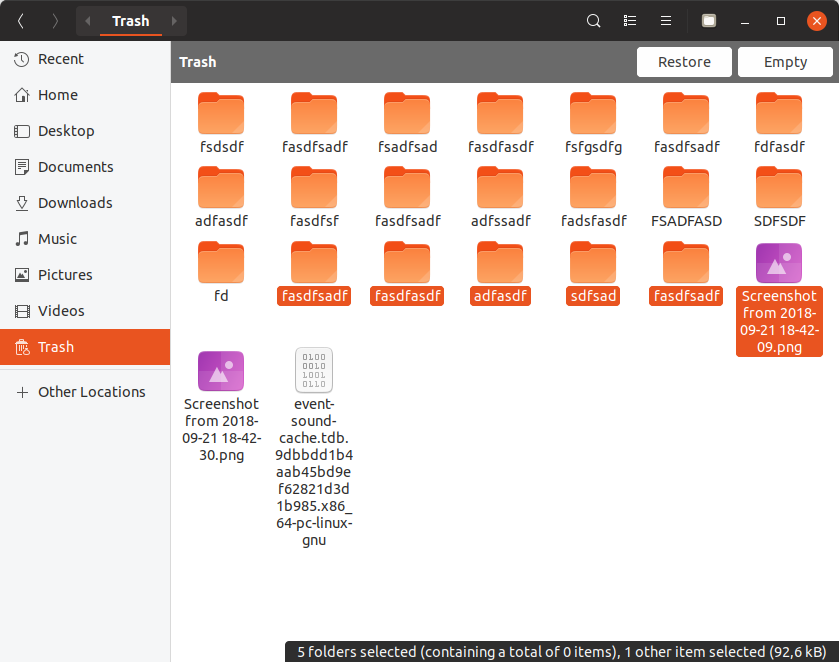
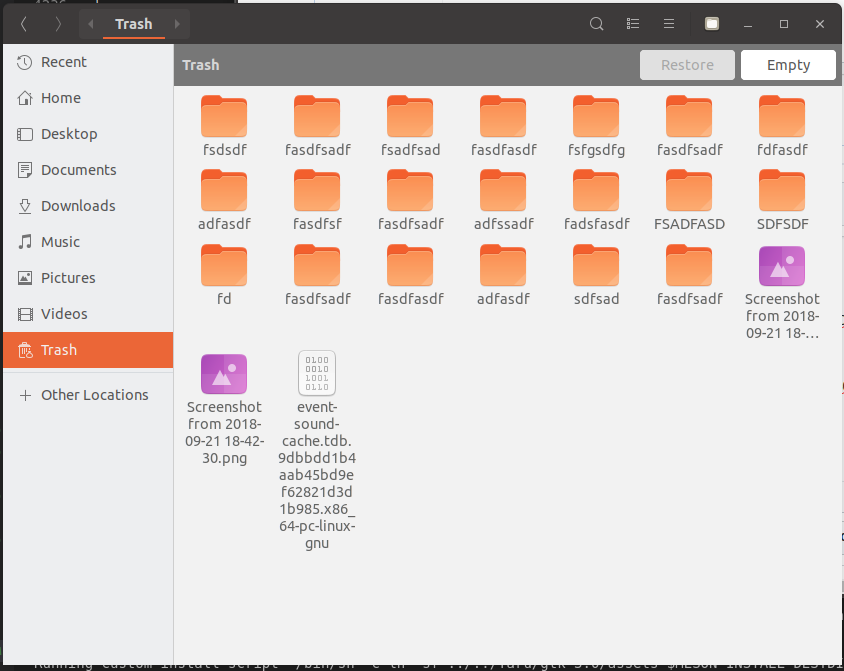
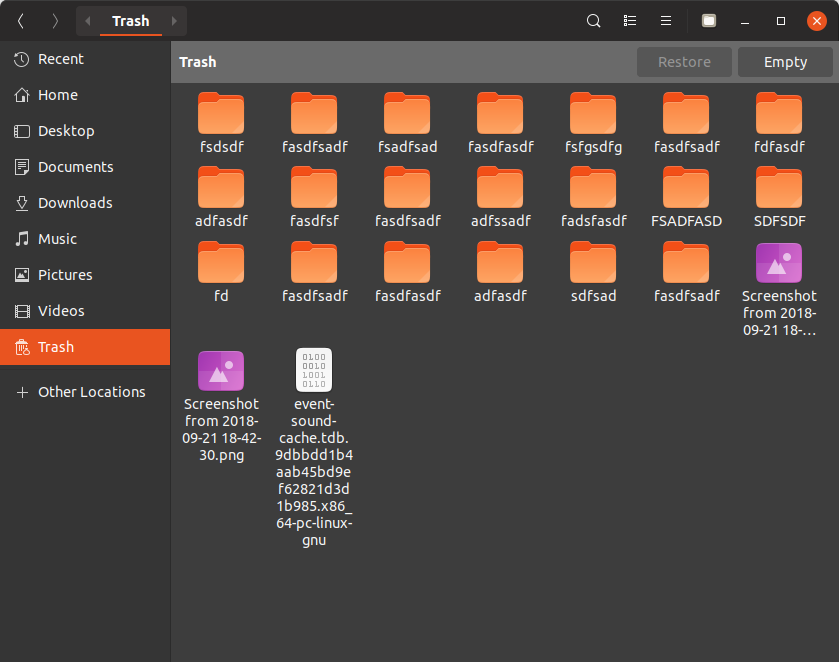

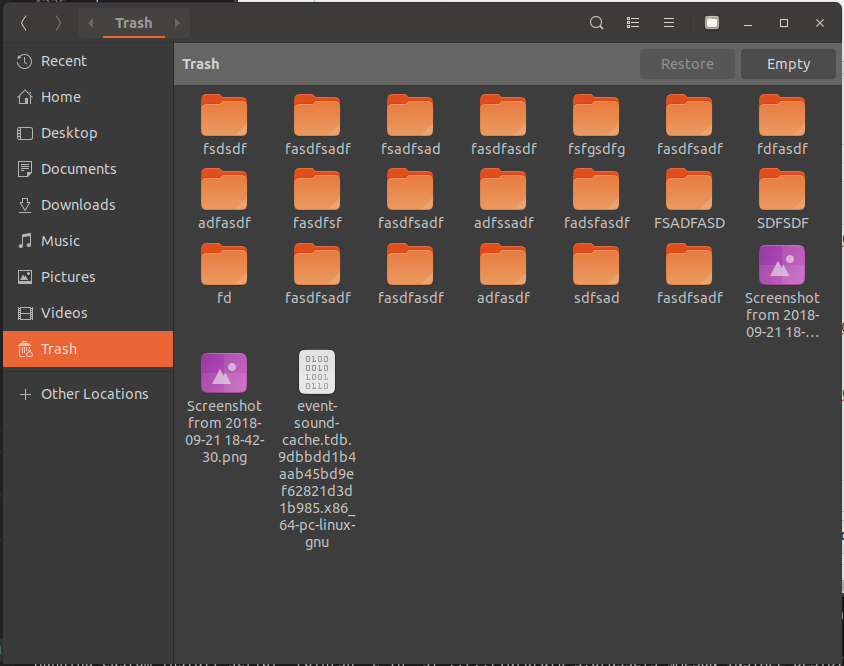
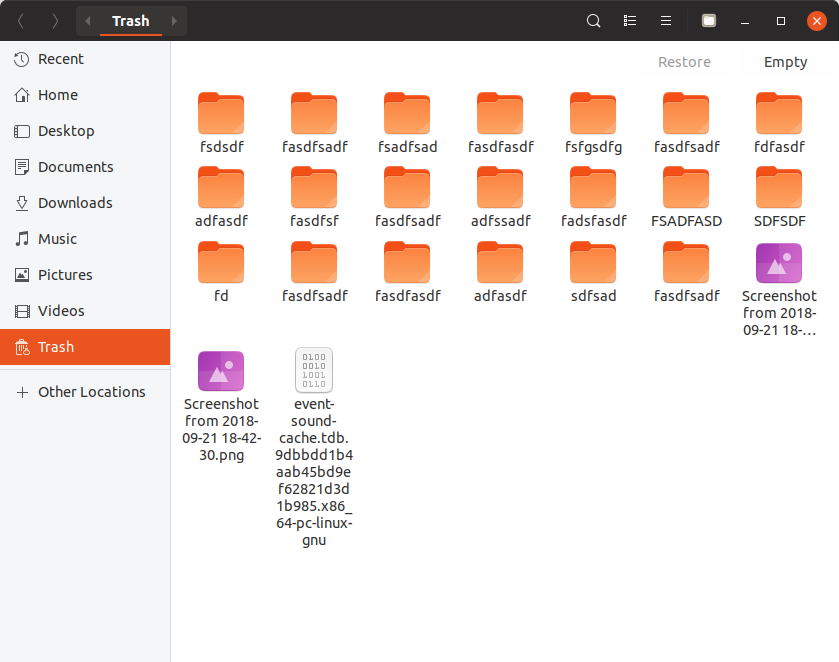
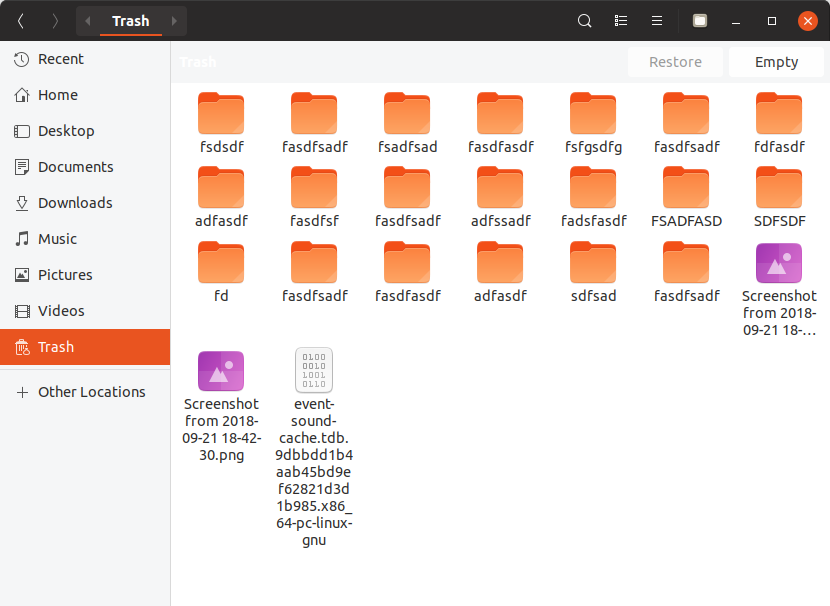
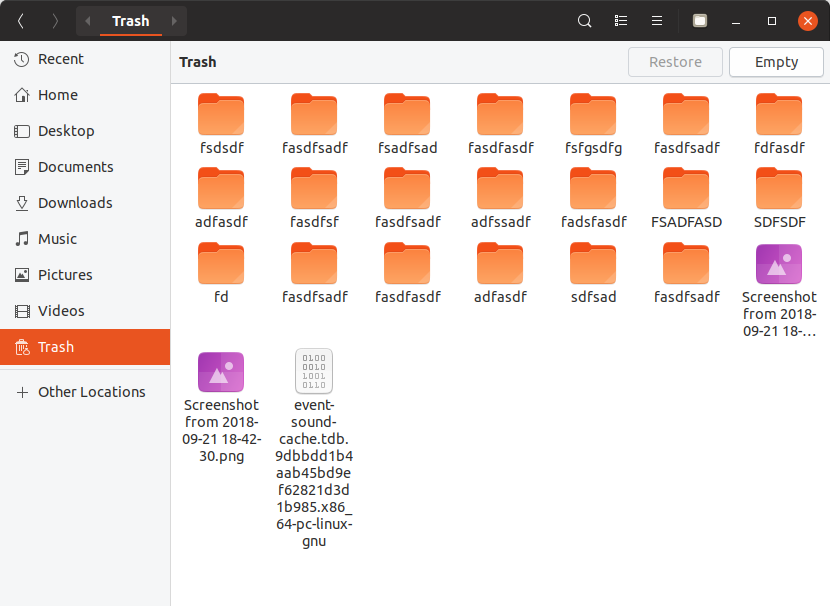

yaru-theme-* 18.10.4, Ubuntu Cosmic
The “Restore” / “Empty” banner for the Trash / Rubbish Bin is purple.
Purple doesn’t seem to be used anywhere else in the app, so it looks out of place here. (And I may be biased because I work for Canonical, but I don’t think it’s so great for the Canonical brand color to be associated with garbage. 😉)
I think it would be more appropriate to use a neutral color for this, perhaps some shade of grey.
(In the wiki this element is referred to as an “infobar”. I’m not familiar with GTK development, but the purpose of this particular bar is quite different from the description of GtkInfoBar to “Report important messages to the user”. Unlike most infobars, this one is present immediately almost every time you open this location. So even if it’s approprate to color other infobars purple, that doesn’t mean this one should be.)
[Originally reported in the Yaru forum.]
The text was updated successfully, but these errors were encountered: