-
-
Notifications
You must be signed in to change notification settings - Fork 148
New issue
Have a question about this project? Sign up for a free GitHub account to open an issue and contact its maintainers and the community.
By clicking “Sign up for GitHub”, you agree to our terms of service and privacy statement. We’ll occasionally send you account related emails.
Already on GitHub? Sign in to your account
Code edit and preview icon as toggle #433
Comments
import React, { useContext } from "react";
import MDEditor, {
commands,
ICommand,
EditorContext
} from "@uiw/react-md-editor";
const Button = () => {
const { preview, dispatch } = useContext(EditorContext);
const click = () => {
dispatch!({
preview: preview === "edit" ? "preview" : "edit"
});
};
if (preview === "edit") {
return (
<svg width="12" height="12" viewBox="0 0 520 520" onClick={click}>
<polygon
fill="currentColor"
points="0 71.293 0 122 319 122 319 397 0 397 0 449.707 372 449.413 372 71.293"
/>
<polygon
fill="currentColor"
points="429 71.293 520 71.293 520 122 481 123 481 396 520 396 520 449.707 429 449.413"
/>
</svg>
);
}
return (
<svg width="12" height="12" viewBox="0 0 520 520" onClick={click}>
<polygon
fill="currentColor"
points="0 71.293 0 122 38.023 123 38.023 398 0 397 0 449.707 91.023 450.413 91.023 72.293"
/>
<polygon
fill="currentColor"
points="148.023 72.293 520 71.293 520 122 200.023 124 200.023 397 520 396 520 449.707 148.023 450.413"
/>
</svg>
);
};
const codePreview: ICommand = {
name: "preview",
keyCommand: "preview",
value: "preview",
icon: <Button />
};
export default function App() {
const [value, setValue] = React.useState("**Hello world!!!**");
return (
<div className="container">
<div>The system automatically sets the theme</div>
<MDEditor
value={value}
preview="edit"
extraCommands={[codePreview, commands.fullscreen]}
onChange={(val) => {
setValue(val!);
}}
/>
</div>
);
} |
|
Thanks a lot. @jaywcjlove |
jaywcjlove
added a commit
that referenced
this issue
Sep 12, 2022
|
This is great! but how can you do this in next.js? When you import the context like this
It loses the actual value https://codesandbox.io/s/react-md-editor-296-forked-33p4i2?file=/fullscreencmd.js |
Sign up for free
to join this conversation on GitHub.
Already have an account?
Sign in to comment
How can I show edit and preview by using a single icon as toggle without using 2 different icons in toolbar?
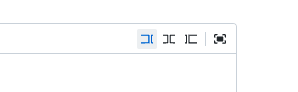
I don't need these 3 icons:
Instead, show the edit and preview as a toggle:
The text was updated successfully, but these errors were encountered: