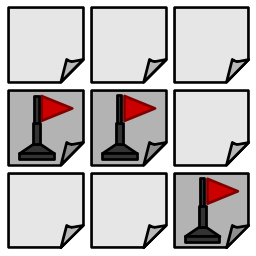Table of contents
The MIMEfield project is a simple tool to determine if the extension of a file matches with the expected MIME type.
In case your operating system identifies files by their extension rather than MIME type, there are problems opening them with the corresponding program. This is the usual behavior of Windows.
For example, when saving an OpenDocument file (.odt) with the extension .zip (weird and unlike example, but explains it pretty good), double-clicking the file would open the archive tool instead of the corresponding text editor (e.g. OpenOffice or LibreOffice).
The MIMEfield project determines the file type regardless of the file extension and checks files if the MIME type matches the extension.
It consists of two components:
- With the
mime-get.pyscript you can simply get the MIME type of a file - The
mime-detect.pyscript checks all files with a given extension in a path recursively to check if the extension matches with the corresponding MIME type
There are two methods available to get the MIME information:
- The
fileutility (on Unix-like systems, only) - The libmagic module for Python (platform independent)
In case the both the file utility and libmagic are installed on the system both methods will be used. The preferred method can be also be given using the --method (or the short -m) argument.
As already mentioned above, the file utility is only available on Unix-like systems (such as Linux and BSD) so on Windows operating systems libmagic is the only supported method to read out the MIME information from a file.
The mime-get.py script simply determines and returns the MIME type of a file.
For example, you want to get the information which MIME type the included file mimefield.png has you can use the script as follows.
If no method was given explicitly, the script will use both methods.
./mime-get.py -p mimefield.png
The script would actually return image/png|PNG image data|PNG image data. Due to the fact, that file already returned what libmagic also does, the duplicate value is omitted. Due to this, only image/png|PNG image data is returned.
If the method file is explicitly given
./mime-get.py -p mimefield.png -m file
the script will return image/png|PNG image data.
If the method magic is explicitly given
./mime-get.py -p mimefield.png -m magic
the script will return PNG image data.
Let's assume you want to check the path /tmp/documents for files that have the extension .odt but the wrong MIME type.
The mime-get.py usually returns application/vnd.oasis.opendocument.text|OpenDocument Text when using both methods.
In this case, you can just give opendocument as type as MIME type string (case-insensitive), as both methods return that information.
./mime-detect.py -p '/tmp/documents' -e 'odt' -t 'opendocument'You can also give multiple MIME type strings, separated with pipes (|), so it does not matter which method to read out the MIME information is used:
./mime-detect.py -p '/tmp/documents' -e 'odt' -t 'application/vnd.oasis|opendocument.text'Furthermore, it is also possible to explicitly give the method used to detect the MIME type mismatches with:
./mime-detect.py -p '/tmp/documents' -e 'odt' -t 'application/vnd.oasis|opendocument.text' -m magicThe given directory will always be processed recursively and the script will return all files with mismatches if there are any.
In case there are no mismatches the script will return exit code 0 and 1 otherwise.
In order to run the latest version of MIMEfield, the Python 3.x framework (version 3.2 or higher is recommended) must be installed on the system as well as the python-magic module.
If you need a version for the Python 2.x framework for whatever reason, you can try refactoring the syntax from Python 3.x to version 2.x using the 3to2 tool.
However, there is no guarantee that this works properly or at all.
If you are running Windows, the libmagic file type identification library is mandatory. Details can be found here.
On Unix-like operating systems (such as Linux and BSD) the library is not required, but can be used as fallback.
Any suggestions, questions, bugs to report or feedback to give?
You can contact me by sending an email to dev@urbanware.org or by opening a GitHub issue (which I would prefer if you have a GitHub account).
- The project name MIMEfield is an allusion to "mine field".