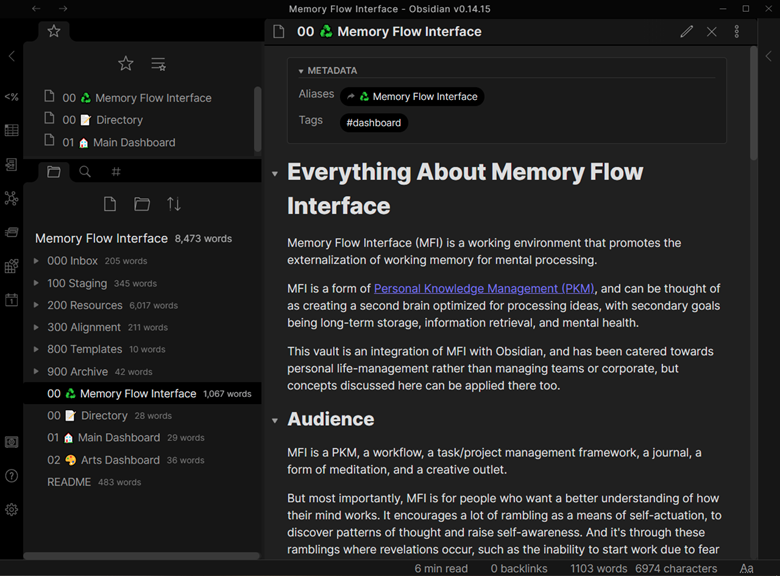Memory Flow Interface (MFI) is a working environment that promotes the externalization of working memory for mental processing. This repository serves to describe MFI, as well as serve as an implementation and demonstration within Obsidian.
MFI is designed to be powerfully basic. The core elements allow for immense personal development and information management. If so desired, users can bring in other tools and concepts to create a more nuanced environment that suits their needs.
Conceptually, MFI is for people who want a better understanding of how their mind works. It encourages a lot of rambling as a means of self-actuation, to discover patterns of thought and raise self-awareness. And it's through these ramblings where revelations occur, such as the inability to start work due to fear of incompetence and decision paralysis.
Obsidian uses notes (markdown files) to hold information. Notes are the workspace to externalize ideas, which are then iterated on until resolved. Conclusions are drawn and further actions can be taken. Notes are moved into a database for long-term storage.
The database is primarily organized by Obsidian's tagging functionality, and uses them to give attributes to notes for queries. Folders are used to denote the working state of a note.
Rambling is a means of outlet and decompression, and is utilized to gather insights on ideas. This is combined with alignments, which are routine check-ins for mental health and performance evaluation.
Processing of information after a break requires a means to quickly load information back into loading memory. This usually requires contextual information, and is done through checklist items, whose functionality are extended by plugins.
- Navigate to Obsidian's Website and download Obsidian. Install.
- Download the latest release of this project on the right sidebar, under Releases. Extract to a safe location.
- Open Obsidian then
Open folder as Vault, and navigate to the folder that you extracted the source code to. Turn off safe-mode so plugins work. - Read
00 ♻ Memory Flow Interfacefor further understanding, or immediately start working within this vault.
Join the my community Discord server here. Also consider joining the official Obsidian Discord here for Obsidian-specific details. Also feel free to open a new issue.
I am a solo indie game developer focused on experience design. I have a mission of making people cry, but not through of saddness, but through sheer beauty. As of June 2022, I'm wrapping up an initial proof of concept, whose ideas have yet to be publicized.
If you're interested in following me for game development, personal development, and anything else I find interesting, follow me on twitter. Also please consider donating at ko-fi as appreciation for my efforts.
If you're also a fan of Cirno from the Touhou Project, you can join my other community Discord Club Cirno.