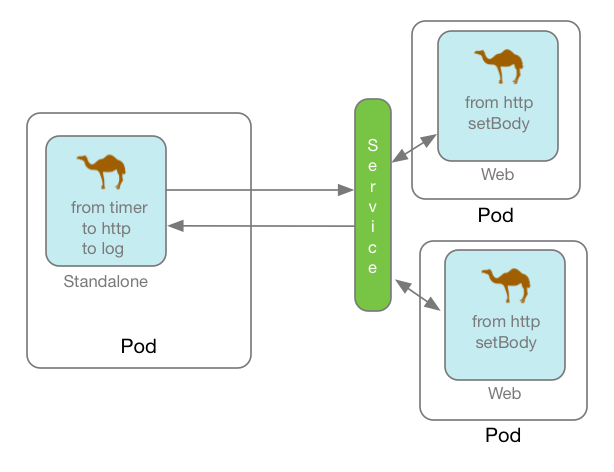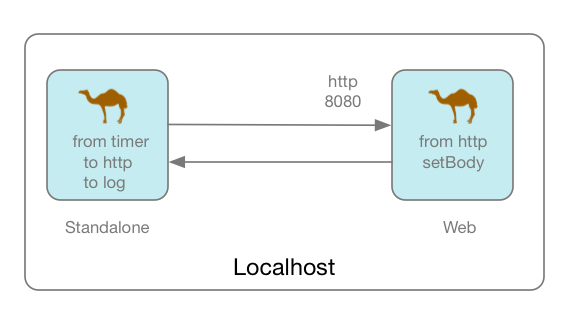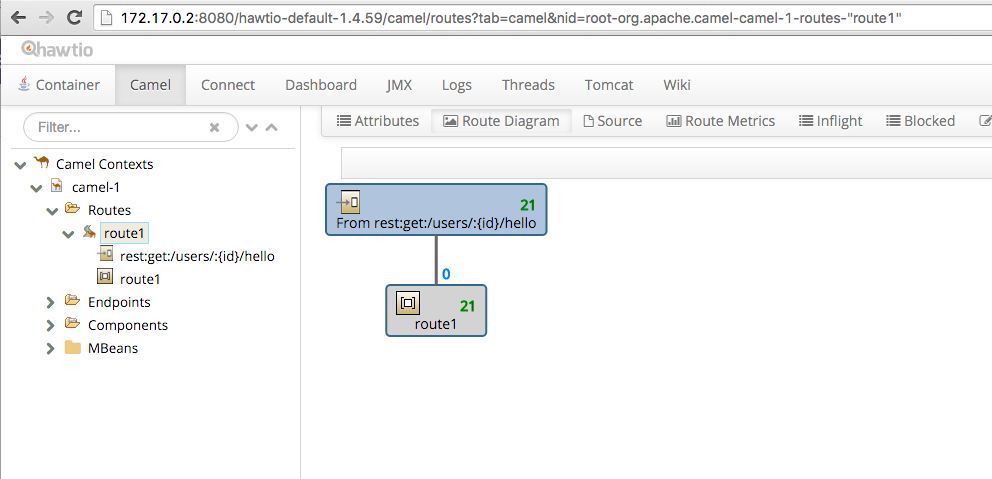The MicroService Camel REST in action project consists of 2 maven modules camel-rest-client and camel-rest-service; one contain the code to play the role of a client sending HTTP requests and calling a REST Service exposed by another
project. They both will be created as Microservice as they will be able to run into their own JVM, Container, without any ESB Bus, will be managed separately and independently.
- Vagrant
- VirtualBox
- Fabric8 Installer
- Apache Maven
- JDK 8
- Use this Camel Archetype to create the skeleton of the project which is a camel-cdi maven module
mvn archetype:generate
...
19: remote -> io.fabric8.archetypes:cdi-camel-http-archetype (Creates a new Camel route using CDI in a standalone Java Container calling the remote camel-servlet quickstart))
...
Using these parameters
Archetype Version : 2.2.88
Archetype name : cdi-camel-http-archetype
Project : camel-rest-client
Package : org.jboss.fuse
Version: 1.0-SNAPSHOT
This archetype will be used as input to create a Camel route using the CDI Framework to inject the Beans and start the CamelContext. The purpose of the Apache Camel Route will be to send every 5s a message a HTTP request to the REST service using a Netty4-HTTP Endpoint as described hereafter.
@ContextName("myCdiCamelContext")
public class MyRoutes extends RouteBuilder {
@Inject
@Uri("timer:foo?period=5000")
private Endpoint inputEndpoint;
@Inject
/** Local **/
@Uri("netty4-http:http://localhost:8080?keepalive=false&disconnect=true")
/** Docker Container **/
//@Uri("netty4-http:http://172.17.0.8:8080?keepalive=false&disconnect=true")
/** Pod Container + Kubernetes Service **/
//@Uri("netty4-http:http://{{service:hellorest}}?keepalive=false&disconnect=true")
private Endpoint httpEndpoint;
@Inject
private SomeBean someBean;
@Override
public void configure() throws Exception {
// you can configure the route rule with Java DSL here
from(inputEndpoint)
.setHeader("user").method(someBean,"getRandomUser")
.setHeader("CamelHttpPath").simple("/camel/users/${header.user}/hello")
.to(httpEndpoint)
.log("Response : ${body}");
The url of the endpoint will be changed according to the environment where we will run the route: local, docker daemon or openshift v3.
The method getRandomUser has been added within the someBean class to generate from a list, the user saying Hello
@Singleton
@Named("someBean")
public class SomeBean {
static List<String> users;
public SomeBean() {
users = new ArrayList<String>();
users.add("James Strachan");
users.add("Claus Ibsen");
users.add("Hiram Chirino");
users.add("Jeff Bride");
users.add("Chad Darby");
users.add("Rachel Cassidy");
users.add("Bernard Tison");
users.add("Nandan Joshi");
users.add("Rob Davies");
users.add("Guillaume Nodet");
users.add("Marc Little");
users.add("Mario Fusco");
users.add("James Hetfield");
users.add("Kirk Hammett");
users.add("Steve Perry");
}
private int counter;
public static String getRandomUser() {
//0-11
int index = new Random().nextInt(users.size());
return users.get(index);
}
The next project will be designed using the camel web archetype which is a Servlet Tomcat application and will be used to expose using the Camel REST DSL a REST service to get a User Hello Message.
The REST GET Service is defined as such : /camel/users/${id_of_the_user}/hello and this message will be returned '"Hello " + id + "! Welcome from pod/docker host : " + System.getenv("HOSTNAME")'
Here is the syntax of the Camel Route to be used
public class CamelRestRoute extends RouteBuilder {
private static final String HOST = "0.0.0.0";
private static final String PORT = "8080";
@Override public void configure() throws Exception {
restConfiguration().component("servlet").host(HOST).setPort(PORT);
// use the rest DSL to define the rest services
rest("/users/")
.get("{id}/hello")
.route()
.process(new Processor() {
public void process(Exchange exchange) throws Exception {
String id = exchange.getIn().getHeader("id", String.class);
exchange.getOut().setBody("Hello " + id + "! Welcome from pod : " + System.getenv("HOSTNAME") );
}
});
Add the <package> XML tag within the Camel XML Bean file
<camelContext xmlns="http://camel.apache.org/schema/spring">
<package>org.jboss.fuse</package>
</camelContext>
The detail to be used to set the maven archetype is defined hereafter:
mvn archetype:generate
51: remote -> io.fabric8.archetypes:war-camel-servlet-archetype (Creates a new Camel route using Servlet deployed as WAR)
Archetype Version : 2.2.88
Archetype name : war-camel-servlet-archetype
Project : camel-rest-service
Package : org.jboss.fuse
Version: 1.0-SNAPSHOT
Remarks : We will use the following images (s2i-java for the camel cdi project and tomcat-8.0 for the camel web project) if this is not yet the case
<docker.from>fabric8/s2i-java:1.2</docker.from>
<docker.from>fabric8/tomcat-8.0</docker.from>
- Instead of iPaas Archetypes, we will use the standard Camel Archetypes to create the skeleton of the project and next we will run the JBoss Forge command to setup the project
mvn archetype:generate
58: remote -> org.apache.camel.archetypes:camel-archetype-cdi (Creates a new Camel project using CDI.)
with these parameters
Project : camel-rest-client
Package : org.jboss.fuse
Version: 1.0-SNAPSHOT
and
mvn archetype:generate
19: remote -> io.fabric8.archetypes:cdi-camel-http-archetype (Creates a new Camel route using CDI in a standalone Java Container calling the remote camel-servlet quickstart))
with these parameters
Project : camel-rest-service
Package : org.jboss.fuse
Version: 1.0-SNAPSHOT
-
Next, we will run the
fabric8-setupforge commands within each maven module created. This command will to add theDocker/Fabric8 maven pluginsand will update the maven properties with the information required by the maven plugins. -
Due to some issues discovered with the latest JBoss Forge fabric8-setup, some adjustments have been required as described here after
-
Move
<name>and<from>tags within the docker configuration of the Docker maven plugin and change to the version of the Docker maven plugin to 0.13.6
<plugin>
<groupId>org.jolokia</groupId>
<artifactId>docker-maven-plugin</artifactId>
<version>${docker.maven.plugin.version}</version>
<configuration>
<images>
<image>
<name>${docker.image}</name>
<build>
<from>${docker.from}</from>
- We will use the following images instead of the images added by the fabric8-setup forge command
fabric8/s2i-javaandfabric8/tomcat-8
<docker.from>fabric8/s2i-java:1.2</docker.from>
<docker.from>fabric8/tomcat-8.0</docker.from>
- Open 2 terminal and move to the projects; camel-rest-client and camel-rest-service
- Launch the REST Service
mvn jetty:run
- Test it using curl or HTTPie tool
http GET http://localhost:8080/camel/users/charles/hello
HTTP/1.1 200 OK
Date: Mon, 18 Jan 2016 17:39:24 GMT
Server: Jetty(9.2.11.v20150529)
Transfer-Encoding: chunked
Hello charles! Welcome from pod : null
-
Launch docker-machine or boot2docker in a terminal and start the default virtual machine using this command
docker-machine start default -
Within the terminals where your development projects has been created, set the ENV variables required to access and communicate with the Docker daemon by executing this command
eval $(docker-machine env default). -
Add the
DOCKER_IPandDOCKER_REGISTRYenv variables. The IP address could be different on your machine
export DOCKER_IP=192.168.99.100
export DOCKER_REGISTRY="192.168.99.100:5000"
- Check that the DOCKER env variables have been created
export | grep 'DOCKER'
export DOCKER_TLS_VERIFY="1"
export DOCKER_HOST="tcp://192.168.99.100:2376"
export DOCKER_CERT_PATH="/Users/chmoulli/.docker/machine/machines/default"
export DOCKER_MACHINE_NAME="default"
- Redirect the traffic from the Host to the Docker Virtual Machine as we will access the service from the host or within a container
sudo route -n delete 172.0.0.0/8
sudo route -n add 172.0.0.0/8 $DOCKER_IP
- If this is not yet the case, install a docker registry within your docker daemon as we have to push our build (= docker tar files) to this local registry
docker run -d -p 5000:5000 --restart=always --name registry registry:2
- As we will publish our image into a local registry and not on docker.io, we will add/change the following properties of the pom.xml file of the 2 projects
<docker.image>${docker.registryPrefix}fabric8/${project.artifactId}:${project.version}</docker.image>
<docker.registryPrefix>${env.DOCKER_REGISTRY}/</docker.registryPrefix>
- Now, you can build the docker image of the Camel Rest Service and push it to the registry by executing these commands within the terminal of the
camel-rest-serviceproject
mvn clean install docker:build
docker run -it -p 8080:8080 -p 8778:8778 --name camel-rest-service 192.168.99.100:5000/fabric8/camel-rest-service:1.0-SNAPSHOT
- Find the IP address of the docker container created as we whave to change this address for the URL of the client
docker ps --filter="name=rest" | awk '{print $1}' | xargs docker inspect | grep "IPAddress"
- Verify that the docker container is running and the port assigned
docker ps --filter="name=rest"
CONTAINER ID IMAGE COMMAND CREATED STATUS PORTS NAMES
6da09e192031 192.168.99.100:5000/fabric8/camel-rest-service:1.0-SNAPSHOT "/bin/sh -c /opt/tomc" 8 minutes ago Up 8 minutes 0.0.0.0:8080->8080/tcp, 0.0.0.0:8778->8778/tcp camel-rest-service
- Change the url of the netty4-http endpoint of the camel REST Client to point to this Hostname
@Uri("netty4-http:http://DOCKER_CONTAINER_IPADDRESS:8080?keepalive=false&disconnect=true")
- Test it using HTTPie or curl. The return message mentions the POD name but the id corresponds to the docker container created
http GET http://172.17.0.2:8080/camel/users/charles/hello
HTTP/1.1 200 OK
Date: Mon, 18 Jan 2016 17:57:55 GMT
Server: Apache-Coyote/1.1
Transfer-Encoding: chunked
Hello charles! Welcome from pod : 6da09e192031
- We will now deploy the Camel REST client as a microcontainer within the Docker container
- So, build the Image and create the container as such
mvn clean install docker:build
docker run -it --name camel-rest-client 192.168.99.100:5000/fabric8/camel-rest-client:1.0-SNAPSHOT
- You should get from the console the messages received from the REST Service
2016-01-18 18:06:22,201 [main ] INFO CdiCamelContext - Route: route1 started and consuming from: Endpoint[timer://foo?period=5000]
2016-01-18 18:06:22,268 [main ] INFO Bootstrap - WELD-ENV-002003: Weld SE container STATIC_INSTANCE initialized
2016-01-18 18:06:23,468 [ClientTCPWorker] INFO route1 - Response : Hello Rob Davies! Welcome from pod : 6da09e192031
- Connect to the Tomcat console and add the hawtio war to discover the Camel Plugin
http://172.17.0.2:8080/manager/html
The IP address depends on the address generated by the docker container
User / password : admin/admin
Install the hawtio-default.war file available here : http://repo1.maven.org/maven2/io/hawt/hawtio-default/1.4.59/hawtio-default-1.4.59.war
- You can access now to your Camel routes
http://172.17.0.7:8080/hawtio-default-1.4.59/welcome
-
Install the https://github.com/fabric8io/fabric8-installer project and run
vagrant upcommand within the folder vagrant/openshift -
Using the OpenShift client tool, log to the server and create a demo namespace/project
oc login https://172.28.128.4:8443
oc new-project demo
- Edit the pom file of the
camel-rest-serviceproject and update the Fabric8 properties. - We will create a Kubernetes Service
hellosrestand assign the external/internal port numbers and setup the loadbalancing type
<fabric8.service.name>hellorest</fabric8.service.name>
<fabric8.service.port>9090</fabric8.service.port>
<fabric8.service.containerPort>8080</fabric8.service.containerPort>
<fabric8.service.type>LoadBalancer</fabric8.service.type>
- Next, we will define the labels, container type and add a reference to the camel icon
<fabric8.label.component>${project.artifactId}</fabric8.label.component>
<fabric8.label.container>tomcat</fabric8.label.container>
<fabric8.label.group>demo</fabric8.label.group>
<fabric8.iconRef>camel</fabric8.iconRef>
- We can now build a new docker image and generate the kubernetes json file describing the pod / application to be deployed.
- First, we will add new env variables to define the Kubernetes domain & openshift server to call
export KUBERNETES_DOMAIN=vagrant.f8
export DOCKER_HOST=tcp://vagrant.f8:2375
export DOCKER_IP=vagrant.f8
- We will build the project using the following profile
mvn -Pf8-build
- Another command also exist to build and deploy the project
mvn -Pf8-local-deploy
- Update also the properties if the camel-rest-client pom file too
<fabric8.label.component>${project.artifactId}</fabric8.label.component>
<fabric8.label.container>java</fabric8.label.container>
<fabric8.label.group>demo</fabric8.label.group>
<fabric8.iconRef>camel</fabric8.iconRef>
- As we will use the Kubernetes
hellorestservice, we will change the url of the client in order to contact the Kubernetes Service / Loadbalancer to dispatch the request of the client to one of the pods running the Camel REST Service
@Uri("netty4-http:http://{{service:hellorest}}?keepalive=false&disconnect=true")
private Endpoint httpEndpoint;
- Build and deploy the pod of Camel REST Client
export KUBERNETES_DOMAIN=vagrant.f8
export DOCKER_HOST=tcp://vagrant.f8:2375
mvn -Pf8-build
mvn -Pf8-local-deploy
- Verify in openshift / Fabric console that the pods, service, controller have been created
oc get pods
NAME READY STATUS RESTARTS AGE
camel-rest-client-4ej1q 1/1 Running 0 46s
camel-rest-service-4u9v9 1/1 Running 0 3m
oc get service
NAME CLUSTER_IP EXTERNAL_IP PORT(S) SELECTOR AGE
camel-rest-client None <none> 1/TCP component=camel-rest-client,container=java,group=quickstarts,project=camel-rest-client,provider=fabric8 2m
camel-rest-service 172.30.65.128 <none> 9101/TCP component=camel-rest-service,container=tomcat,group=quickstarts,project=camel-rest-service,provider=fabric8 5m
oc get rc
CONTROLLER CONTAINER(S) IMAGE(S) SELECTOR REPLICAS AGE
camel-rest-client camel-rest-client 192.168.99.100:5000/fabric8/camel-rest-client:1.0-SNAPSHOT component=camel-rest-client,container=java,group=quickstarts,project=camel-rest-client,provider=fabric8,version=1.0-SNAPSHOT 1 2m
camel-rest-service camel-rest-service 192.168.99.100:5000/fabric8/camel-rest-service:1.0-SNAPSHOT component=camel-rest-service,container=tomcat,group=quickstarts,project=camel-rest-service,provider=fabric8,version=1.0-SNAPSHOT 1 5m
oc get route
NAME HOST/PORT PATH SERVICE LABELS TLS TERMINATION
camel-rest-client camel-rest-client-demo.vagrant.f8 camel-rest-client
camel-rest-service camel-rest-service-demo.vagrant.f8 camel-rest-service
- Look to the log of the pod of the camel-rest-client to control that you get responses
2016-01-18 19:37:25,469 [main ] INFO CdiCamelContext - Route: route1 started and consuming from: Endpoint[timer://foo?period=5000]
2016-01-18 19:37:25,521 [main ] INFO Bootstrap - WELD-ENV-002003: Weld SE container STATIC_INSTANCE initialized
2016-01-18 19:37:26,767 [ClientTCPWorker] INFO route1 - Response : Hello James Strachan! Welcome from pod : camel-rest-service-8pbq9
2016-01-18 19:37:31,494 [ClientTCPWorker] INFO route1 - Response : Hello Claus Ibsen! Welcome from pod : camel-rest-service-8pbq9
2016-01-18 19:37:36,490 [ClientTCPWorker] INFO route1 - Response : Hello Nandan Joshi! Welcome from pod : camel-rest-service-8pbq9
-
Increase the controller of the REST service to create 3 pods
-
Check that the client gets a request from one of the Service running into a different pod
2016-01-18 19:39:06,534 [ClientTCPWorker] INFO route1 - Response : Hello Claus Ibsen! Welcome from pod : camel-rest-service-zyzec
2016-01-18 19:39:11,532 [ClientTCPWorker] INFO route1 - Response : Hello Rob Davies! Welcome from pod : camel-rest-service-f7fw7
2016-01-18 19:39:16,522 [ClientTCPWorker] INFO route1 - Response : Hello James Strachan! Welcome from pod : camel-rest-service-8pbq9
oc delete pods -l group=demo
oc delete services -l group=demo
oc delete route -l group=demo
oc delete rc -l group=demo
Enjoy the Camel MicroService & MicroContainer !