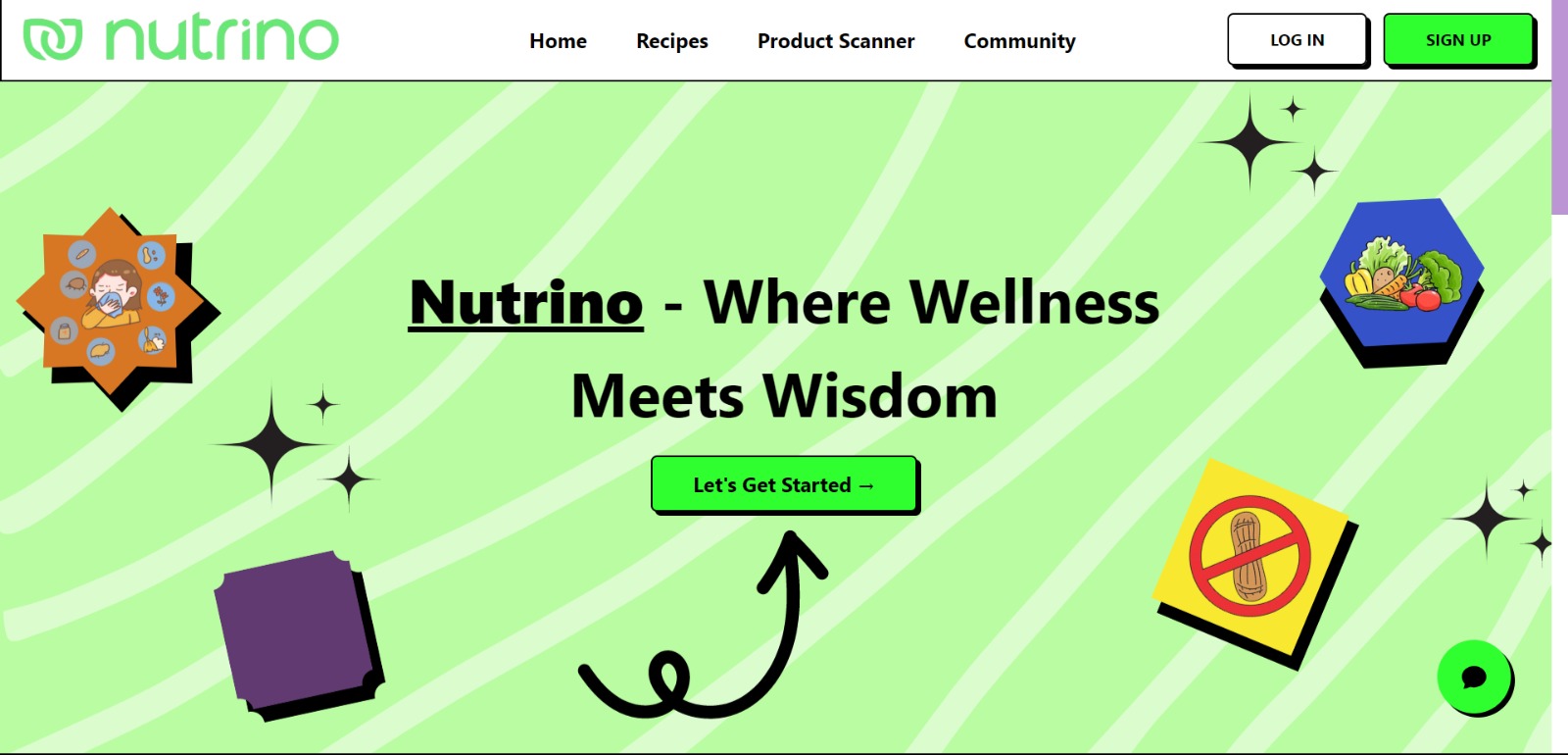Nutrino.-.Hackoders.mp4
Welcome to Nutrino, your go-to platform for managing allergies and dietary restrictions with ease! Nutrino leverages machine learning to empower users with features like ingredient detection in images, scanning packaged products, sharing allergen-free recipes, and detailed recipe analysis.
Nutrino is a web application designed to help individuals with allergies and dietary restrictions navigate the world of food effortlessly. By utilizing advanced machine learning models, Nutrino provides users with powerful tools to detect ingredients, suggest alternatives, and offer a delightful cooking experience.
Take a picture of your fridge or the supermarket area, and Nutrino's machine learning models will identify all food ingredients present. The platform then replaces allergens or restricted items with suitable alternatives.
Scan the back side of any packaged product, and Nutrino will inform you if it contains any allergic ingredients. Make informed choices while shopping for groceries.
Share your own allergen-free recipes with the Nutrino community. Connect with users who have similar allergies or dietary restrictions, and foster a supportive environment for exchanging culinary ideas.
Every recipe on Nutrino undergoes a detailed analysis, presented to users in the form of informative graphs. Understand the nutritional content and make well-informed decisions based on your dietary needs.
Nutrino features a engaging retro-themed user interface, providing a visually appealing and nostalgic experience for modern users.
To get started with Nutrino, follow these steps:
-
Clone the repository:
git clone https://github.com/vaxad/Nutrino.git cd Nutrino -
Install dependencies:
cd frontend npm install cd ../backend npm install cd ../flask pip install -r requirements.txt
-
Set up your environment variables.
-
Run the application:
cd backend npm run dev cd ../flask python app.py cd frontend npm run dev
Visit
http://localhost:3000in your browser.
Explore the Nutrino platform and take advantage of its powerful features:
- Upload images for ingredient detection.
- Scan packaged products using the built-in barcode scanner.
- Share your allergen-free recipes and engage with the community.
- Dive into detailed recipe analysis to make informed dietary decisions.
Nutrino is licensed under the MIT License. Feel free to use, modify, and distribute the code as per the terms of the license.
Happy cooking with Nutrino! 🍲🌿