-
Notifications
You must be signed in to change notification settings - Fork 3.5k
New issue
Have a question about this project? Sign up for a free GitHub account to open an issue and contact its maintainers and the community.
By clicking “Sign up for GitHub”, you agree to our terms of service and privacy statement. We’ll occasionally send you account related emails.
Already on GitHub? Sign in to your account
Font ligatures don't work v3 #3607
Comments
|
At least on Windows 10, setting |
|
Oh. Yes, working now. |
|
@orangecoloured So why did you close this bug? |
|
@nurtext Because technically this bug was resolved. The ligatures work without WebGL renderer. |
|
@orangecoloured I understand, but for me it's still open because turning off the newly introduced renderer isn't a valid fix. Ever tried |
|
Yeah, I would recommend reopening this as well. |
|
So, based on this comment, looks like there's a fix for this in xterm.js. Would be really awesome to get that pulled in so ligatures will work without a performance hit. |
|
xTerm 4 supports this through the new Addon system: https://github.com/xtermjs/xterm-addon-ligatures However, the xterm fork used by Hyper is severely out of date: Edit: Switching the fork for latest xTerm works... except the WebGL renderer is quite broken - I believe it should be possible to fix it but I haven't researched that much. Also, the fork contains valuable work that needs to be rebased on xterm@4. |
|
@GitSquared Looks like they're already on it: #3830 |
|
@GitSquared our effort in that PR is currently stuck on broken resizing |
|
Now that #3830 has been merged, I'm sending a PR for enabling font ligatures. |
|
Does not work for me, even with WebGL disabled. |
|
@alexgalkin1994 You're testing on the canary version, right? |
|
Reopening since I don't see them working as well here, something broke during the Electron update? |
|
@Stanzilla They still work for me under Linux, could this be platform-specific? (Still using Fira Code.) |
|
Could be yea, anything known about issues with that on Windows @Tyriar? |
|
Working for me on mac (also using Fira Code) |
I installed it via Homebrew. (brew cask install hyper) |
|
@alexgalkin1994 That's the latest release. This issue has been closed on the canary branch, which is the development version - ligatures will be enabled in the next release. |
|
@IceMan81 You should try this in the integrated terminal provided by VSCode. |
|
Oh damn it, good call, I did not actually look at the screenshot -.- |
Do you need to do something to enable ligatures for the integrated terminal in VSCode? |
It looks like VSCode's integrated terminal does not currently support ligatures. There used to be a ligatures setting which has been disabled. |
|
@Stanzilla btw vscode's terminal doesn't support ligatures, it never ended up making it that far and the work on the addon has pretty much all been external. It may be broken on some renderers now I'm not sure, that's because we're waiting on xtermjs/xterm.js#2847 so it can stay up to date. |
|
That explains that, thank you |
|
Looks like xtermjs/xterm.js#2847 is merged now. |
|
If ligatures are merged upstream whatʼs the next step here then? |
|
Also happens to me on macOS Catalina with vanilla installation, is there a fix? It's the only thing that prevents me from using Hyper regularly. |
|
Hello everyone, removing the qoutes in fonts settings in .hyper.js accidently worked for me, but when I tried to reset it and redo for making some guide for you, guys, it didn`t work for the second time. Also it worked when I removed another qoutes from other fonts in the list but for one single terminal run. I had idea about wrong font recognition because of those quotes, nevertheless now I guess they are used for multi-word-fonts. |
|
I'm confused why this is still an issue - it seems that xterm.js has resolved most issues with ligatures: Is there a bug in Hyper that's preventing ligatures from working? Turning off WebGL is, unfortunately, a non-starter for a lot of us. The stuttering caused by using Vim in Canvas gives me a headache. EDIT: Looks like we're just not enabling ligatures if webgl is enabled: Line 179 in dd0ae33
EDIT2: I tried updating that line to ignore the WebGL check, but ligatures still appear broken. Might need a core contributor to dig into this. EDIT3: Figured it out, had wonky config locally. Here's a PR to enable ligatures with the WebGL renderer! #5888 CC: @Stanzilla @GitSquared since you both seemed invested in this issue. |
For performance reasons. This makes ligatures break. Tracking in this issue: vercel/hyper#3607
|
We're not enabling ligatures with webgl as it's causing issues with rendering #5757 |
See discussions here for context: vercel/hyper#3607 (comment) xtermjs/xterm.js#3286 xtermjs/xterm.js#2847 vercel/hyper#5888
|
@LabhanshAgrawal has requested that we not enable WebGL + Ligatures in EDIT: As I'm playing with this again, I'm seeing more issues than I thought. Especially while using Vim. The WebGL + Ligature combination appears to be better than what's been released, but people should still be cautious when enabling both. |
|
Has this issue been resolved? This was the reason I stopped using Hyper |
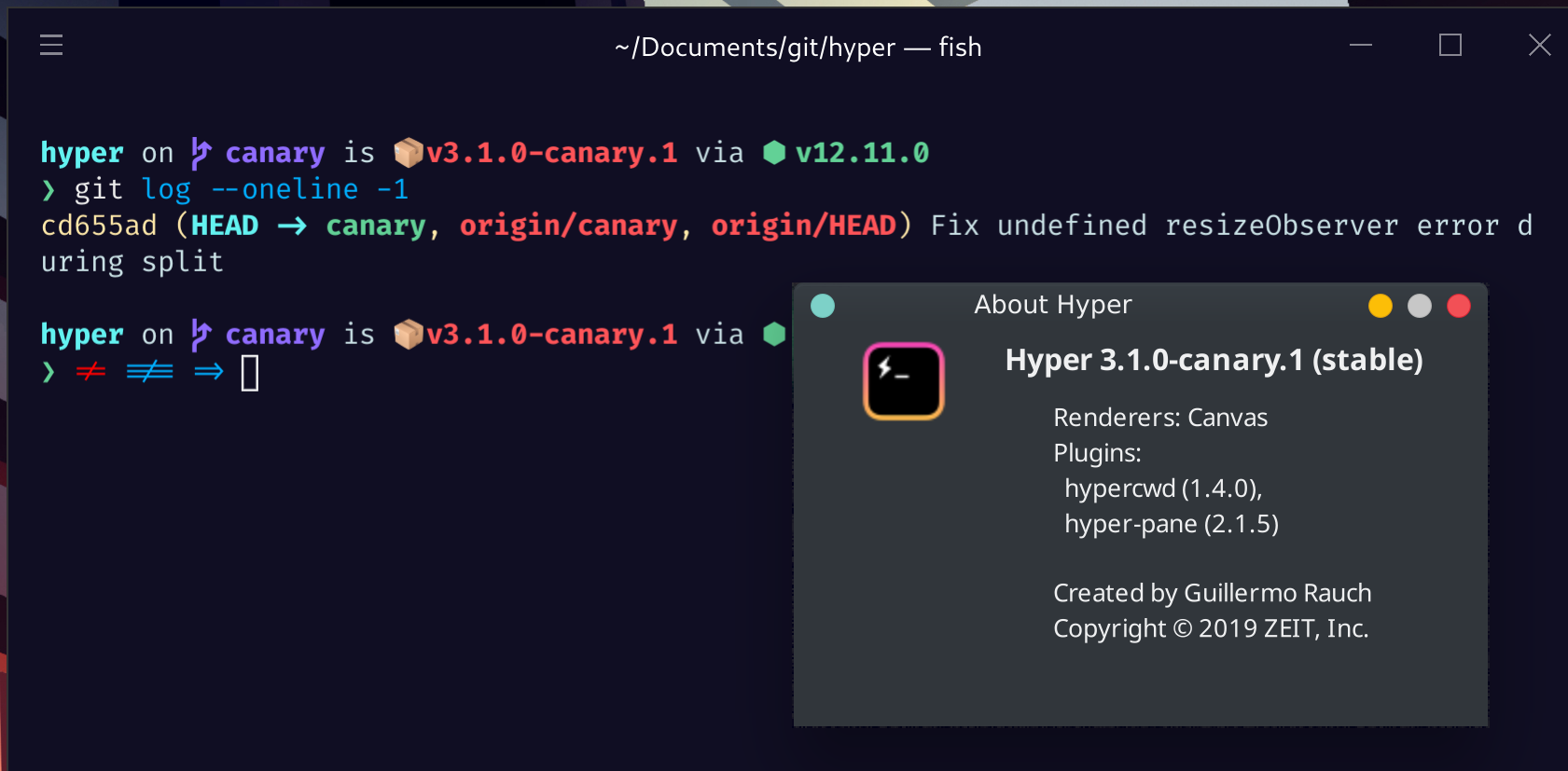






Is Vanillaor with thehyper-font-ligaturesadd-on.Issue
I'm using Fira Code font and the ligatures don't work. I found this issue #914 and tried installing the
hyper-font-ligaturesadd-on or adding this cssbut none of these seem to work.
The text was updated successfully, but these errors were encountered: