New issue
Have a question about this project? Sign up for a free GitHub account to open an issue and contact its maintainers and the community.
By clicking “Sign up for GitHub”, you agree to our terms of service and privacy statement. We’ll occasionally send you account related emails.
Already on GitHub? Sign in to your account
revalidatePath() not working as expected for Parallel Routes, or for Parallel + Intercepting Routes (modal) #54173
Comments
|
I too was plagued by this bug. |
|
Hi, I also have a problem with |
It also occurs when in server action I use |
|
I also find that this same problem exists for |
|
@adelegard sorry. It certainly doesn't seem to be working. |
|
revalidation is breaking in all way! |
|
Any update on this? This bug continues to cause us pain and having to do weird hacky things to work around it. |
|
Given that parallel routes are the recommended way to render modals (https://nextjs.org/docs/app/building-your-application/routing/parallel-routes#modals), this bug breaks the recommended way to submit forms in modals. |
Totally. I don't understand how the community isn't freaking out about this tbh. |
|
seems like a main issue now, cuz block using forms in modals |
|
Oh wow, that's pretty smart! But yea, it doesn't feel good. |
|
I'm experiencing this bug and it presents pretty much exactly like @dclark27's video above. This is a pretty huge bug with some very key features of nextjs — who can we tag to look into this? |
|
Here's as minimal reproduction as I could make: Please let me know if there's more that i can provide. this bug is a real pain that my team doesn't have a workaround for. EDIT — the best workaround i've found is to use something like and here's a video of the bug in action: Kapture.2023-12-08.at.12.43.41.mp4 |
|
This issue absolutely persists and can be easily reproduced. Can we have at least acknowledgement from the team that they are aware and working on it? Parallel routes are completely useless in current state. |
|
we're definitely investigating :) |
Thank you @feedthejim 🙏 |
…59585) ### What? There are a bunch of different bugs caused by the same underlying issue, but the common thread is that performing any sort of router cache update (either through `router.refresh()`, `revalidatePath()`, or `redirect()`) inside of a parallel route would break the router preventing subsequent actions, and not resolve any pending state such as from `useFormState`. ### Why? `applyPatch` is responsible for taking an update response from the server and merging it into the client router cache. However, there's specific bailout logic to skip over applying the patch to a `__DEFAULT__` segment (which corresponds with a `default.tsx` page). When the router detects a cache node that is expected to be rendered on the page but contains no data, the router will trigger a lazy fetch to retrieve the data that's expected to be there ([ref](https://github.com/vercel/next.js/blob/5adacb69126e0fd7dff7ebd45278c0dfd42f6116/packages/next/src/client/components/layout-router.tsx#L359-L370)) and then update the router cache once the data resolves ([ref](https://github.com/vercel/next.js/blob/5adacb69126e0fd7dff7ebd45278c0dfd42f6116/packages/next/src/client/components/layout-router.tsx#L399-L404)). This is causing the router to get stuck in a loop: it'll fetch the data for the cache node, send the data to the router reducer to merge it into the existing cache nodes, skip merging that data in for `__DEFAULT__` segments, and repeat. ### How? We currently assign `__DEFAULT__` to have `notFound()` behavior when there isn't a `default.tsx` component for a particular segment. This makes it so that when loading a page that renders a slot without slot content / a `default`, it 404s. But when performing a client-side navigation, the intended behavior is different: we keep whatever was in the `default` slots place, until the user refreshes the page, which would then 404. However, this logic is incorrect when triggering any of the above mentioned cache node revalidation strategies: if we always skip applying to the `__DEFAULT__` segment, slots will never properly handle reducer actions that rely on making changes to their cache nodes. This splits these different `applyPatch` functions: one that will apply to the full tree, and another that'll apply to everything except the default segments with the existing bailout condition. Fixes #54173 Fixes #58772 Fixes #54723 Fixes #57665 Closes NEXT-1706 Closes NEXT-1815 Closes NEXT-1812
|
Hey @ztanner thanks for putting the latest commit in, really appreciated 🙏 |
|
@numman-ali do you have a reproduction? |
|
yeah the issue still exists in 14.0.5-canary.18 @feedthejim |
|
Issue still exists in 14.0.5-canary.22 @feedthejim |
|
I am not certain whether this is the same issue @bosheski, @sinafath, and @numman-ali are experiencing, but this is my minimal reproduction of an issue with intercepting routes on The server action calls Note that removing app/[slug]/page.tsx results in the same behavior, I included it to show that the 404 page it returns is not the result of the server rendering the default page at the non-intercepted route. I imagine the expected behavior would be for the current context's data to be reloaded, but not the route, or that the modal remains rendered rather than the non-intercepted page. Let me know if there's anything I need to clarify. |
|
The most recent update fixed the issue on the default page for the form, however, the bug still persists when submitting the form from a modal using parallel routing. |
|
EDIT: Looks like this might be the same issue as #58715 I think this behaviour may be related to the issues described here. I've got a modal displaying a blog post coming from a parallel/intercepted route, which has a "favourite" (heart) toggle button that calls a server action and revalidates the cache by tag. When "closing" the modal (
Modal Component 'use client'
import { useRouter } from "next/navigation";
import React, { MouseEventHandler, PropsWithChildren, useCallback, useEffect, useRef } from 'react';
import { Heading2 } from '../heading';
import styles from './index.module.scss';
interface ModalProps extends PropsWithChildren {
header?: string | React.ReactNode
footer?: React.ReactNode
onClose?: () => void
}
export default function Modal({ children, header, footer, onClose }: ModalProps) {
const overlay = useRef(null);
const handleClose = useCallback(() => {
if (onClose) onClose();
}, [onClose]);
const handleClick: MouseEventHandler = useCallback((e) => {
if (onClose && e.target === overlay.current) {
onClose();
}
}, [onClose]);
const handleKeyDown = useCallback((e: KeyboardEvent) => {
if (onClose && e.key === "Escape") onClose();
}, [onClose]);
useEffect(() => {
document.addEventListener("keydown", handleKeyDown);
return () => document.removeEventListener("keydown", handleKeyDown);
}, [handleKeyDown]);
return (
<div ref={overlay} className={styles.Modal} onClick={handleClick}>
<div className={styles.Modal__container}>
<div className={styles.Modal__header}>
{header &&
<div className={styles.Modal__headerContent}>
{typeof header === 'string' ?
<Heading2>{header}</Heading2> :
header
}
</div>
}
<div className={styles.Modal__headerClose}>
<button onClick={handleClose} className={styles.Modal__headerCloseButton}>X</button>
</div>
</div>
<div className={styles.Modal__content}>
{children}
</div>
{footer &&
<div className={styles.Modal__footer}>
<div className={styles.Modal__footerContent}>
{footer}
</div>
</div>
}
</div>
</div>
)
}
export function RouterModal(props: ModalProps) {
const router = useRouter();
const handleClose = useCallback(() => {
if (props.onClose) {
props.onClose();
}
router.back();
}, [router]);
return <Modal {...props} onClose={handleClose} />
}Action 'use server'
export async function toggleBlogFavoriteAction(blogId: string) {
await toggleBlogFavorite(blogId);
revalidateTag(BLOG_FAVORITES_CACHE_TAG);
}Component 'use client';
import { startTransition, useOptimistic } from "react";
import { PrimaryButton } from "~f/framework/button";
import { toggleBlogFavoriteAction } from "./blogAction";
export default function BlogFavoriteToggleButton({ blogId, isFavorite }: { blogId: string, isFavorite: boolean }) {
const [optimisticIsFavorite, setOptimisticIsFavorite] = useOptimistic(isFavorite);
async function toggle() {
startTransition(() => {
setOptimisticIsFavorite(!optimisticIsFavorite);
});
await toggleBlogFavoriteAction(blogId);
};
return (
<PrimaryButton onClick={toggle} style={{ minWidth: 50 }}>{optimisticIsFavorite ? '❤️' : '🖤'}</PrimaryButton>
)
}Source: https://github.com/scorado-ltd/scorado-examples-nextjs-cosmos |
|
I have discovered where the 404 page is coming from that I mentioned in my previous comment. It looks like Next.js is trying to load the default component (in my case, For anyone wanting a quick fix, you can just use redirect to get to the original page. For me, it only rendered the root layout and not other layouts, so I tried manually importing each page + layout and their props, but it was a bit messy since Default didn't receive any props. I suspect the POST request having the header |
…ercel#59585) ### What? There are a bunch of different bugs caused by the same underlying issue, but the common thread is that performing any sort of router cache update (either through `router.refresh()`, `revalidatePath()`, or `redirect()`) inside of a parallel route would break the router preventing subsequent actions, and not resolve any pending state such as from `useFormState`. ### Why? `applyPatch` is responsible for taking an update response from the server and merging it into the client router cache. However, there's specific bailout logic to skip over applying the patch to a `__DEFAULT__` segment (which corresponds with a `default.tsx` page). When the router detects a cache node that is expected to be rendered on the page but contains no data, the router will trigger a lazy fetch to retrieve the data that's expected to be there ([ref](https://github.com/vercel/next.js/blob/5adacb69126e0fd7dff7ebd45278c0dfd42f6116/packages/next/src/client/components/layout-router.tsx#L359-L370)) and then update the router cache once the data resolves ([ref](https://github.com/vercel/next.js/blob/5adacb69126e0fd7dff7ebd45278c0dfd42f6116/packages/next/src/client/components/layout-router.tsx#L399-L404)). This is causing the router to get stuck in a loop: it'll fetch the data for the cache node, send the data to the router reducer to merge it into the existing cache nodes, skip merging that data in for `__DEFAULT__` segments, and repeat. ### How? We currently assign `__DEFAULT__` to have `notFound()` behavior when there isn't a `default.tsx` component for a particular segment. This makes it so that when loading a page that renders a slot without slot content / a `default`, it 404s. But when performing a client-side navigation, the intended behavior is different: we keep whatever was in the `default` slots place, until the user refreshes the page, which would then 404. However, this logic is incorrect when triggering any of the above mentioned cache node revalidation strategies: if we always skip applying to the `__DEFAULT__` segment, slots will never properly handle reducer actions that rely on making changes to their cache nodes. This splits these different `applyPatch` functions: one that will apply to the full tree, and another that'll apply to everything except the default segments with the existing bailout condition. Fixes vercel#54173 Fixes vercel#58772 Fixes vercel#54723 Fixes vercel#57665 Closes NEXT-1706 Closes NEXT-1815 Closes NEXT-1812
|
I have quite a complicated folder structure on a project I am working on and indeed, the commit seems to work: revalidatePath refreshes data from the parallel route containing the modal. Hope it will last! Many thanks. However, the canary version causes errors impacting the project CI involving version mismatch with storybook and as a consequence, I'm not able to deploy. |
Parllel route not working with revalidte or redirect sol: temp fix not revalidate for parllel route vercel/next.js#54173
|
This closed issue has been automatically locked because it had no new activity for 2 weeks. If you are running into a similar issue, please create a new issue with the steps to reproduce. Thank you. |




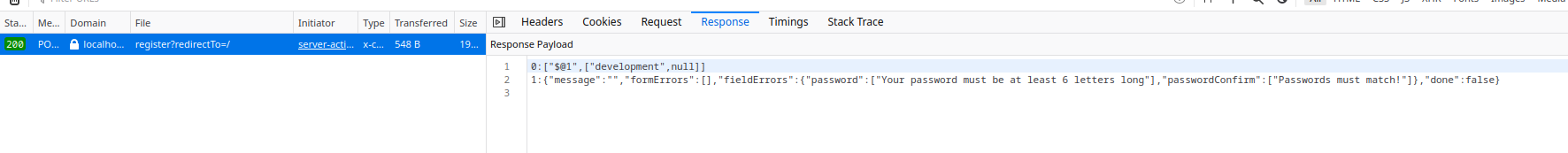
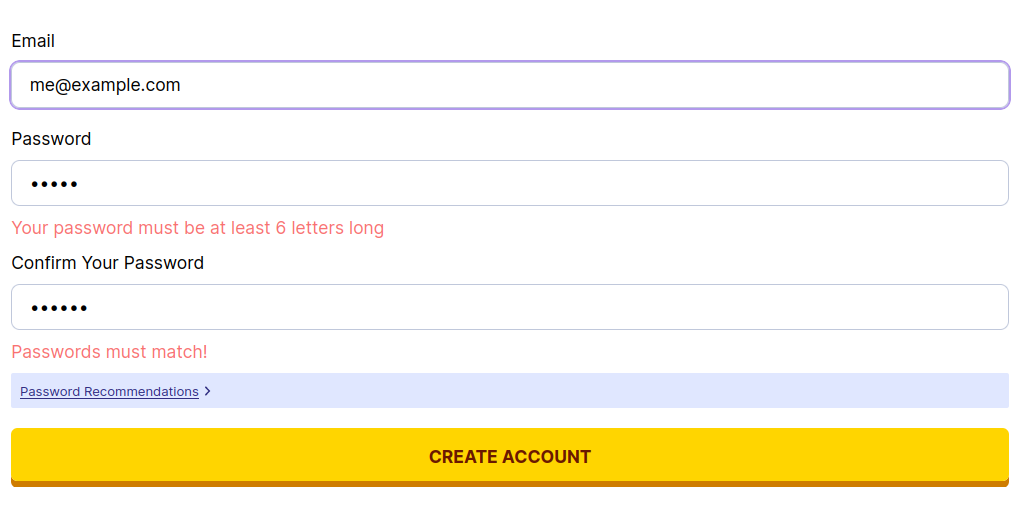
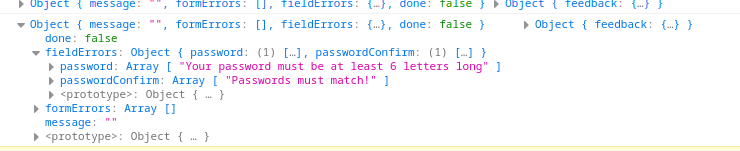
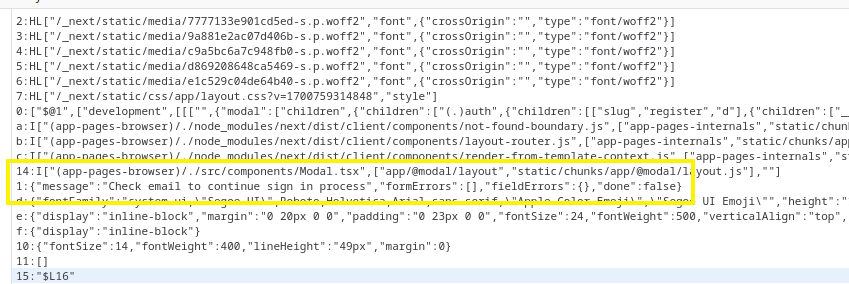





Verify canary release
Provide environment information
Operating System: Platform: darwin Arch: x64 Version: Darwin Kernel Version 21.6.0: Thu Jun 8 23:57:12 PDT 2023; root:xnu-8020.240.18.701.6~1/RELEASE_X86_64 Binaries: Node: 20.5.1 npm: 9.8.0 Yarn: 1.22.19 pnpm: 8.6.12 Relevant Packages: next: 13.4.17 eslint-config-next: N/A react: 18.2.0 react-dom: 18.2.0 typescript: N/A Next.js Config: output: N/AWhich area(s) of Next.js are affected? (leave empty if unsure)
App Router
Link to the code that reproduces this issue or a replay of the bug
https://github.com/magoz/revalidatepath-parallel-routes-bug
To Reproduce
Click on Parallel+Intercepting Modal.
Describe the Bug
When clicking on the
Trigger Server Actionbutton, the server action is triggered just by fetching a new random number and passing it to a client component.It works perfectly for the Home Page, and a Leaf Page.
But for a Page that uses Parallel + Intercepting Routes (modal),
revalidatePath('/parallel-intercepting')seems to fetch the new data, and the component appears to receive the new props (see client console), but it doesn't re-render.For a page that uses Parallel Routes (modal without Intercepting), works as expected on hard navigation, but on soft navigation we get the same issue than the Parallel + Intercepting Routes case.
Expected Behavior
revalidatePath()to work as expected for Parallel Routes, and for Parallel + Intercepting Routes.Which browser are you using? (if relevant)
Chrome 115.0.5790.170
How are you deploying your application? (if relevant)
pnpm dev
NEXT-1706
The text was updated successfully, but these errors were encountered: