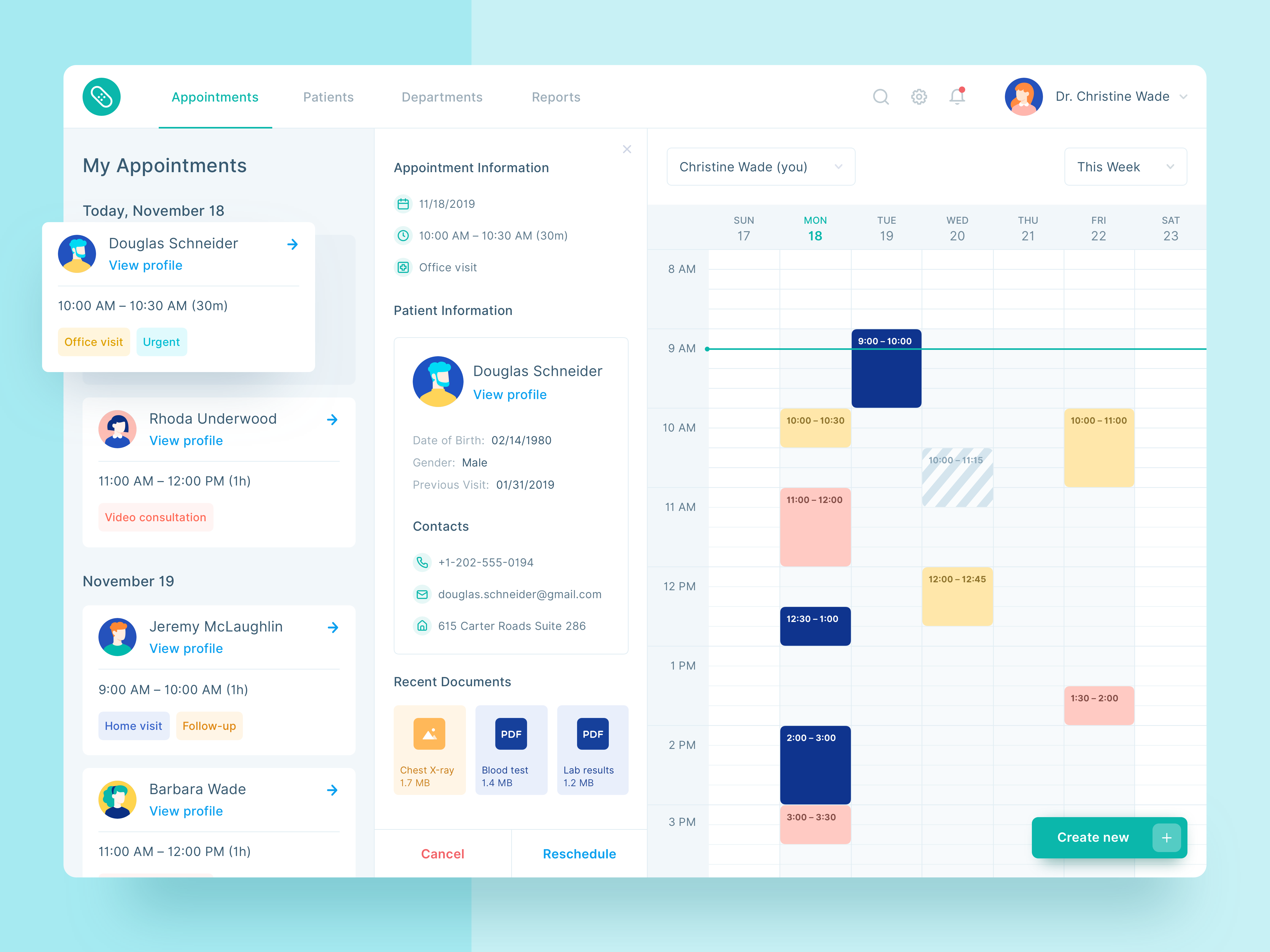UI insipired from Medical App Dashboard by UGEM Team
- Node v8.10 (it is recommended to install it via NVM)
- Yarn
- A development machine set up for React Native by following these instructions
- Clone this repo,
git clone https://github.com/victorkvarghese/MediBuddy.git - Go to project's root directory,
cd MediBuddy - Remove
.gitfolder,rm -rf .git - Run
yarnornpm installto install dependencies - Start the packager with
npm start - Connect a mobile device to your development machine
- Run the test application:
- On Android:
- Run
react-native run-android
- Run
- On iOS:
- Open
ios/MediBuddy.xcworkspacein Xcode - Hit
Runafter selecting the desired device
- Open
- Enjoy!!!
PRs are welcome