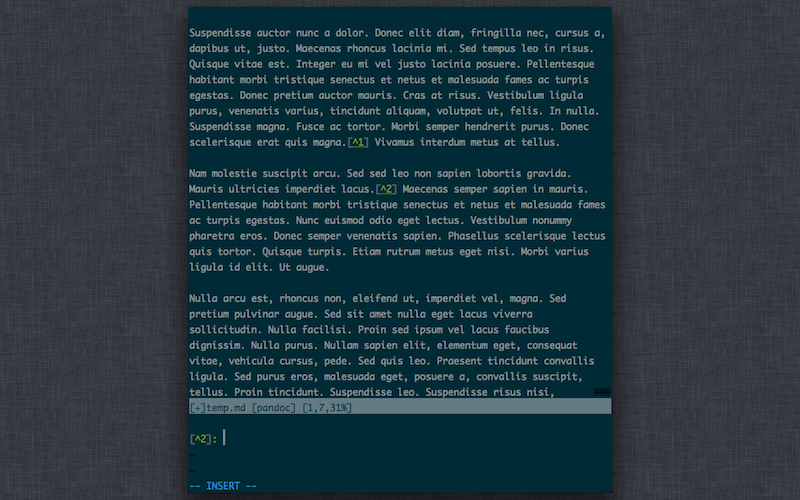This fork is a slight tweak of the venerable [vimfootnotes][], for use with extended markdown.
The new script inserts footnotes in the widely supported extended markdown syntax:
Here is some text.[^1]
[^1]: Here is a note.The footnote number gets determined by an automatic counter whenever a new
footnote gets inserted. The counter works with the default arabic numerals
and all other settings provided by b:vimfootnotetype. The automatic counter
code is based on the code for the counting of HTML footnotes in this post by
Nick Coleman, adjusted slightly to work with Markdown footnotes.
The script defines two mappings,
<Leader>f " Insert a new footnote
<Leader>r " Return from footnoteTo insert a footnote, type <Leader>f. A footnote mark will be inserted
after the cursor. A matching footnote mark will be inserted at the end
of the file. A new buffer will open in a split window at the bottom of
your screen, ready to edit the new footnote. When you are done, type
<Leader>r to close the split and return to the main text.
Extract to your plugins directory or use any common vim plugin manager.
" vim-plug
Plug 'vim-pandoc/vim-markdownfootnotes'
" vundle
Plugin 'vim-pandoc/vim-markdownfootnotes'# pathogen
$ cd ~/.vim/bundle
$ git clone https://github.com/vim-pandoc/vim-markdownfootnotes.git-- packer
use("vim-pandoc/vim-markdownfootnotes")By default, footnote ids are arabic numerals. You can change this by
setting b:vimfootnotetype:
arabic: 1, 2, 3...alpha: a, b, c, aa, bb..., zz, a...Alpha: A, B, C, AA, BB..., ZZ, A...roman: i, ii, iii... (displayed properly up to 89)Roman: I, II, III...star: *, **, ***...
You can optionally disable line breaks before each footnote by setting g:vimfootnotelinebreak = 0.
AddVimFootnote
: inserts footnotemark at cursor location, inserts footnotemark on new
line at end of file, opens a split window all ready for you to enter in
the footnote.
ReturnFromFootnote
: closes the split window and returns to the text in proper place.
These are mapped to <Leader>f and <Leader>r respectively.
FootnoteNumber
: Change the current footnote number (one obligatory argument)
:FootnoteNumber 5
FootnoteNumberRestore
: Restore old footnote number
FootnoteUndo
: Decrease footnote counter by 1
FootnoteMeta [<footnotetype>]
: Change type of the footnotes and restart counter (1, a, A, i, I, *)
The <footnotetype> argument is optional. If omitted, and your previous
footnote type was not arabic, the new type will be arabic; if it was
arabic, the new type will be alpha. If the new type is the same as the
previous type, then the counter will not be restarted.
FootnoteRestore
: Restore previous footnote type and counter.