-
-
Notifications
You must be signed in to change notification settings - Fork 5.3k
New issue
Have a question about this project? Sign up for a free GitHub account to open an issue and contact its maintainers and the community.
By clicking “Sign up for GitHub”, you agree to our terms of service and privacy statement. We’ll occasionally send you account related emails.
Already on GitHub? Sign in to your account
May something wrong with concealcursor. #6375
Comments
|
Could you explain what is your expected behavior? |
Is there any way to solve it? |
|
While I think this is already stretching what an editor should do a bit too much by using concealing and listchars, it looks like a bug. I see rendering issues on the line where the cursor is (displaying different characters). In addition, it looks like the concealing code does not handle using a tab as a conceal character very well. |
|
and So, this is a limitation? |
|
Oh yes, indeed. I remember having read this in the past, but missed it. |
Because of this, I use |
That was not in your original issue. It contained a literal tab, I just converted it to use
What do you mean here? Can you post a backtrace please? |
|
It seems |
|
😂But,in fact, I don't want to feedback bug, I'm looking for the way to "hide the character of the first-level tab". |
I first don't think: However, I still think it is sth. wrong because it worked first, it is that the And I only need sth. to replace or hide the |
Is there a way to |
No, listchars is intended to be used for all characters that follow. Perhaps you should try to explain, what actual problem you are trying to solve. I must confess, I couldn't follow your messages and it is not clear to me what you want to achieve and why. |
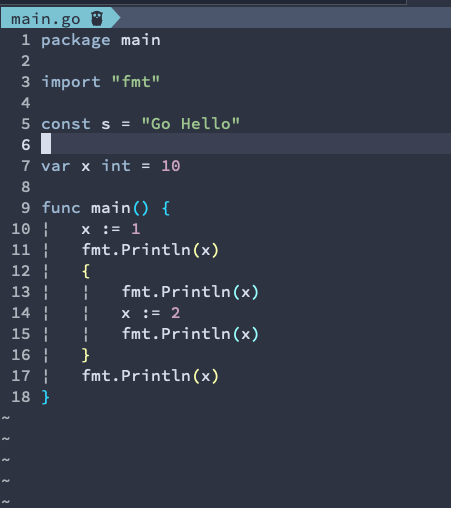
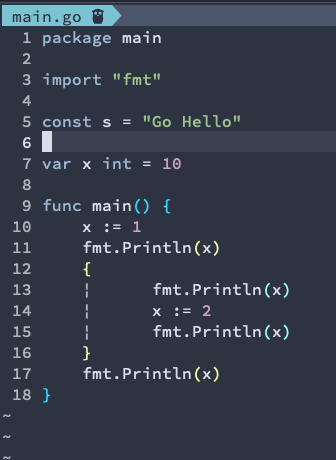
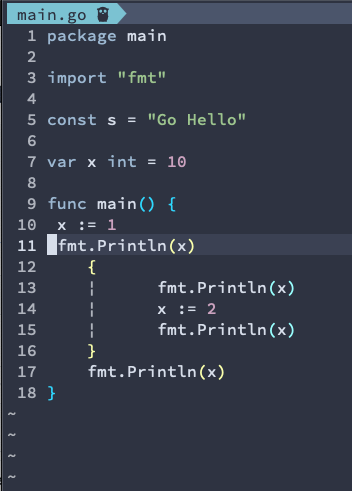
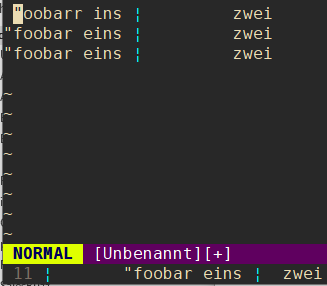
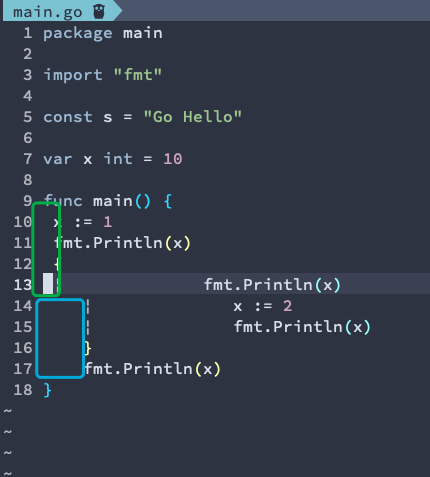

I want to hide the char of the first-level tab.
I don't know whether it is a bug. So I created a blank one.
The text was updated successfully, but these errors were encountered: