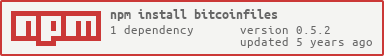bitcoinfiles-node is a JavaScript Library for building transactions for Bitcoin Files Protocol (BFP). Methods for uploading and downloading files are provided per the BFP specification. For convenience, BITBOX network functionality has been built into the library.
Other tools using the Bitcoin Files Protocol include:
npm install bitcoinfiles-node
<script src='https://unpkg.com/bitcoinfiles'></script>
const Bfp = require('bitcoinfiles').bfp;
const bfp = new Bfp();
// 1 - download file using URI
let result;
(async function(){
result = await bfp.downloadFile('bitcoinfile:7e4600323c934926369c136562f5483e3df79baf087c8dd2b0ed1aea69d5ee49');
console.log("download complete.");
})();
// Wait for download to complete -- Mario.png TAKES ABOUT 6 SEC TO DOWNLOAD!
// 2 - result includes a boolean check telling you if the file's sha256 matches the file's metadata```
if(result.passesHashCheck){
console.log("Success: downloaded file sha256 matches file's metadata");
}
// 3 - do something with the file...
let fileBuffer = result.fileBuf;Below is a simple example. For a more complete React.js file upload example visit SimpleToken.cash website
const Bfp = require('bitcoinfiles').bfp;
const Network = require('bitcoinfiles').network;
const BITBOX = require('bitcoinfiles').bitbox;
const bfp = new Bfp();
const network = new Network();
// 1 - get a file and file metadata somehow
const someFileBuffer = new Buffer.from('aabbccddeeff', 'hex');
const fileName = 'a test file';
const fileExt = 'txt';
const fileSize = someFileBuffer.length
const fileSha256Hex = BITBOX.Crypto.sha256(someFileBuffer).toString('hex');
// 2 - estimate upload cost for funding the transaction
let config = {
msgType: 1,
chunkCount: 1,
fileName: fileName,
fileExt: fileExt,
fileSize: fileSize,
fileSha256Hex: fileSha256Hex,
prevFileSha256Hex: null,
fileUri: null,
chunkData: null // chunk not needed for cost estimate stage
};
let uploadCost = Bfp.calculateFileUploadCost(fileSize, config);
console.log('upload cost: ', uploadCost);
// 3 - create a funding transaction
let fundingAddress = 'bitcoincash:qqgvrkm0xpmwqgyhfm65qxv70tjtwma6lgk07ffv9u'
let fundingWif = 'KzcuA9xnDRrb9cPh29N7EQbBhQQLMWtcrDwKbEMoahmwBNACNRfa'
// 4 - Make sure address above is funded with the amount equal to the uploadCost
let fundingUtxo;
(async function(){
let txo = await network.getLastUtxoWithRetry(fundingAddress);
console.log('got funding Utxo.')
})();
// wait for network to resolve...
// 5 - upload the file
let fileId;
(async function(){
fileId = await bfp.uploadFile(fundingUtxo, fundingAddress, fundingWif, someFileBuffer, fileName, fileExt);
console.log('fileId: ', fileId);
})();
// wait for upload to complete resolve... Done.const bfp = require('bitcoinfiles');
let metadata;
(async function(){
metadata = await bfp.bitdb.getFileMetadata("dc76c5bd116fd61713c5b454b393212e33a1b2a8c926dcc40261f955d59b8e90","qrg3fvfue463rc5genp2kyrj4mg6g2lpxst0y4wamw");
console.log('metadata: ', metadata);
})
// metadata :
// { filename: 'tes158',
// fileext: '.json',
// size: '017a',
// sha256: '018321383bf2672befe28629d1e159af812260268a8aa77bbd4ec27489d65b58',
// prev_sha256: '',
// ext_uri: '' }