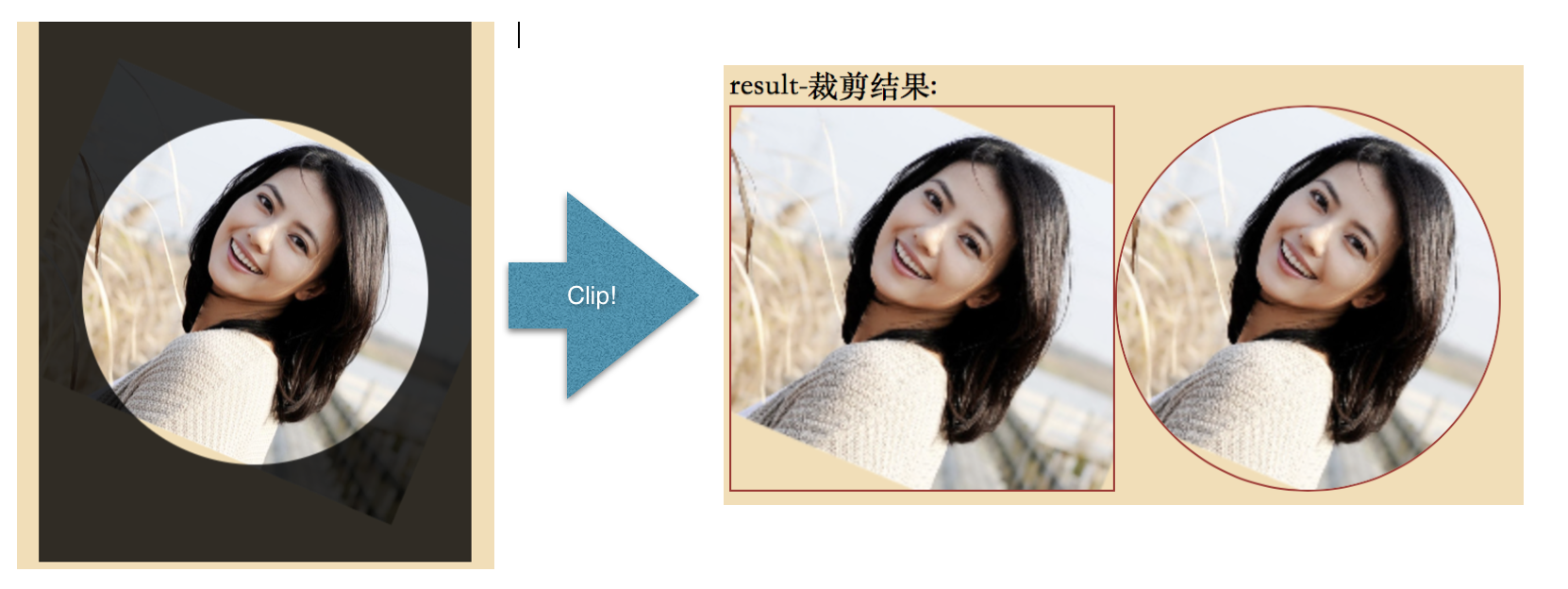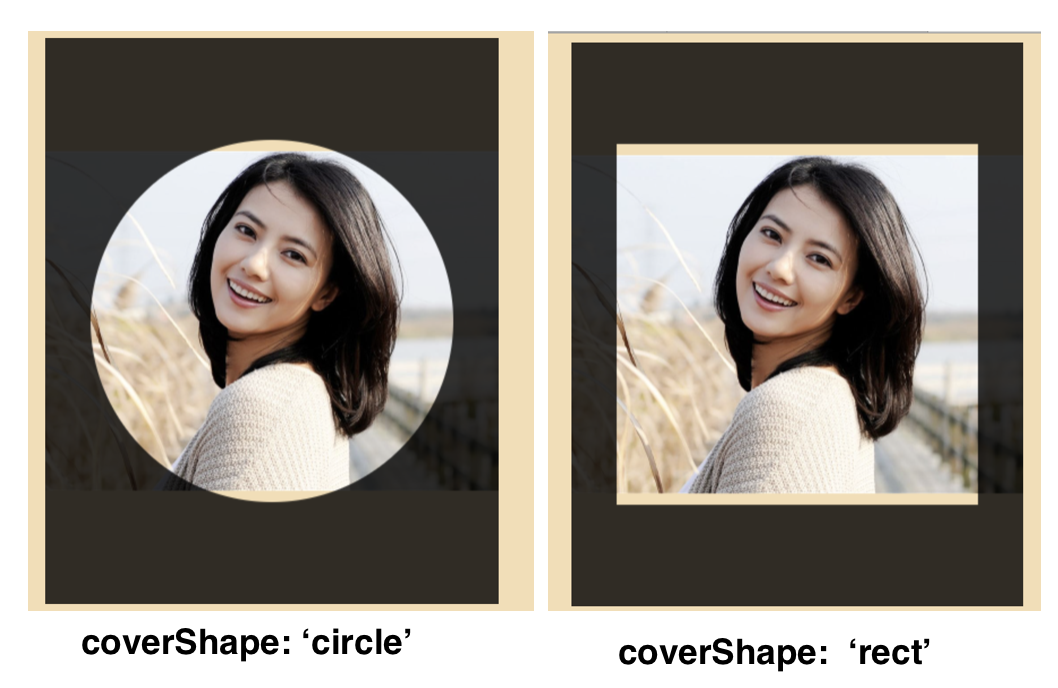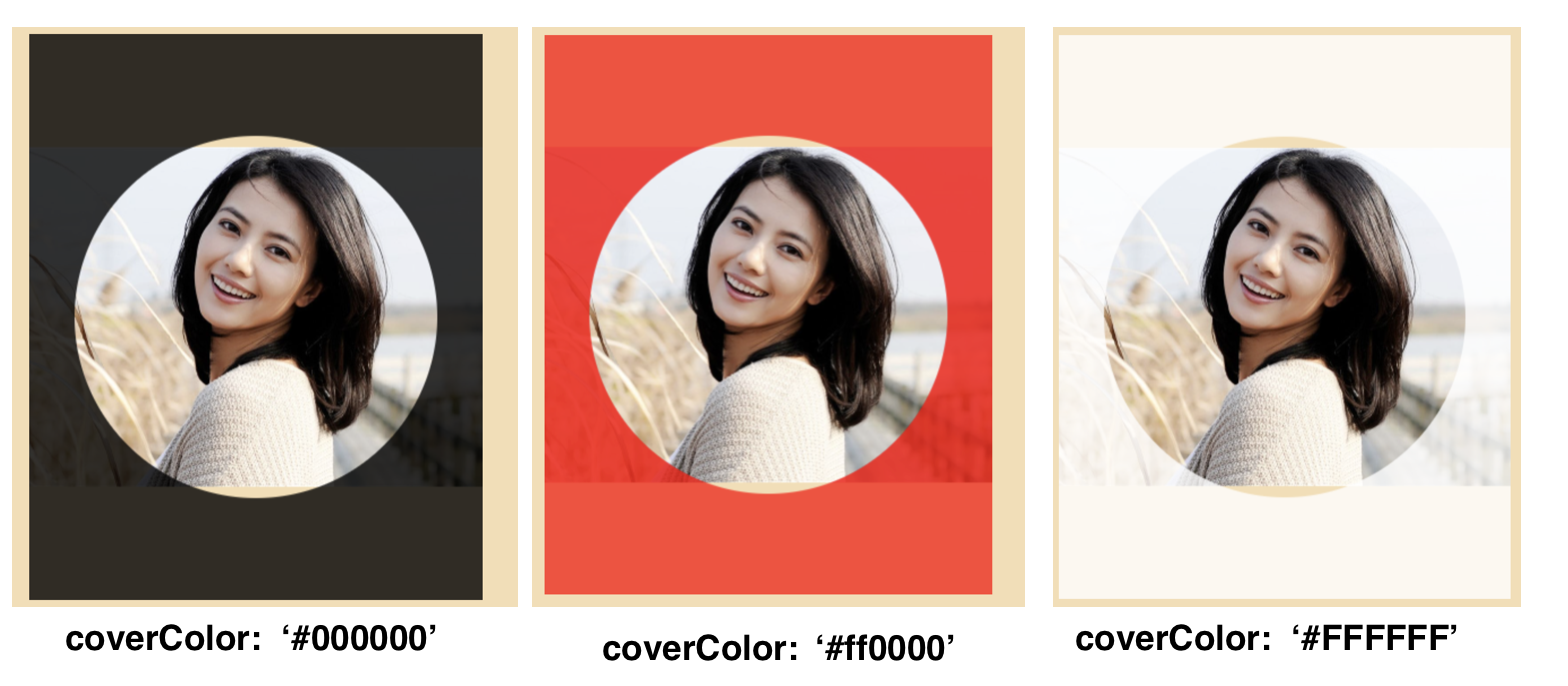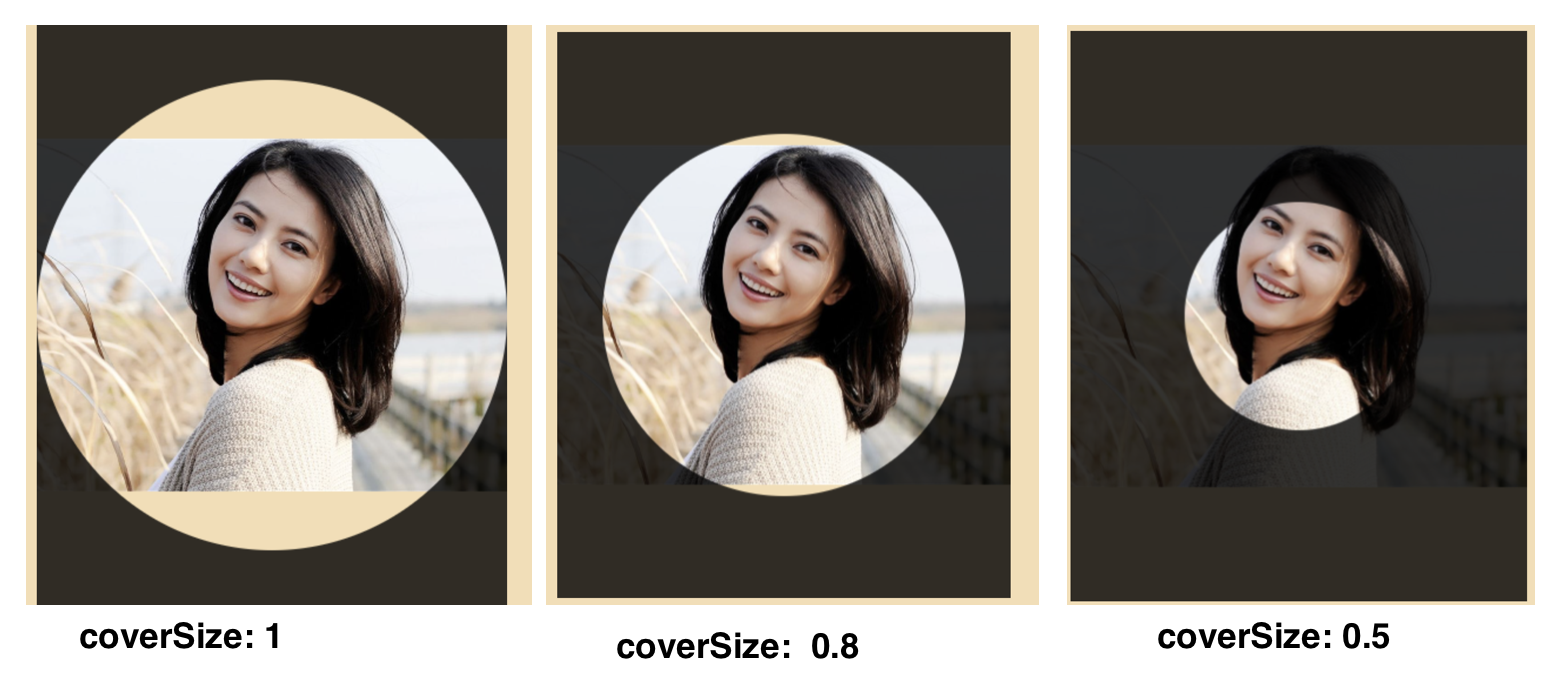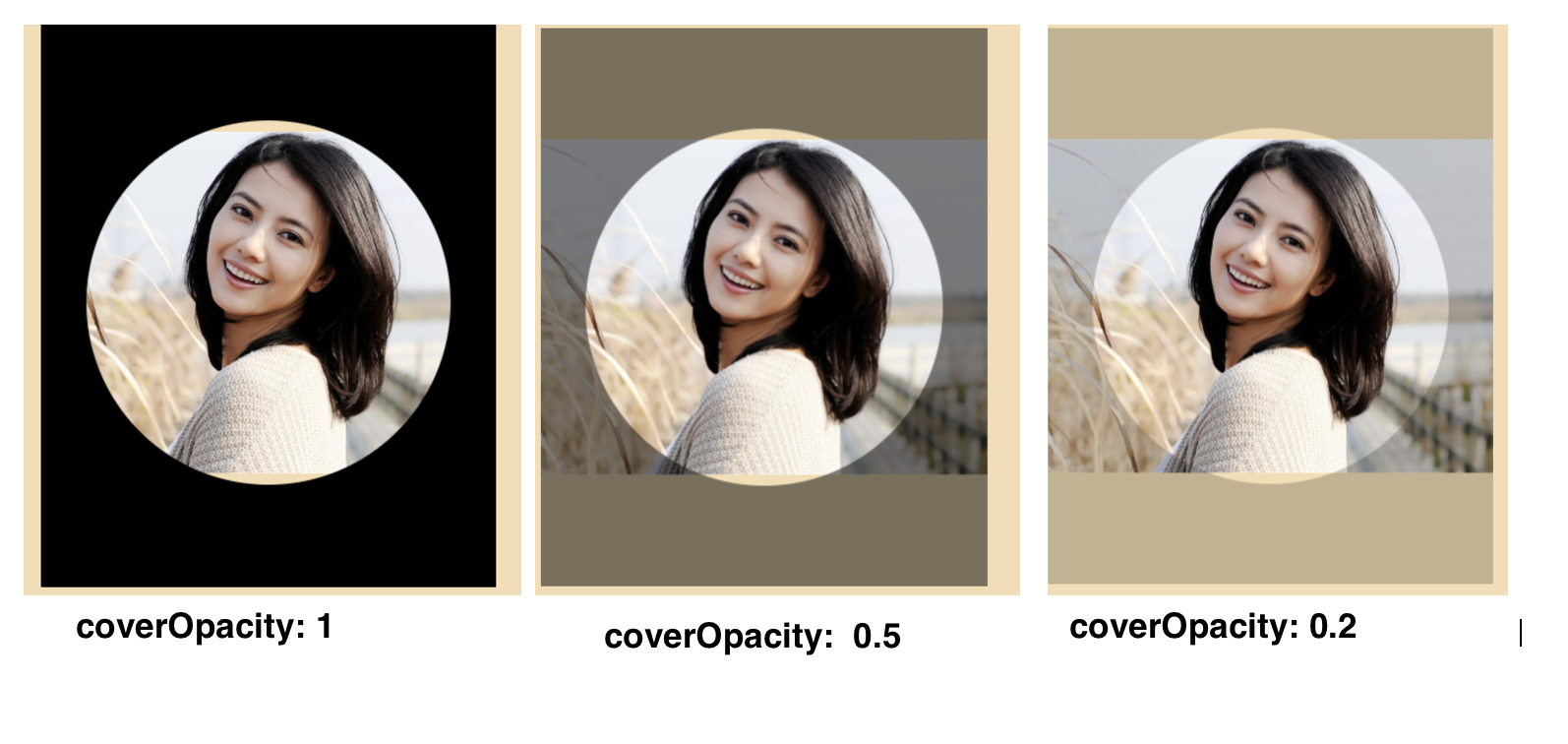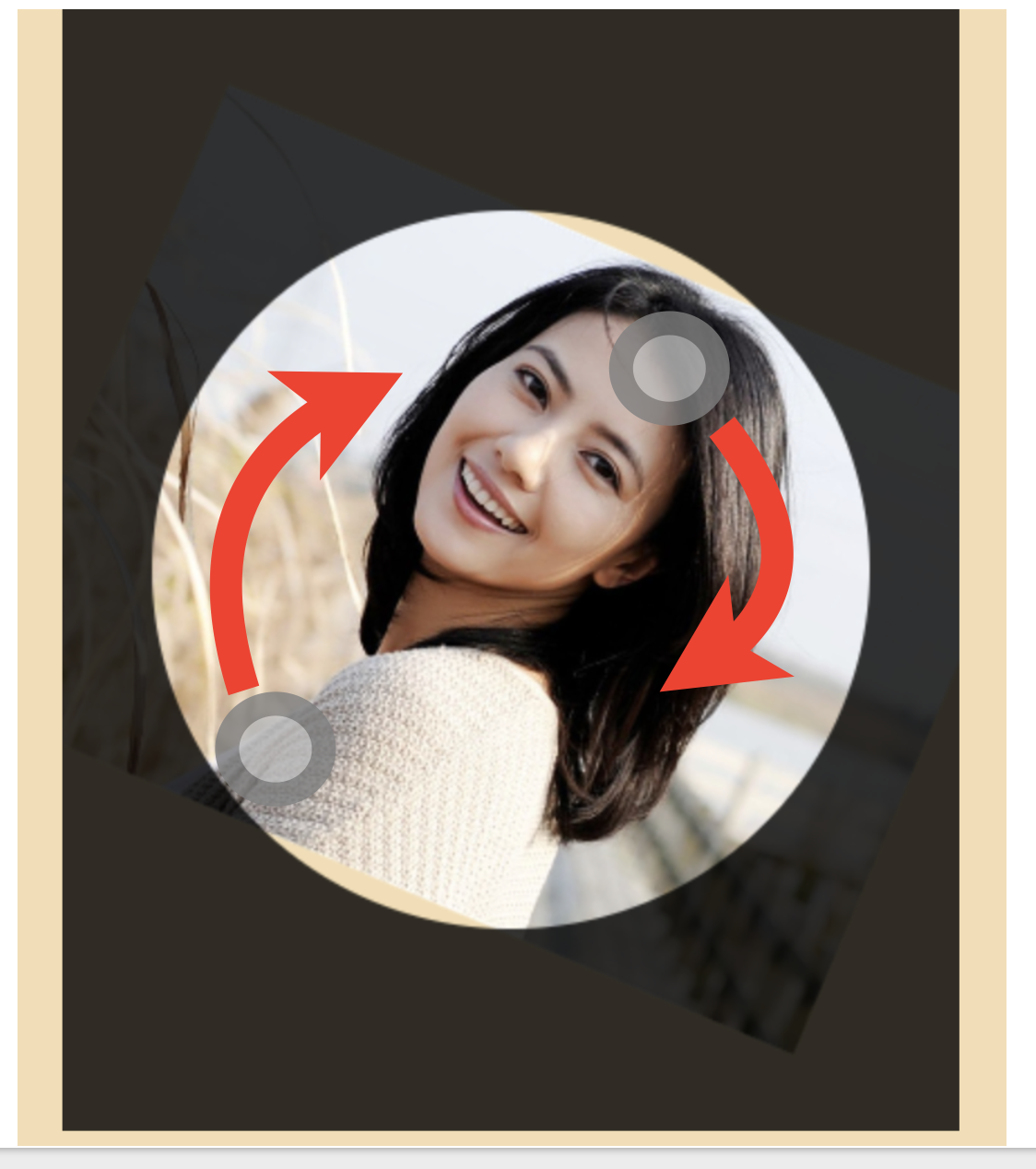image clipper, headshot editor 图片裁剪工具, 头像编辑器
- move,scale,rotation 移动、缩放、旋转
- Mouse Operation & Gesture 同时支持鼠标操作和手势操作
- good performance 性能还不错😉
- extendable & customizable 支持扩展和定制
let myCliper = new Clipper(container [, options])
<!-- SET A CONTAINER 设置一个容器 -->
<div id="clipper-container"></div>
<!-- include 引入 -->
<script src="Clipper.js"></script>
<!-- initialize 初始化 -->
<script>
let container = document.getElementById('clipper-container')
// init without options
let clipper = new Clipper(container)
</script>let clipper = new Clipper(container, {
coverShape: 'circle',
coverColor: '#000000',
coverSize: 0.8,
coverOpacity: 0.8
})coverShape
- defuat-默认值 :circle
- availabel - 可选: circle , rect
coverColor
- defuat-默认值 :#000000
- availabel - 可选: HEX COLOR 十六进制颜色值
coverSize
- defuat-默认值 :0.8
- availabel - 可选: 0 ~ 1
coverOpacity
- defuat-默认值 :0.8
- availabel - 可选: 0 ~ 1
let clipper = new Clipper(container)
clipper.drawImg(url)
note: it is never output a circle image,we can display with CSS border-radius 注意: 不会输出圆形的图片,我们可以在显示的时候使用CSS的圆角属性
let clipper = new Clipper(container)
clipper.drawImg(url)
//clipper.clip([cb] [,options])
clipper.clip()
-
data: base64 or blob,accord to options.format 根据options.format变化
-
options: * for default * outputSize: the output image size, * 200 * format: * 'base64' , 'blob' * quality: * 1, 0 ~ 1 * type: * 'image/png' , ...
- outputSize: the output image (square) size, in px 输出的正方形图片的边长,像素单位
- default 默认: 200
- available 可选: any Num 任何数字
- format: the callback data format 回调函数的data的格式
- default 默认: ‘base64'
- available 可选: 'base64', 'blob'
- quality: the quality of thr output,输出的质量
- default 默认: 1
- available 可选: 0 ~ 1
- type: the output image type, 输出的图片类型
- default 默认: 'image/png'
- available 可选: 'image/png','image/jpg' ......
mouse OR touch 鼠标或触摸: press and move 按住移动
extend 扩展:
let clipper = new Clipper(container)
clipper.drawImg(url)
//read (x,y) 获取坐标 :
let x = cliper.imgX
let y = cliper.imgY
// set (sx,sy) 设置坐标
clipper.imgNextX = sx
clipper.imgNextY = sy
mouse 鼠标: with wheel 使用滚轮
touch 触摸: with gesture 使用手势
extend 扩展:
let clipper = new Clipper(container)
clipper.drawImg(url)
//read scale 获取缩放比例 :
let scale = clipper.imgScale
// set scale 设置股缩放比例
clipper.imgNextScale = scale
mouse 鼠标 no set 没有设置
touch 触摸: with gesture 使用手势
extend 扩展:
let clipper = new Clipper(container)
clipper.drawImg(url)
//read rotate 获取缩放比例 :
let rotate = clipper.rotate
// set rotate 设置缩放比例
clipper.nextRotate = rotate- it is in ES6, parse with babel if needed, 如果有需要,用babel转成es5或其他版本
- [] anti-aliasing 抗锯齿