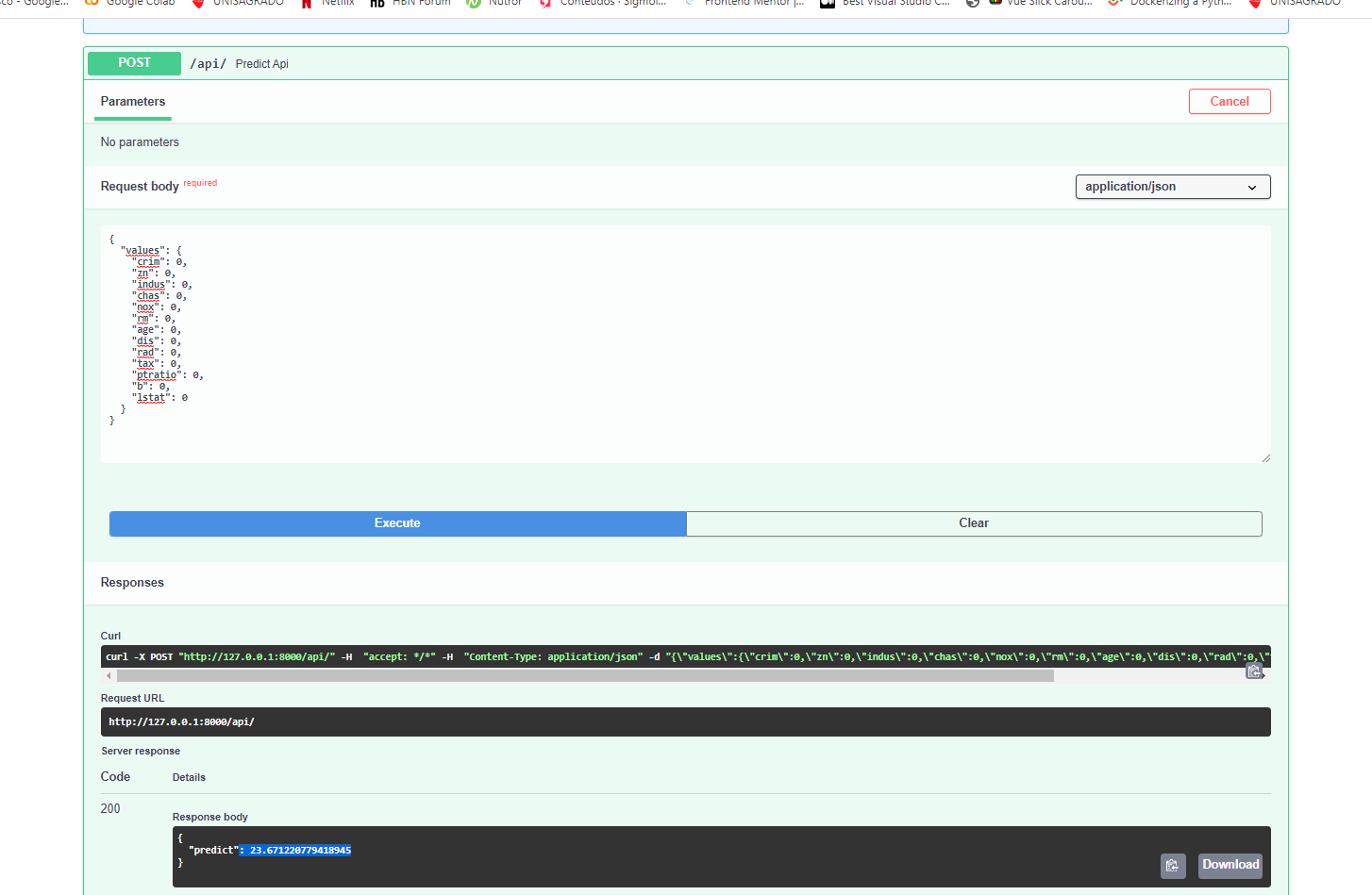This is an example of Machine Learning API based on Boston Housing Dataset available in tensorflow.keras package
The goal of machine learning model is to predict house pricing based on some variables:
- CRIM per capita crime rate by town
- ZN proportion of residential land zoned for lots over 25,000 sq.ft.
- INDUS proportion of non-retail business acres per town
- CHAS Charles River dummy variable (= 1 if tract bounds river; 0 otherwise)
- NOX nitric oxides concentration (parts per 10 million)
- RM average number of rooms per dwelling
- AGE proportion of owner-occupied units built prior to 1940
- DIS weighted distances to five Boston employment centres
- RAD index of accessibility to radial highways
- TAX full-value property-tax rate per $10,000
- PTRATIO pupil-teacher ratio by town
- B 1000(Bk - 0.63)^2 where Bk is the proportion of blacks by town
- LSTAT % lower status of the population
The target is:
- MEDV Median value of owner-occupied homes in $1000's
The machine learning model was trained using 2 Dense layers with 64 units each, that implements relu as activation
function. As output, we have a single unit Dense Layer, responsible to give us the predicted result
This API exposes the routes GET /api/ and POST /api/
API docs (powered by OpenAPI) can be accessed through http://yourdomain/api/docs
Clone this project
Setup:
cd myproject
python -m venv .venv
source .venv/bin/activate
pip install -r requirements.txt
Heroku Deploy (failing):
PRJ=myapp && \
git init && \
git add . && \
git commit -m 'Initial import' && \
heroku create $PRJ && \
heroku config:set DEBUG=True SECRET_KEY=`cat .env | grep SECRET_KEY | cut -d = -f 2` && \
git push heroku master
To use another model download the new trained model .h5 file and put it into core/assets folder
(or any folder your preference)
Register the new model into core/models_ml.py dictionary and use it in Predictor class Predictor(models['new_model_key''])
- Solve the compiled
slug size is too largeproblem on heroku deploy