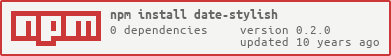Date and time with style.
$ npm install --save-devvar ds = require('date-stylish');var ds = require('date-stylish'),
nw = ds.now,
in = ds.inow,
Y = ds.YYYY,
M = ds.MM,
D = ds.DD,
h = ds.hh,
m = ds.mm;
// Get the current time
console.log('Current date: %s', nw); // => Current time: 19/06/2014 - 15:50:25
// Get the current time (with inverse date)
console.log('Current date: %s', in); // => Current time: 2014/06/19 - 15:50:25
// Get custom date/time
console.log('%s/%s/%s - %s:%s', Y,M,D,h,m); // => 2014/06/19 - 15:50
console.log('%s/%s/%s - %s:%s', D,M,Y,h,m); // => 19/06/2014 - 15:50
console.log('%s/%s/%s', Y,M,D); // => 2014/06/19
console.log('%s/%s/%s', D,M,Y); // => 19/06/2014
// Set published date (great for blog posts)
var pubDate = ds.now;
console.log('Published at: %s' + pubDate); // => Published at: 19/06/2014 - 15:50:25
// Pretty up dates other than the current one:
var oldDate = new Date(0);
ds.set( oldDate );
console.log('Remember back when we started the clock? I believe it was ' + ds.YYYY);| Options | Type | Return | Output |
|---|---|---|---|
now |
date | String | DD/MM/YYYY - hh:mm:ss |
inow |
date | String | YYYY/MM/DD - hh:mm:ss |
YYYY |
date | String | full year |
MM |
date | String | month |
DD |
date | String | date |
hh |
date | String | hours |
mm |
date | String | minutes |
ss |
date | String | seconds |
set |
func | _null _ | sets internal time |
Feel free to contribute with this project or leave a suggestion.
MIT License © Vitor Britto