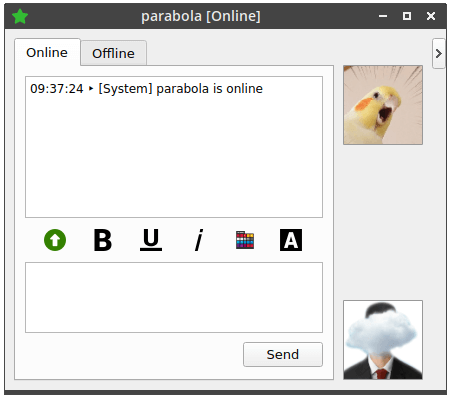- Direct peer-to-peer communications without server requirements
- File transfer between contacts
- Control online visibility on a per-contact basis
- Optional, customizable b32.i2p web page to display profile
- Emoticon support
-
September, 2020
- Fix issue with i2pd leasesets
- Replace deprecated functions and resolve compiler warnings
-
July, 2020
- Set ECIES and ED25519 as default sigtype/encryption
- Add support for optional web page to display user profile at .b32 address
- Remove insecure DSA_SHA1 from Signature Types
- Add ECIES (Ratchet) encryption type to new profiles (UI option coming soon!)
-
June, 2020:
- Fixed crash of close chat window
- Fixed crash of url link in chat
- Added $HOME/.i2pchat/ directory support for using from /usr/bin
- Pre inited optarg
- Core changes
- Ci pre-inited. Works for windows now
- Created .deb package for ubuntu/debian x86_64
- Created Windows build for 32 bit, which will works on 64 bits
- Design changes
- Fix offline message crash
-
June, 2020: dr|z3d starts work on renovating the user interface, WipedLife starts work on the backend
-
5 Jan, 2017: Original repo at http://git.repo.i2p/w/I2P-Messenger-QT.git was fully merged here
- Note: Qt 5.14 or later required
- For Qt versions prior to v5.14, you can try building with an older version of the code, available from: https://github.com/vituperative/i2pchat/archive/706c908ee267051da12c51f2b87c0d9c293f69d8.zip
Ubuntu (jammy or later)
sudo apt-get install -y devscripts build-essential lintian dh-make autoconf libqt5multimedia5 qtmultimedia5-dev libqt5svg5-dev qtbase5-dev qtchooser qt5-qmake qtbase5-dev-tools
- To prepare for compilation, run qmake:
- Release:
qmake I2PChat.pro "CONFIG += release" - Debug:
qmake I2PChat.pro "CONFIG += debug"
- Release:
Ubuntu (gutsy or later)
sudo apt-get install -y devscripts build-essential lintian dh-make autoconf qt5-qmake qt5-default libqt5multimedia5 qtmultimedia5-dev libqt5svg5-dev
Ubuntu (focal)
sudo apt-get install -y devscripts build-essential lintian dh-make autoconf
sudo add-apt-repository -y ppa:beineri/opt-qt-5.14.2-focal
sudo apt update
sudo apt-get install -y qt514-meta-full qt5-qmake qt5-default libqt5multimedia5 qtmultimedia5-dev libqt5svg5-dev qtdeclarative5-dev
source /opt/qt514/bin/qt514-env.sh
Debian
sudo apt-get install qt5-qmake qt5-default build-essential libqt5multimedia5 qtmultimedia5-dev libqt5svg5-dev
- To prepare for compilation, run qmake:
- Release:
qmake I2PChat.pro "CONFIG += release" - Debug:
qmake I2PChat.pro "CONFIG += debug"
- Release:
Fedora 33
sudo dnf install make qt5-qtmultimedia-devel qt5-qtsvg-devel qt5-qtbase qt5-qtbase-devel
-
To prepare for compilation, run qmake-qt5 or qmake, depending on your environment:
- Release:
qmake-qt5 I2PChat.pro "CONFIG += release" - Debug:
qmake-qt5 I2PChat.pro "CONFIG += debug"
- Release:
-
To compile:
make -j NUMBER_OF_PROCESSOR_CORESe.gmake -j8- or
maketo compile single-threaded
- Latest Windows (Win32/64) build from: https://ci.appveyor.com/project/wipedlifepotato/i2pchat/build/artifacts
- 0.2.37 Linux binary (stripped) with custom profile template and event audio samples (Qt 5.14 or later required): I2PChat0.2.37-Linux.zip
On Linux, make creates I2PChat executable in the current folder. Run it with ./I2PChat.
- You will need to enable the SAM application bridge in your router: for Java I2P via Client Configuration or for i2pd via i2pd.conf's [SAM] section.
- As of version 0.2.31, the DSA_SHA1 Signature type is no longer available. The recommended (and default) Signature Type is now: EdDSA_SHA512_Ed25519
- Select 'Online' from the dropdown menu on the main window. When you first go online, your unique address (Destination) will be created when connecting to SAM
- Your settings and contacts will be stored in
~/.i2pchat/on Linux-based systems, or%APPDATA%\Roaming\I2PChat\on Windows
Licensed under GPLv2.