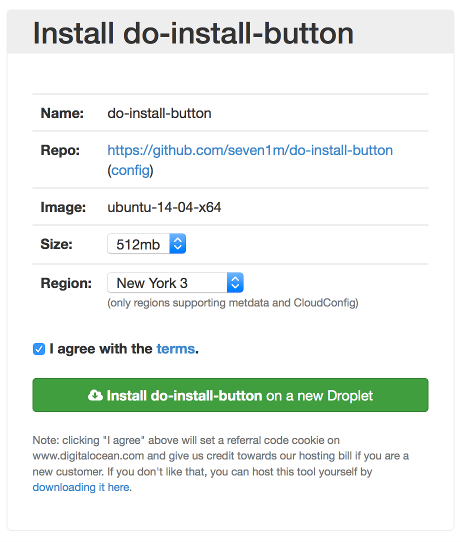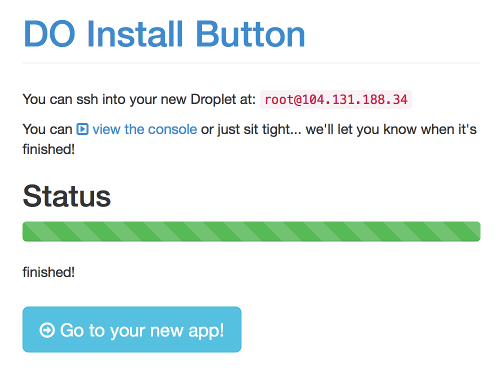This is an experimental installer for getting apps running quickly on DigitalOcean.
This tool is written by DO fans, and is not affiliated with DigitalOcean Inc.
First, a few of words of warning:
- This is very experimental. I've literally only tested this with one config file for one app.
- I think this only works with Ubuntu, but may also work with Debian.
Add a file named app.yml to the root of your project on GitHub, like so:
name: OneBody
image: ubuntu-14-04-x64
min_size: 1gb
config:
#cloud-config
users:
- name: onebody
groups: sudo
shell: /bin/bash
sudo: ['ALL=(ALL) NOPASSWD:ALL']
packages:
- git
runcmd:
- cd /home/onebody && git clone git://github.com/churchio/onebody.git && cd onebody && bash build/ubuntu/14.04/provision.shThen add markup like the following to your README.md file:
[](http://installer.71m.us/install?url=https://github.com/churchio/onebody)git clone git@github.com:seven1m/do-install-button.git
cd do-install-button
cp config.yml{.example,}
# edit config.yml appropriately
bundle
rackup
Copyright 2014 Tim Morgan. See LICENSE file in this directory.