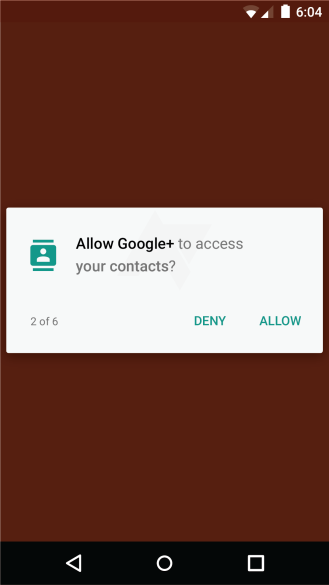A simple library that will remove all the boilerplate code and speed up your work with new Runtime Permissions introduced in Android M.
Google docs is here. Unlike the traditional way of asking permission Android M increased its security by enforcing apps to ask permissions on the fly as and when the user requests for a feature that requires those permissions. These permissions can also be revoked by the user at any time.
Integrating the library into you app is extremely easy. A few changes in the build gradle and your all ready to user Runtime permissions library. Make the following changes to build.gradle inside you app.
.....
dependencies {
...
compile 'com.mukesh:permissions:1.0.3'
}Okay seems like you integrated the library in your project but how do you use it? Well its really easy just follow the steps below.
AppPermissions runtimePermission = new AppPermissions(Activity currentActivity);
This will create an object of the Runtime Permission class for you. Make sure it's an object of com.mukesh.permissions.AppPermissions
To check if the app has a specific permission you can call runtimePermission.hasPermission(String permission); or if you want to check
whether the app has multiple permission you can call runtimePermission.hasPermission(String[] permissions).
or like how google requests for multiple permissions
You can request for a permission by calling runtimePermission.requestPermission(String permission, int requestCode) or request multiple
permissions by calling runtimePermission.requestPermission(String[] permissions, int requestCode). However you will need to override a
method on your activity inorder to wait for a callback from the library. Just add this to you activity.
@Override public void onRequestPermissionsResult(int requestCode, @NonNull String[] permissions, @NonNull int[] grantResults) {
super.onRequestPermissionsResult(requestCode, permissions, grantResults);
if (requestCode == mRequestCode) { //The request code you passed along with the request.
//grantResults holds a list of all the results for the permissions requested.
for (int grantResult : grantResults) {
if (grantResult == PackageManager.PERMISSION_DENIED) {
Log.d("PermissionResult=>", "Denied");
return;
}
}
Log.d("PermissionResult=>", "All Permissions Granted");
}
}
That's pretty much it and your all wrapped up.