Configuration
Vova Yatsyuk edited this page Oct 18, 2016
·
8 revisions
Module configuration is located at "Stores > Configuration > Catalog > Also Viewed Products" page.
This section allows you to enable and configure module output in standard Magento tabs. If your theme uses standard tabs - go ahead and use this section. Otherwise - follow your theme manual on how to add custom widget to theme tabs.
In case if your theme does not have tabs, you can use widget to add "Also Viewed Products" to the product page.
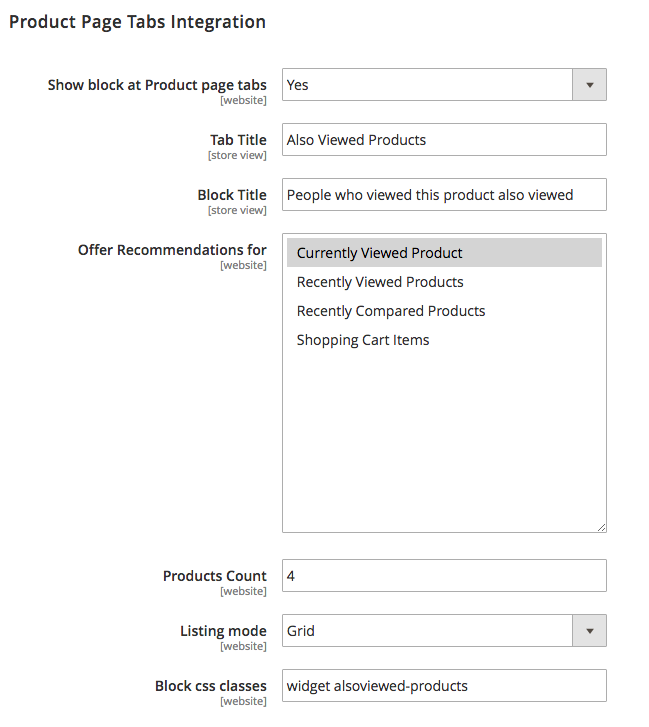
| Option | Description |
|---|---|
| Show block at Product Page tabs | Enable/Disable block in product page tabs |
| Tab Title | Tab title string. Use as short value as possible |
| Block Title | Title above product list inside tab |
| Offer Recommendations for | You can add additional recommendation sources, to recommend product for "Recently Viewed Products", "Shopping Cart Items" or other |
| Products Count | Set the value, that will match your theme preferences |
| Listing mode | You can choose between "Grid" and "List" modes |
| Block css classes | You can add/remove additional classes to match your theme requirements |
This section allows you to tune up module log behavior. You can modify "Crawlers" regex string to match specific crawlers or add specific IP-addresses to exclude your developers and support ip-addresses.
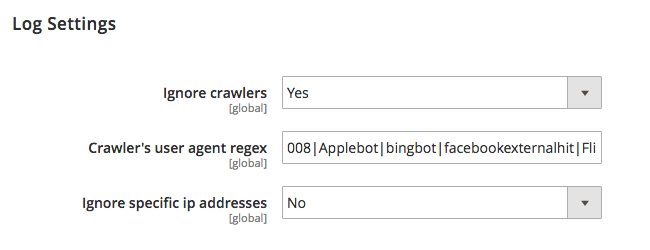
| Option | Description |
|---|---|
| Ignore crawlers | Set "Yes" to ignore some crawlers |
| Crawlers user agent regex | Add additional annoying crawler names |
| Ignore specific ip addresses | Set "Yes" to ignore some addresses |
| Ip addresses (comma separated) | Add ip-addresses that should not be used to create product relations |