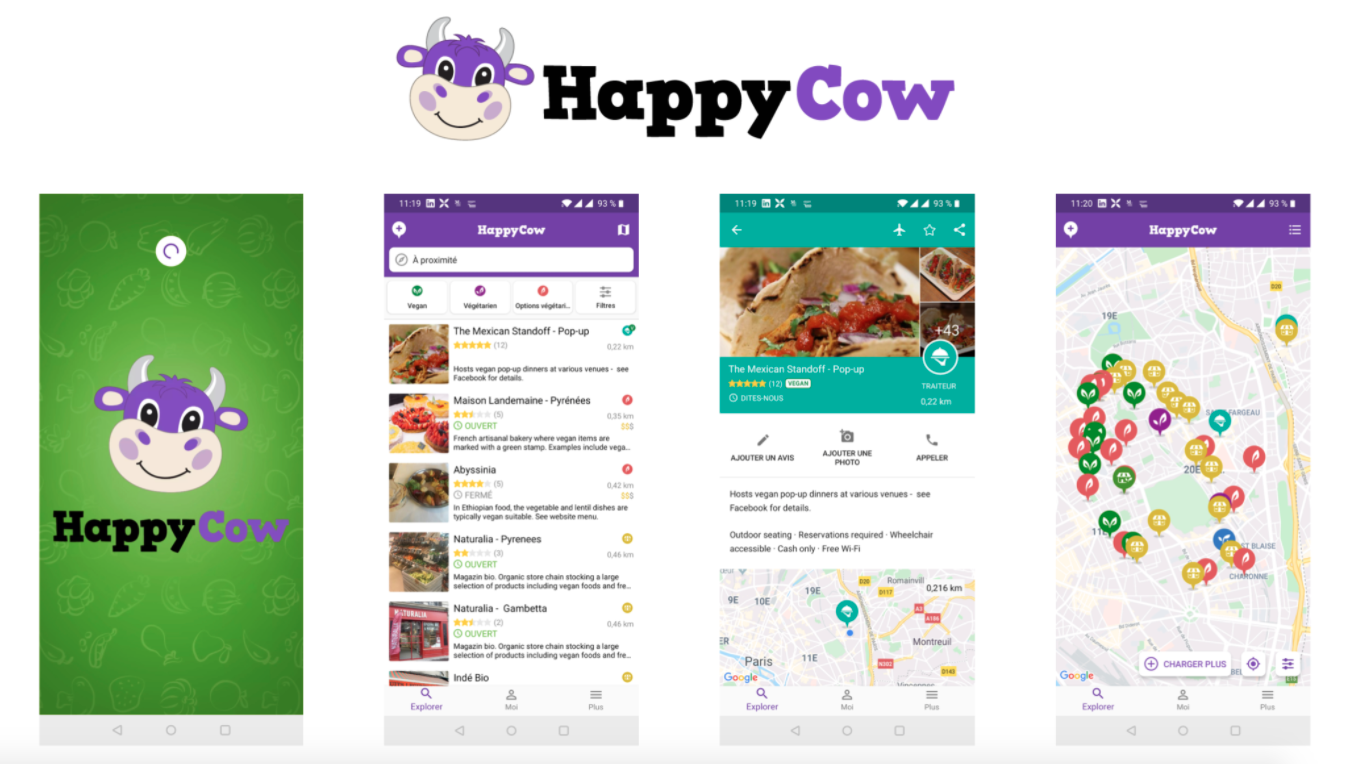=> One word about Happy Cow's app:
that app can find for you all the vegan and vegetarian solutions( restaurants) around you, and actually any restaurants.
This was 2 weeks project I realised on my own during my Bootcamp, being a beginner at React Native and I will keep on making it because where I am living at, we need an app like that one where I would implement post section for "daily dish" and a system of delivery which is already organise by a friend. I have done the back end too with node.js
Recommendations
- Don't make a "Plus Screen"
- Replace "Me Screen" by a Favorite Screen
- Create Back end if you want and have the time
- ⚠ Attention, make it responsive, and working on Iphone & Android
- Create the navigation in between screens ( with stack navigator and tab navigator)
- Build the following screens :
- splash screen
- Restaurant list
- Restaurant Details
- Map Screen
- Favourite Screen
- Implement the add favourite with Async Storage
- Implement filters:
- with buttons
- with a Search bar
- Implement gallery in the Restaurant Screen
- Build the following screens:
- Login Screen
- SignUp Screen
- Create Back end
- in the Beginning my choice would go for the new deign, as I downloaded the app, it is really beautiful, slick and works fine. the challenge was that I had no idea how to find such a component, after looking at EXPO documentation I undestood that was after: "a drawer that could slide from the bottom" I didn't at first so I chosen the old design... In the mean time, I had to take the decision of importing my JSON directly in my front or create a backend for it...
- I wanted to do more a Full Stack project so I built a backend.
- I ended up finding my drawer called: reanimated bottom sheet and switch back to new design
in React Native it can be tidious, mixing style and logic props if very confusing. I googled a lot for simple things speacilly for style syntax but my navigation is relatively simple
my home screen is the sum up of 2 screens:
- Restaurant List screen
- Map screen
- A Home Screen including:
- The map in the background with a color code for different type of Restaurant + call outs
- The map has a max ray, made with geolib, that display results within
- A search bar (which links to my server/back end)
- I am using the reanimated bottom sheet to display some filters & results
- You can cumulate search bar results and filters together like in the real app
- The bottom sheet is on infite loading and display a sum up of each restaurant
- A Tab Bar including the Home screen and the Yummiests screen for favorites
- A Restaurant Screen including:
- Full information of the restaurant
- color coded background for each type of restaurant
- Favorite buttons: add, remove, clear
- A Yummiests Screen including:
- All the Favorites added (Yummies) with color coded type restaurant
- a Filter screen to groupe all the filters in one page with a radius SLIDER
- make pretty the Restaurant screen
- Possibility to clear or remove favorite from the Favorite screen
- make the call outs like in the real app
- a post section in the Tab bar to see what is ready to be delivered that will navigate to the delivery section with price and What's App button
- A Login/Sign up screen for Restaurants only
- Filtering is definetly number one, when you have finally succeded to cumulate the search bar and the type button in your back. you understand that Postman simulation is not realistic and rig it to your front won't be as simple task.
1 bis. Memory Leak that would occur whenever I am going back and forth in between the flatlist of my Home Screen to my Restaurant page... I have tried:
- the latest way of unmounting component, with the abortController in Axios
- transforming my components into class component to use PureComponent and shouldComponentUpdate() Note: at this very moment it is still laggy but I didn't get the warning since I rewrite some code and put some function into a lib file. However I am quite confident in using the hook "useIsFocused" to fetch only the flatlist when I am on my Home Screen
-
TouchableOpacity is not compatible and other incompatibility due to the reanimated bottom sheet. I ended up creating more "compatible component" and more ternary because of it
-
Async Storage isn't hard to understand but it took me some time to understand how to save an array of object under the same key
-
The map wasn't so much time comsuming but pin colors are limited and the ray filtering is tricky, it's backward in the documentation