-
-
Notifications
You must be signed in to change notification settings - Fork 905
New issue
Have a question about this project? Sign up for a free GitHub account to open an issue and contact its maintainers and the community.
By clicking “Sign up for GitHub”, you agree to our terms of service and privacy statement. We’ll occasionally send you account related emails.
Already on GitHub? Sign in to your account
Return old nice JS icon! #514
Comments
|
Here we go again! #508, #339 & #354. Thanks @VitalySenko for your opinion. We'll have to start a debate on this. What I know is that at some point any decision we make is not going to please everybody. Let's see what people says in this thread. Anyway, I'm starting to work in a new functionality that will allow more customization options to the extension. It's just raw material for the moment but I expect to have it soon. By now, just a PoC. |
|
Been there, done that. It's a non ending story. Would a poll do the trick? |
|
Using the dark theme it's the brightest thing on my screen now. Large blocks of yellow for js files. Maybe supporting themes would be a good way to solve it ? Right now I'll probably have to turn it off. |
|
@solomon23 what do you mean with I was reluctant to change JS and TS icons at the beginning but now I think I like how they look like. I intend to keep this thread open and see which are the opinions of users, although I guess this will be biased to the I've asked among my fellow colleagues and they all seem to like it but everything is susceptible of being discussed. |
|
@robertohuertasm apologies, i can't really speak intelligently about solutions since i'm not really familiar with it. The new yellow JS icon is garish enough that I had to turn it off since it's too distracting to my workspace. Luckily for me there are other icon choices out there for me, so I'll just use one of those. Thanks ! |
|
@solomon23 no worries. I understand that pleasing everybody is an impossible mission. Anyway, I will try a new set of icons playing with inversion of colors (that was the idea behind the old icons) and hopefully will find a way for the user to decide which one to use (although I can't promise you anything). |
|
It's not about pleasing everybody in this case, since many users are using a dark theme placing a light yellow block as an icon it's a debatable choice at best. |
|
@JohhnyP, no overriding options at the moment 😞 In fact, VSCode API doesn't allow any user decision at all. |
|
Maybe this weekend I'll have time but I can't promise you anything. |
|
On a survey among colleagues, the answers were in favor of the new icon. Now on the front on how to provide a way to customize the icons, I have an idea but I first would like to discuss this in private with Roberto. So @robertohuertasm when you find the time please email me (email is on my profile). |
|
Same situation in my workplace. @JimiC I'm currently working on this but I'll be happy to discuss it with you. I was considering to create a slack channel or something for us to communicate faster and privately if we want. |
|
👍 on slack. Skype will suffice too. |
|
I've been using vscode very early on, and vscode icons when it had like 13k downloads so I've seen the progress, which I thank you guys for very much! But when I updated the extension today and saw all that yellow across my screen I died a bit inside. @JohhnyP Same here: So yeah, please provide a way so we can choose the icon or something please :) thanks! |
|
Just FYI. @robertohuertasm and I are looking into providing a way so you can configure each icon. |
|
+1 to revert icon, or being able to opt out of it in configuration. |


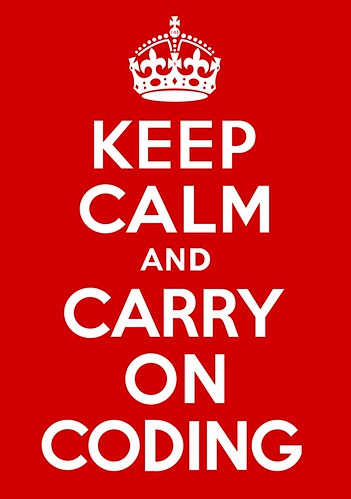
Please, i very like your extension but new JS icon you made (latest version) make my eyes a little bleeding.

Give us back old good intelligent JS icon please :-)
P.S. I have light theme.
The text was updated successfully, but these errors were encountered: