-
-
Notifications
You must be signed in to change notification settings - Fork 591
New issue
Have a question about this project? Sign up for a free GitHub account to open an issue and contact its maintainers and the community.
By clicking “Sign up for GitHub”, you agree to our terms of service and privacy statement. We’ll occasionally send you account related emails.
Already on GitHub? Sign in to your account
Cannot find module xxx #1896
Comments
|
use |
|
I've created a repository here. You can see the underlined text in the file Thank you for having a look at this. |
|
use |
|
|
|
It only seems to not underline it when using this: import { useAccount } from '../comp-functions/useAccount'But when using the webpack aliasses it's still underlined as incorrect: import { useAccount } from 'src/comp-functions/useAccount' |
|
|
|
You Are Doing Correct But Your IDE Do Not Support Quasar So It Under Lining |
|
In the Quasar Framwework default aliases The It seems like Vetur does not resolve the WebPack alias. |
|
use instead of |
|
Trying to find that file.... |
|
No luck, I tried to clone my project on anther machine which has a stable vs code and I still have the same issue. Weird... can't seem to figure it out what is causing this. |
|
|
Yes, thank you. I found it but it didn't fix the problem I'm afraid. |
|
So things I've tried are:
No luck, still trying to fix this squiggly line underneath the import path. |
|
tsconfig.json and #424 |
|
I have created a very simple hello-world project using vite-creat-app : https://codesandbox.io/s/c66r7 But vetur report |
I look it's working fine. |
|
it is not working fine @yoyo930021, codesandbox does not include vetur. I can reproduce the same issue cloning the project to local vscode |
You can provide a repro project. Mostly, no |
Please follow #2377 |
Ha, I find some problem about this case. |
|
Still having this issue with Vetur v v0.32.0 |
|
|
|
To whom it may concern. In my case I had a completely decouple Vue app inside my Laravel app in All I had to do is open the Vue app root folder as a new project in VSCode, and everything worked fine after that. |
|
Make sure to use workspace version of TS in VSCode so that it loads local TS plugins. |







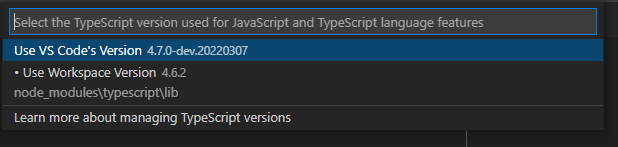
Info
Problem
The error message "cannot find module 'components/models'" is displayed within vscode although the file is clearly there.. When running the code with
tscno error is displayed.Reproducible Case
Simply create a new Quasar project by running
quasar create <project>as described here.Additional info
Following the FAQ I tried to fix it but no luck. The things I've tried are:
Files
models.ts
CompositionComponent.vue
Config
@quasar/app/tsconfig-preset/tsconfig-preset.json
ts.config.json
Thank you for your help.
The text was updated successfully, but these errors were encountered: