New issue
Have a question about this project? Sign up for a free GitHub account to open an issue and contact its maintainers and the community.
By clicking “Sign up for GitHub”, you agree to our terms of service and privacy statement. We’ll occasionally send you account related emails.
Already on GitHub? Sign in to your account
[Bug Report][3.0.6] VBtn icon is not visible when used as parent of VTooltip #16357
Comments
|
I believe the issue is with the VBtn component with icon prop as if anything injected into it as a custom slot it will override the icon by default and show the injected slot content. ex: replace the v-tooltip component with a text and the button will show the text even tho it's an icon button |
|
I can't reproduce it here . Works fine. In your example, try giving your button a label as it's of text type.. |
|
@elboukhari that is because your version of button is not an icon if you use prepend-icon property on a VBtn it will still be treated as a normal button and you must have a text inside it otherwise it doesn't look symmetric (try removing the Upload text to see what i mean). But in a case of using icon property (which is my case) your button style will be converted to a specific Icon button style and then the issue occurs (try replacing prepend-icon with icon and the issue occurs again) |
|
@peshanghiwa In your repro link, you use a |
|
@elboukhari Seems like you're not getting the point, please take a look at this example here which is pure button with no extra props (with or without label property & with or without text property) the issue still exists, |
|
Please read the issue carefully before commenting, I had already stated in the Actual Behavior section of the Issue that the hover exists but the ICON IS NOT VISIBLE as it's clear in your screenshot too! |
|
See #16060, <v-btn variant="text" icon="mdi-account" color="primary">
<v-icon />
<v-tooltip activator="parent" location="top">Tooltip</v-tooltip>
</v-btn>or if you want to be more explicit: <v-btn variant="text" icon color="primary">
<v-icon icon="mdi-account" />
<v-tooltip activator="parent" location="top">Tooltip</v-tooltip>
</v-btn>or use the tooltip's activator slot instead of @elboukhari |
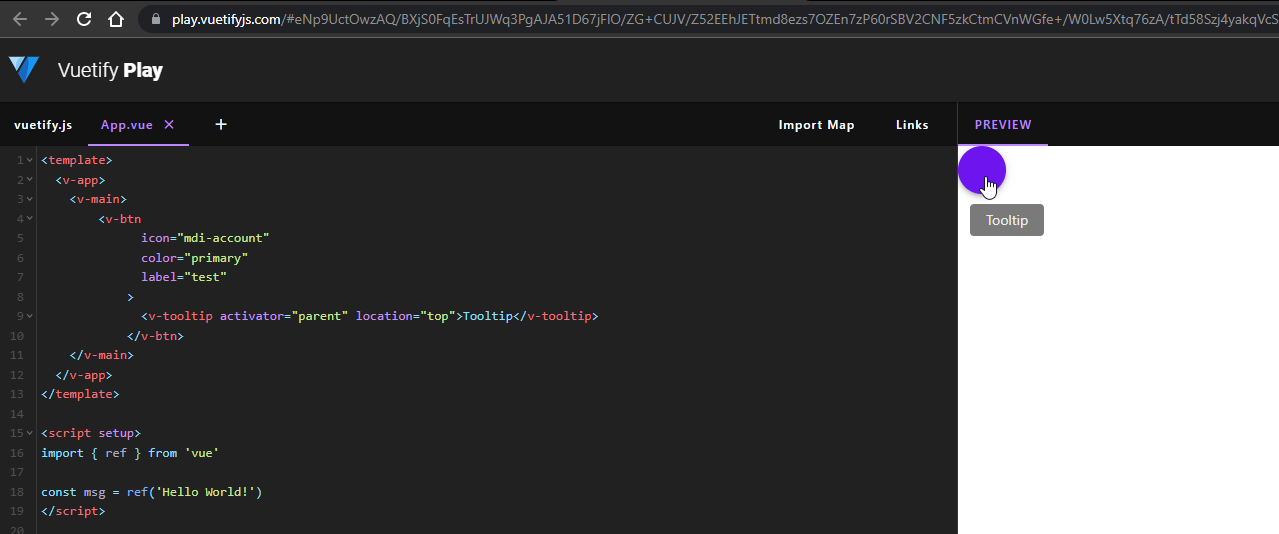
Environment
Vuetify Version: 3.0.6
Vue Version: 3.2.45
Browsers: Chrome 108.0.0.0
OS: Linux x86_64
Steps to reproduce
Copy this exact snippet which is from the official vuetify 3 docs: https://next.vuetifyjs.com/en/components/tooltips/#props
which works fine, but when the button props are changed to the following:
The button breaks and no icon will be shown while the tooltip is visible.
Expected Behavior
To show an icon button with hover effect
Actual Behavior
There exists the hover effect but the button icon is not visible
Reproduction Link
https://play.vuetifyjs.com/#...
The text was updated successfully, but these errors were encountered: