-
-
Notifications
You must be signed in to change notification settings - Fork 6.9k
New issue
Have a question about this project? Sign up for a free GitHub account to open an issue and contact its maintainers and the community.
By clicking “Sign up for GitHub”, you agree to our terms of service and privacy statement. We’ll occasionally send you account related emails.
Already on GitHub? Sign in to your account
[Feature Request] v-slider thumb is tiny for mobile use. #4356
Comments
|
The |
|
I asked him to open this. It's fine visually, but the touch target is so small it's almost impossible to use. |
This comment has been minimized.
This comment has been minimized.
This comment has been minimized.
This comment has been minimized.
This comment has been minimized.
This comment has been minimized.
This comment has been minimized.
This comment has been minimized.
|
Quickly fixed this by enlarging the slider touch target through a none-destructive CSS addition.
Of course vuetify is welcome to add this as well. @johnleider
Example: (green border to visualize new touch target) |
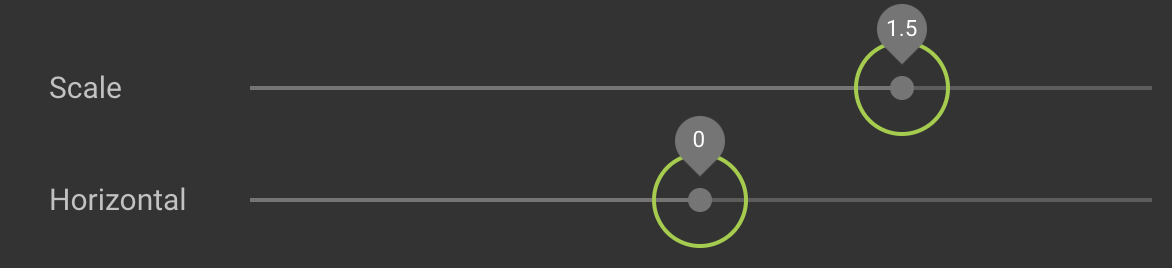
Problem to solve
I can't drag the v-slider on mobile. The v-slider thumb is too small.
Proposed solution
Changing the size of the thumb for friendly UX on mobile. Like this thumb https://www.w3schools.com/howto/tryit.asp?filename=tryhow_css_rangeslider
The text was updated successfully, but these errors were encountered: