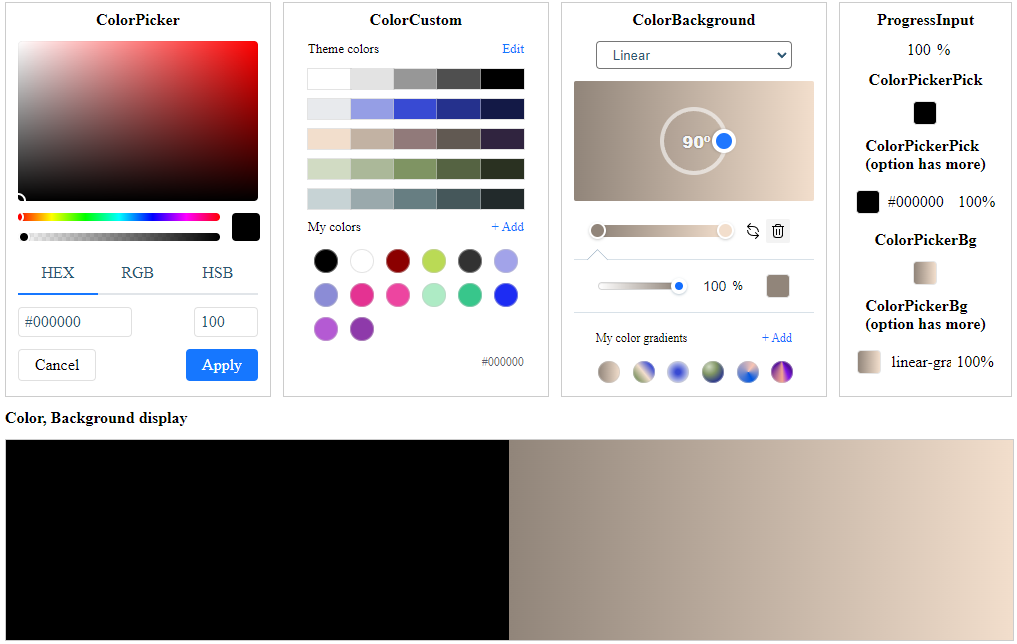You are visiting Vue3 ColorPicker Vietnamese now!
npm install v3-colorpicker-vnor
yarn add v3-colorpicker-vnimport "v3-colorpicker-vn/dist/v3-colorpicker-vn.css";<script setup lang="ts">
import { ref } from "vue";
import {
VuColorPicker,
VuColorCustom,
VuProgressInput,
VuColorPickerPick,
VuColorBg,
VuColorPickerBg
} from "v3-colorpicker-vn";
const progressValue = ref<number>(100);
const colorValue = ref<string>("#000000");
const colorBackground = ref<string>("linear-gradient(90deg, rgba(145, 133, 122, 1) 0%, rgba(242, 222, 204, 1) 100%)");
</script>
<template>
<div class="wrapper">
<div class="lib-item">
<div class="title">ColorPicker</div>
<VuColorPicker v-model:value="colorValue" />
</div>
<div class="lib-item">
<div class="title">ColorCustom</div>
<VuColorCustom v-model:value="colorValue" />
</div>
<div class="lib-item">
<div class="title">ColorBackground</div>
<VuColorBg v-model:value="colorBackground" />
</div>
<div class="lib-item">
<div class="title">ProgressInput</div>
<VuProgressInput v-model:value="progressValue" />
<div class="title">ColorPickerPick</div>
<VuColorPickerPick v-model:value="colorValue" />
<div class="title">
ColorPickerPick <br />
(option has more)
</div>
<VuColorPickerPick v-model:value="colorValue" :more="true" />
<div class="title">ColorPickerBg</div>
<VuColorPickerBg v-model:value="colorBackground" />
<div class="title">
ColorPickerBg <br />
(option has more)
</div>
<VuColorPickerBg v-model:value="colorBackground" :more="true" />
</div>
</div>
<div class="test-title">Color, Background display</div>
<div class="background">
<div :style="{ background: colorValue }"></div>
<div :style="{ background: colorBackground }"></div>
</div>
<div class="test-title">Code in view</div>
<img src="./assets/demo.png" alt="demo" width="1006px" />
</template>you can install it same as plugin in main.ts
import ColorPicker from "v3-colorpicker-vn";
app.use(ColorPicker);or install some components of it
import { ColorPicker } from "v3-colorpicker-vn";
app.use(ColorPicker); // it's VuColorPickerLưu Công Quang Vũ From Vietnamese
- Email: vuluu040320@gmail.com
- Number Phone: +84898709170
- LinkTree: vuluu2k
- LinkedIn: vuluu2k